Purchase Approval Process Template
This process streamlines the process of coordinating with several departments to obtain items.
It helps to identify needed items, select appropriate vendors, and create and monitor purchases.
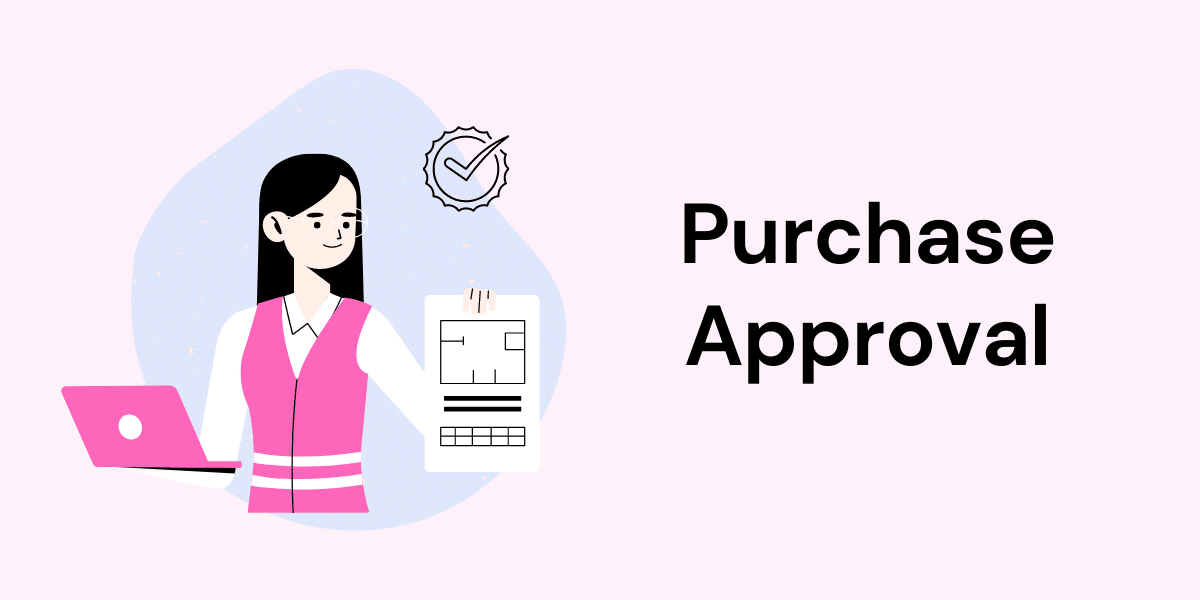
Based on the needs of a department, items will be identified as needed for purchase. Once the department receives those requests, they will choose an appropriate vendor and approve the cost.
If the purchase is above a certain amount then it is submitted to management to approve the requests. The request travels to each level of management and, if above their approved fiscal amount, it continues to the next level of management.
Once fully approved at the correct financial level, the finance department will be asked to establish contact with the approved vendor and the requester will be notified of approval.
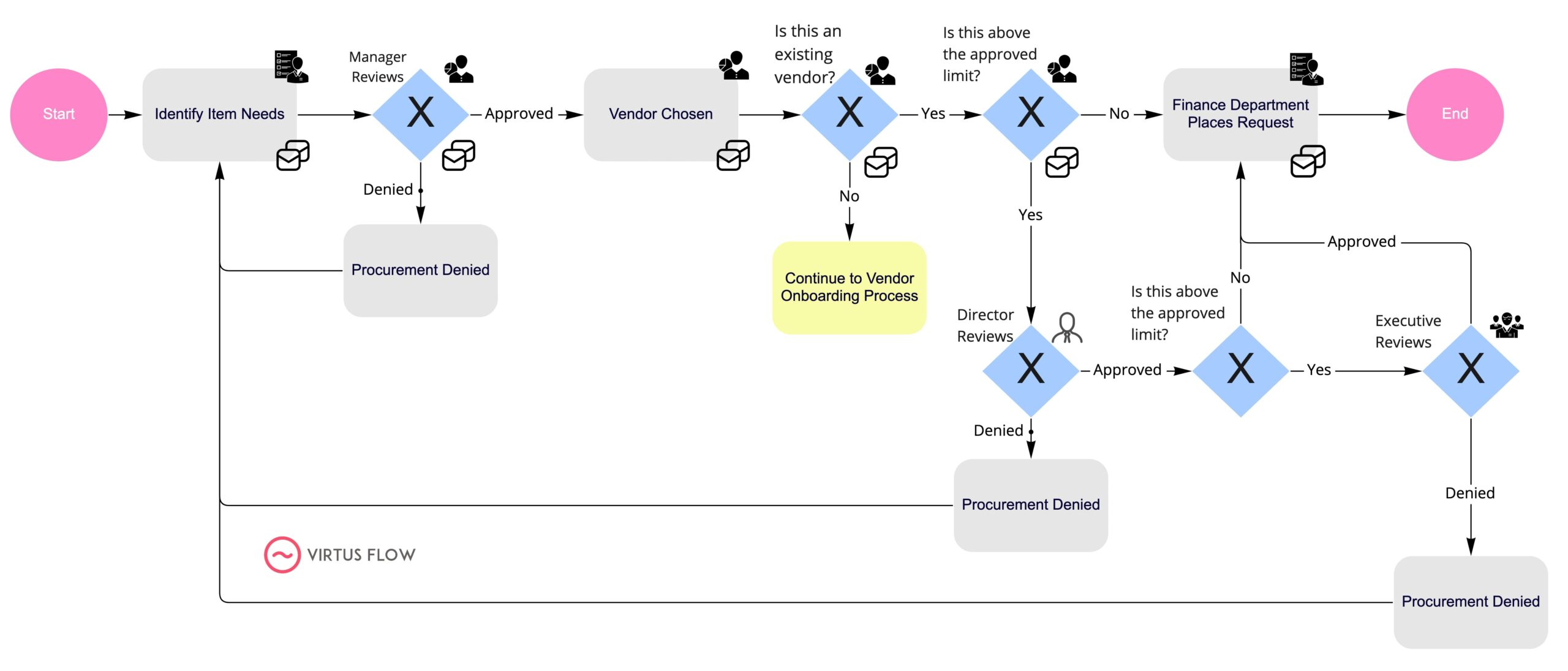
Process description
Employee in charge of department purchases submits request for purchase.
The department in charge of purchasing receives request and choose whether or not they have a provider for that product/service.
If purchase amount is above budget limits the request is sent to management for approval.
Once approved a request to the finance department is sent automatically to move forward with purchase.
The requester is automatically notified about status of request.
Use this template as is or customize it to meet your process needs! You can add as many steps, conditions, notifications, approvals as needed.

