Purchase Requisition Process Template (Basic)
This purchase requisition process template helps you to streamline the first part of the purchase requisition process: purchase request approval.
From the moment an employee or department identifies the need for a new purchase, sharing reason for purchase and product/service details, to the authorization request and approval notification.
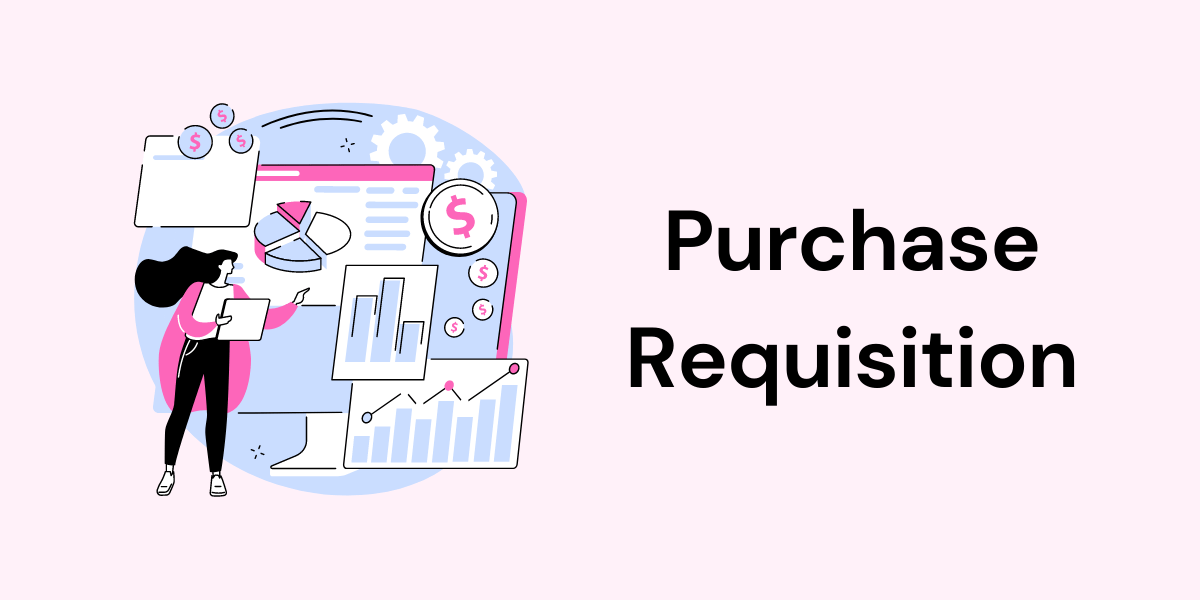
This one is the very first step of the full new purchase workflow: purchase requisition form template (simplest form)
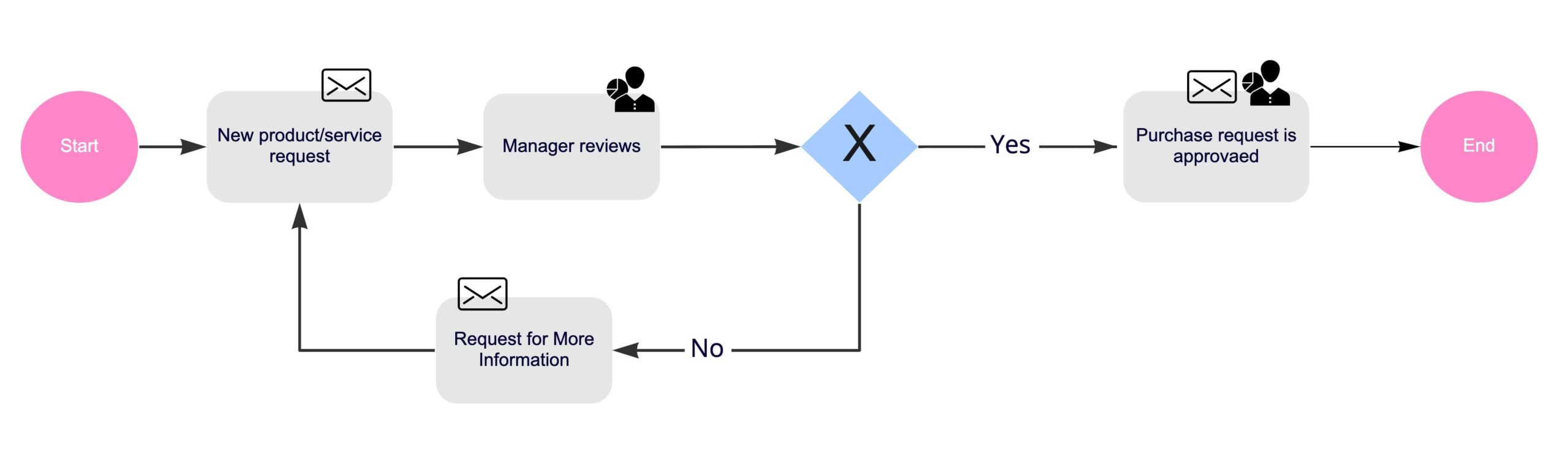
Process description
First, a requisition form is filled out by the employee, along with the details of why they need the specified item, when they need it, and if substitutions can be made if it is unavailable.
The request is then sent to the manager or person in charge of approving new purchase request for approval.
If approved, the request is sent to the correct department to fulfill, and a notification is sent to the employee informing them of the approval.
If denied, the employee receives an email stating why it was denied or requesting that changes be made.
Please note: to this workflow you can add different approval requests to be sent simultaneously or following a hierarchical order.
You can add more steps to continue the request as a single process once the employee adds more information, etc.
And of course you can add the subsequent workflow steps to make of this process a full purchase process. From requisition to approval, to vendor identification, purchase order, etc.

