Purchase Requisition Template (Advanced)
It streamlines the process of coordinating with a purchasing department to obtain items. This process allows for multiple items as well as multiple levels of management approval.
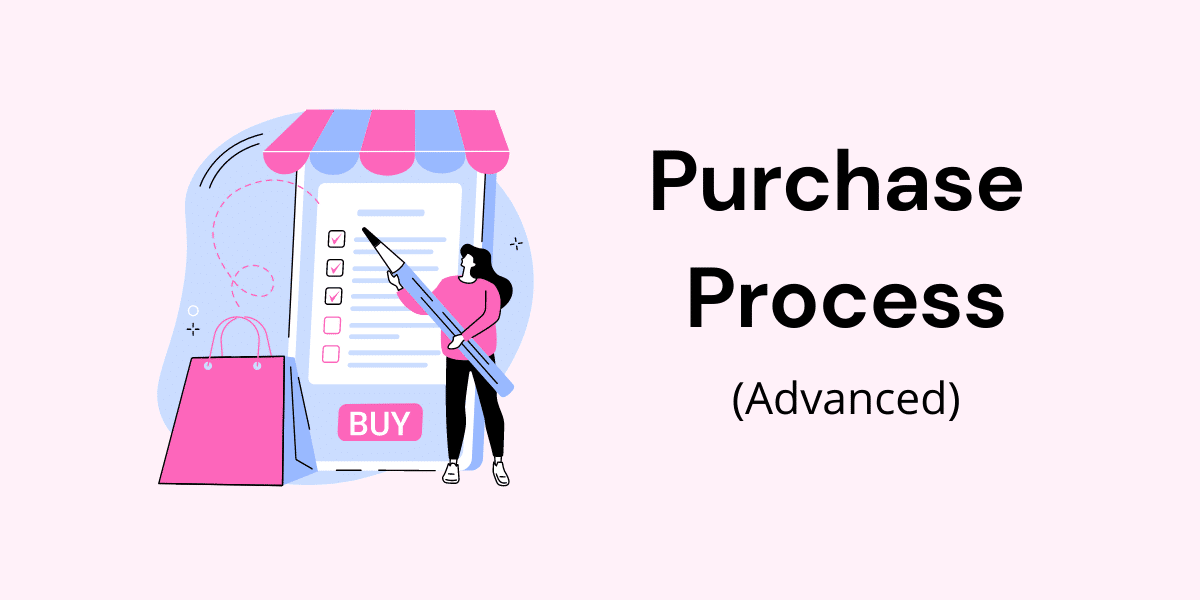
This template is most suitable for purchase requests of a certain volume, as it includes multiple approval levels. If looking to automate purchase requests of smaller items, or purchases on the lower price point, use the Purchase Requisition (Basic) Template.
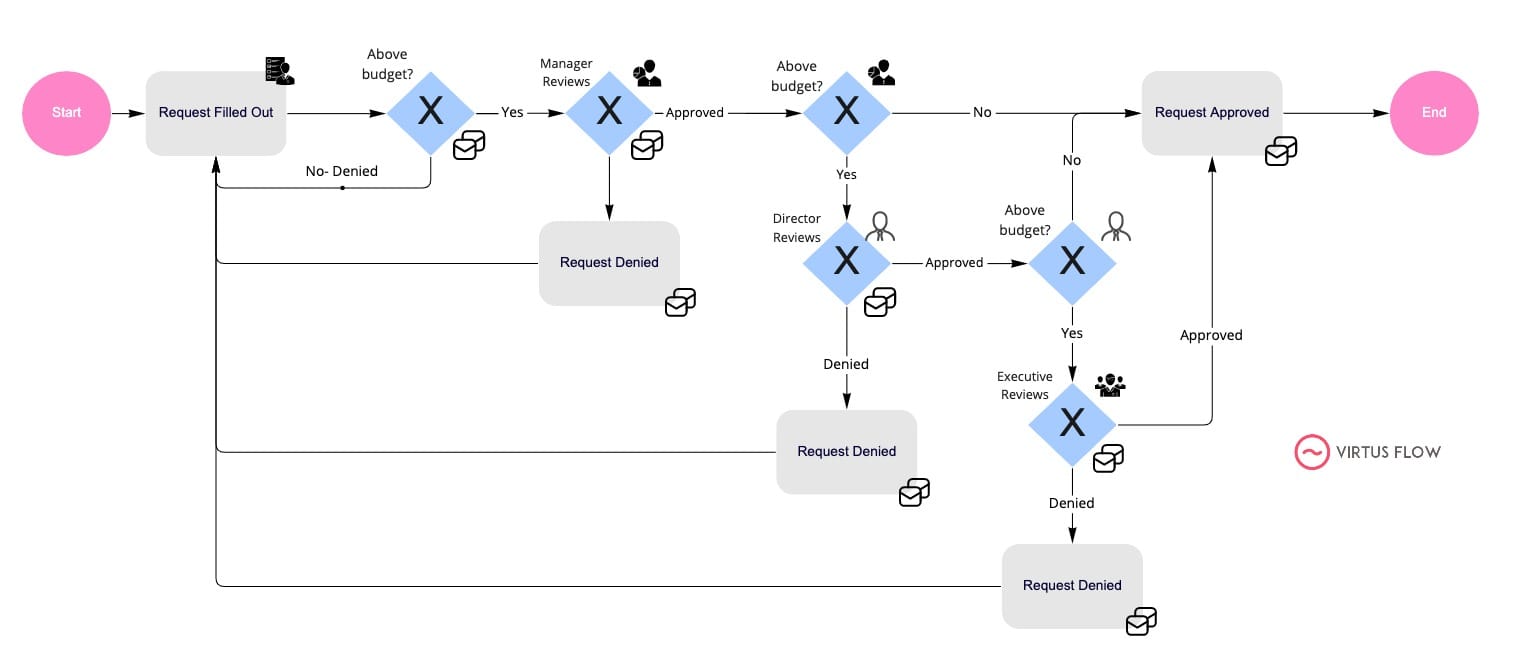
Process description
The purchase request is filled out and submitted for the department supervisor to review.
If all information is correct, it is approved and sent to the next step. The budget is checked to see if there is room for this request and approved or denied.
Then it goes on to the manager to approve or deny. If approved, it will go on to the director to review.
When the request is approved at every approval level, an automatic notification is sent to the purchasing department to request purchase.
The requester receives an automatic notification with status of his/her request.
Use this template as is or customize it to meet your process needs! You can add as many steps, conditions, notifications, approvals as needed.
Emails can be prefilled automatically if previously added to the rules and conditions when building the workflow.

