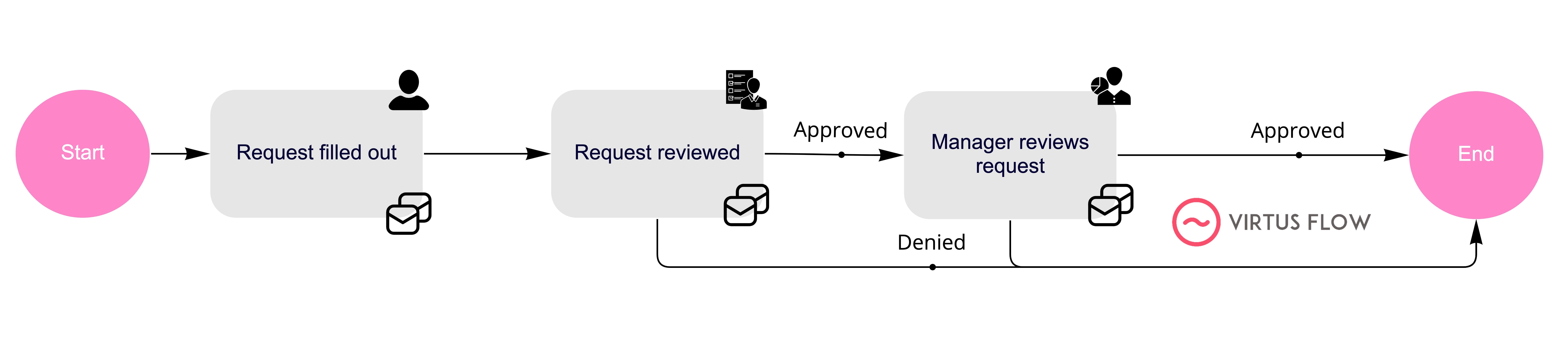Vendor Information Form Template
The vendor form workflow allows vendors to request to partner with your company.
This process allows you to understand what they are looking to receive from this partnership, see what they have to offer your company and determine whether a partnership might be mutually beneficial or not.
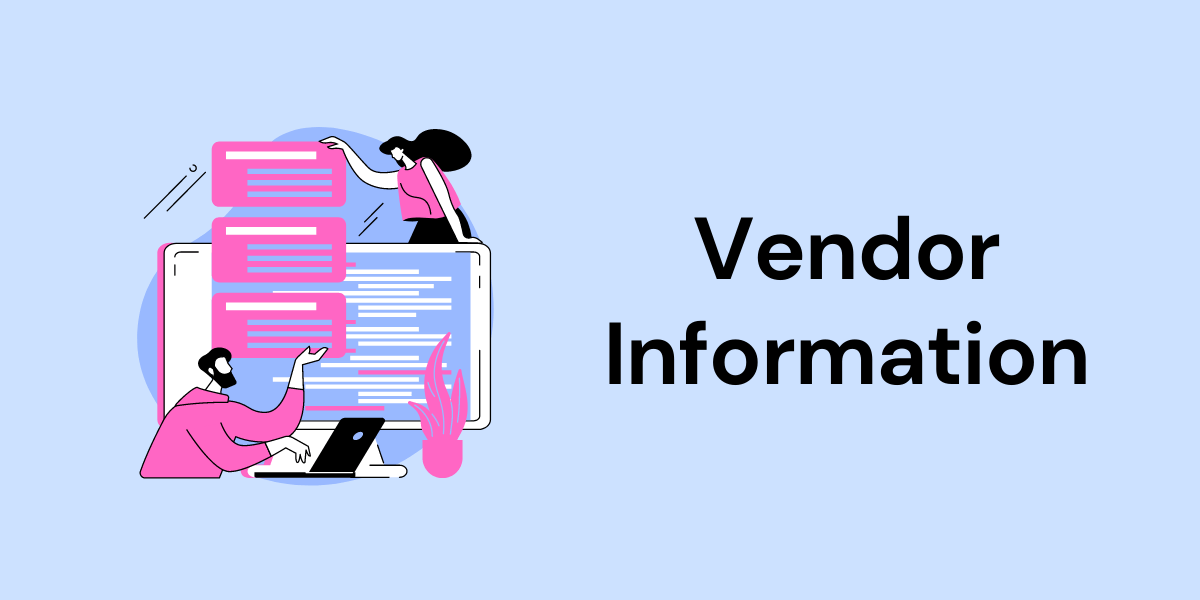
The process begins with an iFrame that can be embedded in your website.
You can post information inviting vendors to collaborate by filling out the form.
The workflow begins with the vendor filling out their contact email and basic information about their company and the type of products they have.
Someone will be assigned to review and verify the information. If approved, the manager will recommend continuing forward with the vendor or not.
This process can either be used alone by having an employee review it and reply, or it can be used in conjunction with the Vendor Onboarding process, continuing with those steps.