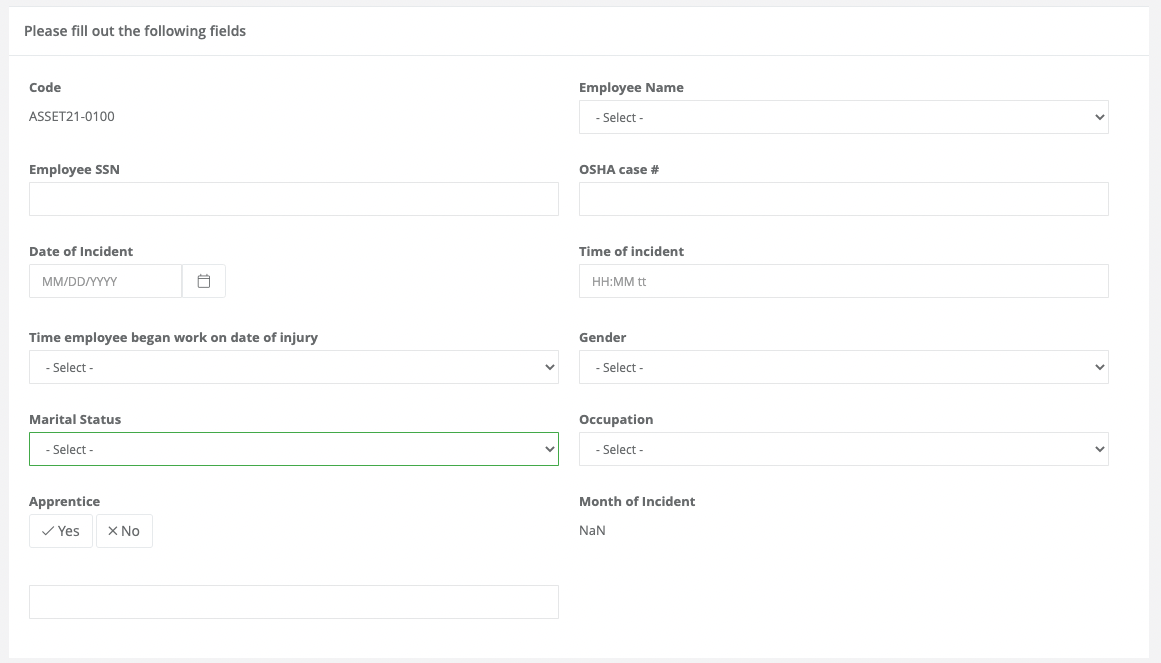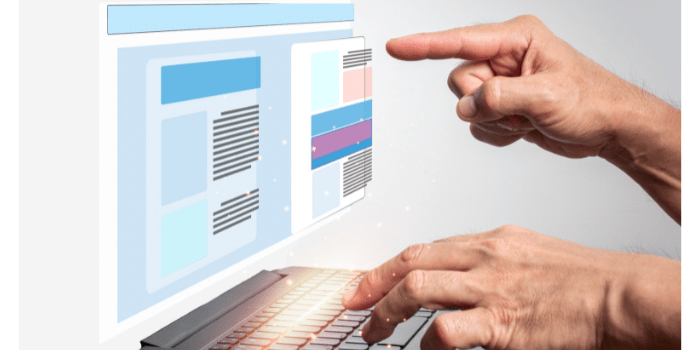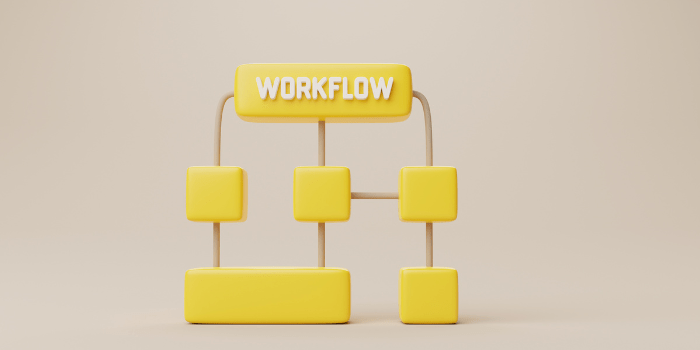“How automation can facilitate the claims process”
If you are looking for a more efficient way to manage your First Report of Injury (FROI) process this article will help!
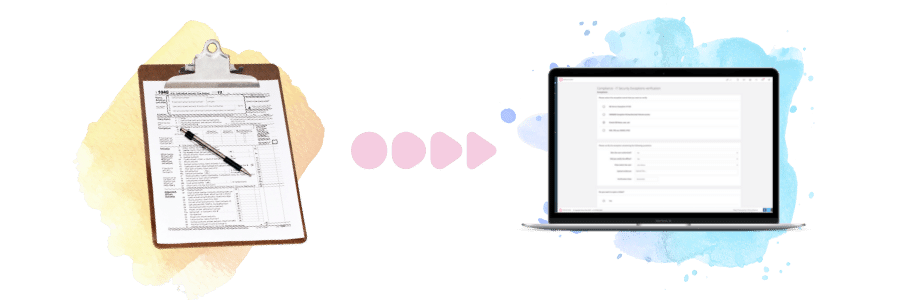
What do we mean with First Report of Injury (FROI)?
» FROI is the initial report that must be filed out when an injury occurs at work. Each state mandates how, when and where to file it.
The US Department of Labor breaks down all information employers need. Including the proper steps to take when filling and how to accurately fill out logs and worksheets.
Manual vs. Digital FROI Management
When this process is handled manually, there is much room for error. It can be as simple as a missed line or incorrect date, which can negate the entire paperwork. If this were to happen, the employee could lose their benefits or the company can receive a considerable fine.
Relevant Facts:
» In 2019, there were 2.8 million injuries or illnesses that took place at work. The total cost of those injuries totaled $171 billion. While the average cost per injured worker in that year was $1,100.
» While these numbers are staggering, human error can play an even bigger role. One study found that 45.6% of errors were actually reported. Which means that over 50% of errors went unnoticed or unreported.
On the other side, when the FROI process is handled digitally and through automation, there is:
-
- far less room for error
- less work for your team
- speedier processing
- better visibility
- audit trail generated automatically
- better traceability
- real-time tracking
» It is specially useful when working with an insurance company, for example when filing a workers compensation claim.
» With a digital FROI management, you can make sure you are compliant with state regulations every single time.
Through various automation platforms;

And…

How to automate FROI forms with Virtus Flow
First Reports of Injury forms can be easily digitized and automated using interactive forms like the one below. In just few minutes you can add different field types, rules and conditions, approval steps, routing logic, trigger events, etc.
When it comes to FROIs, you can create rules that will sort each filling into its proper state. This is especially useful for large companies with multiple locations across the country. When you sort everything this way, you’ll know exactly what steps are needed and what forms must be filed.
» What you can do when using Interactive Forms to digitize your FROI:
-
- Generate Documents automatically from information entered.
- Route information and documents automatically and following rules and conditions that you add.
- Trigger events, reminders, tasks, emails, workflows, etc. automatically.
- Store information automatically by profile, employee, department, etc.
- Pull data from other systems.
How to automate your First Report of Injury Management process
You can go beyond digitizing the First Report of Injury form and automate the full management workflow. By simply connecting these interactive forms you can automate the full workflow. Later manage all your work and that of your team from one single dashboard. This video explains how!
Learn how to digitize your FROI forms and automate your full management process