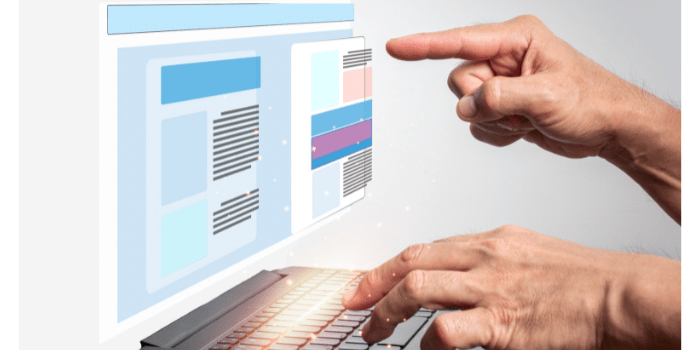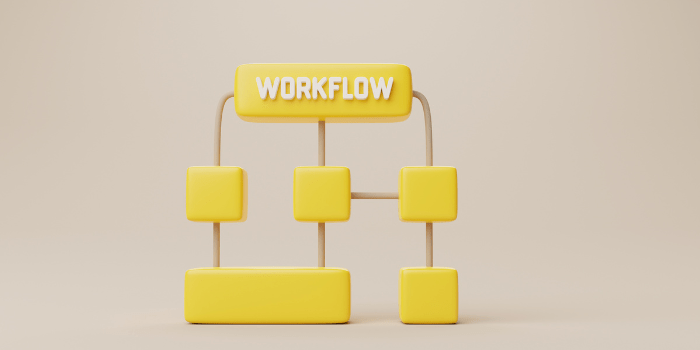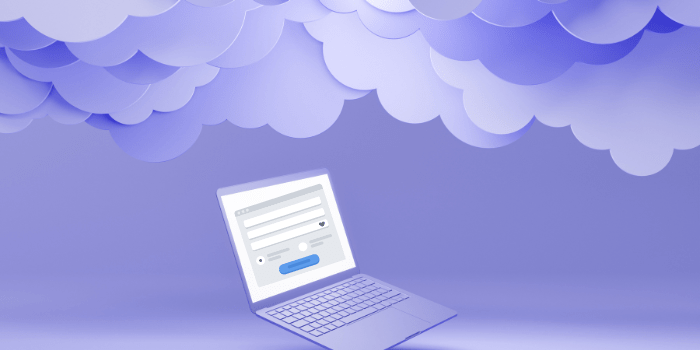Understanding how to restore services more efficiently.
No matter how prepared a business is, unplanned interruptions always occur when you least expect them. Like when Zoom is down before an important call or your printer breaks right before a trade show.
The key to avoiding as much disruption as possible is having an effective Incident Management process in place.
What is Incident Management ?
» The incident management process is the sequential set of activities that are needed to identify, assess and control events that could disrupt the operations of an organization. It should include equipment, personnel and procedures to guide the organization’s response when disruptive events happen.
In many occasions incident management refers to IT related events. Which are every day more frequent and which assessment and control are of extreme importance.

-
- 2/3 of all organizations experience between 1 and 25 breaches every single month. It usually takes months or even years to detect.
- More than 9 in 10 malware infections were via email, which you use everyday.
- There were 11 times as many phishing complaints in 2020 compared to 2016
- ⅕ of web traffic had malicious bots designed to create automated attacks on websites, web application programming interfaces (APIs), and mobile applications.
- More than 3/4 of IT security leaders anticipate a major breach involving a critical infrastructure organization in the near future.
- Business email compromise attacks have resulted in losses of over $1.2 billion in 2018.
» These numbers are expected to rise as more non government agencies and small companies become the target of cyberattacks.
And this is exactly why you need a process focused on returning your service operation to normal as quickly as possible. Its ultimate goal is to mitigate or eliminate any negative impacts on your core business.
Because time is of the essence when it comes to incident management, temporary workarounds are often developed just to maintain business continuity. While the root of the problem is identified through investigation and diagnosis.
Phases of the Incident Management Process
Generally speaking, there are six phases towards incident resolution:
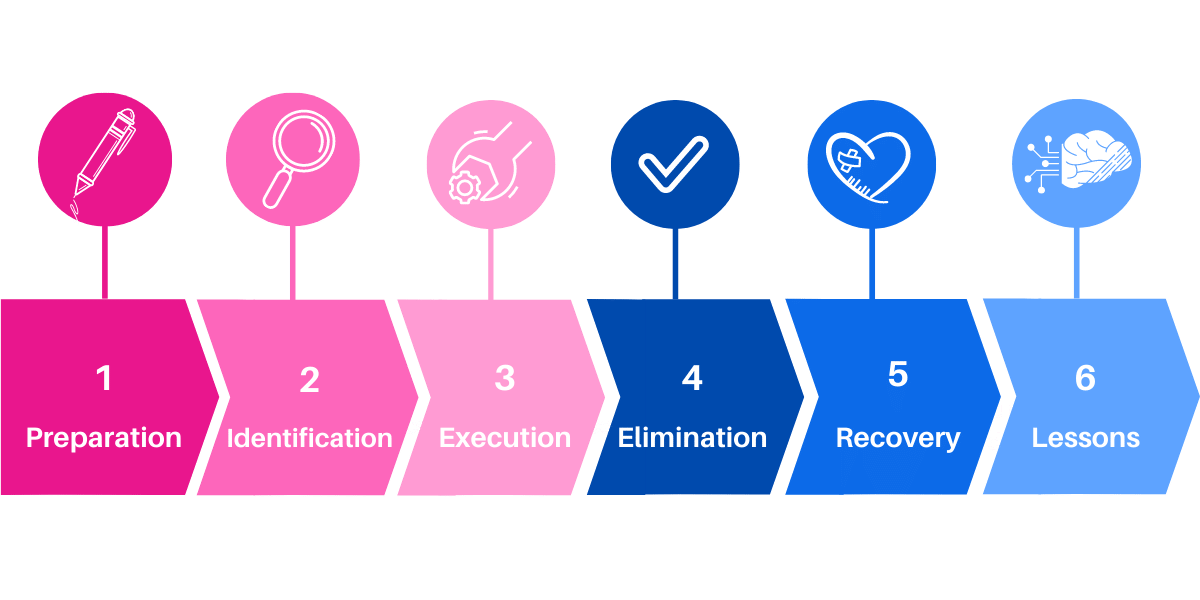
1- Preparation: This phase ensures that your employees are properly trained to handle incidents. You will need to put in place an incident response plan to categorize and prioritize disruptive events; and explain how to respond.
2- Identification: Initial diagnosis of the incident. How it was discovered, how it affected operations, and whether other areas have been compromised as well.
3- Containment: Preventing the incident. Whether it’s a data breach or a production issue. How to avoid spreading and causing further damage to your business. It’s important to have a containment plan mapped out during the preparation step.
4- Elimination: This is the time to eliminate the root of the problem. Either securely removing malware, implementing necessary updates or making any necessary changes to prevent this from happening again.
5- Recovery: It’s time to get your business operations up and running.
6- Lessons learned: In order to get incident closure, it is a good idea to analyze how you could have prevented it. Did you have all the necessary resources? How can you ensure this or similar problems from happening again? Which solutions are available that tackle the problem?
Types of Incident Reports
Incident reports can come in the form of:
-
- liability report
- property damage report
- security incident report
- environmental incident report
- first report of injury
- death report
However, we will focus on three main areas: IT, safety and security and accident reports.
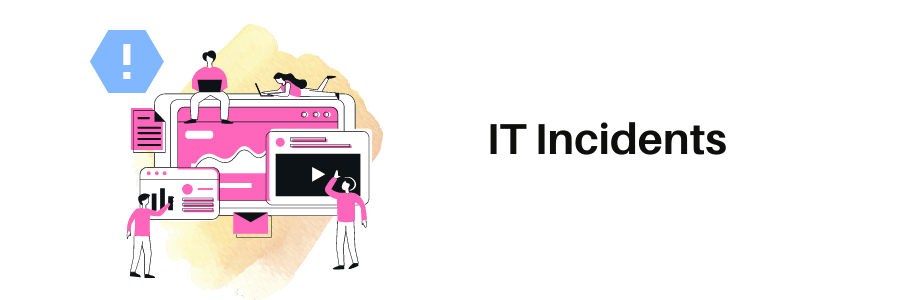
IT incident reports are some of the most common. These are interruptions that affect some IT system such as a login failure, a corrupted database table, data breaches, email phishing, etc.
These types of reports require a detailed problem management process that should comply with ITIL guidelines. Given the complexity to identify, contain and serious consequences which include large monetary penalties.
» Adopting systems that help you create automatic audit trails can be very helpful in situations like this.

This type of incident report helps organizations to keep track of theft, losses, and other security events that affect company premises. This also helps shape security measures and identify weak areas that could be prone to data breaches.

Accident reports contain information about an accident or emergency that can affect the company, its employees or any related stakeholders.
These types of reports are also relevant to law enforcement and safety officers, and help support resolution of accidents. Whether it’s a major incident or a minor occurrence.
Accident reports are also referred to as investigation and diagnosis reports. They help us understand what caused an accident, how to prevent it from happening again, and how to determine the extent of the damage.
RELATED ARTICLES YOU MAY WANT TO READ:
How can you automate Incident Reports?
» Using Dynamic Forms!
The use of dynamic forms will help you to quickly fill out reports, distribute information to involved parties, better track and resolve incidents.
As important as a thorough incident identification and management process is, a speedy and accurate response is.
You will have features such as:
-
- Mandatory fields to ensure no information goes missing.
- Dynamic forms to guide the user according the information previously entered.
- Automatic and ruled based distribution and storage of data.
- Automatic generation of documents.
- Notifications, invites, status updated generated automatically.
- Task assignments and customizable deadlines.
- Audit trails generated automatically.
» An automated process contributes to an expedited resolution and recovery.
Understanding Dynamic Forms: What are they used for?
» Dynamic Forms are digital forms that adjust to the information added by the user following the rules and conditions you add.
There is an example below ↓
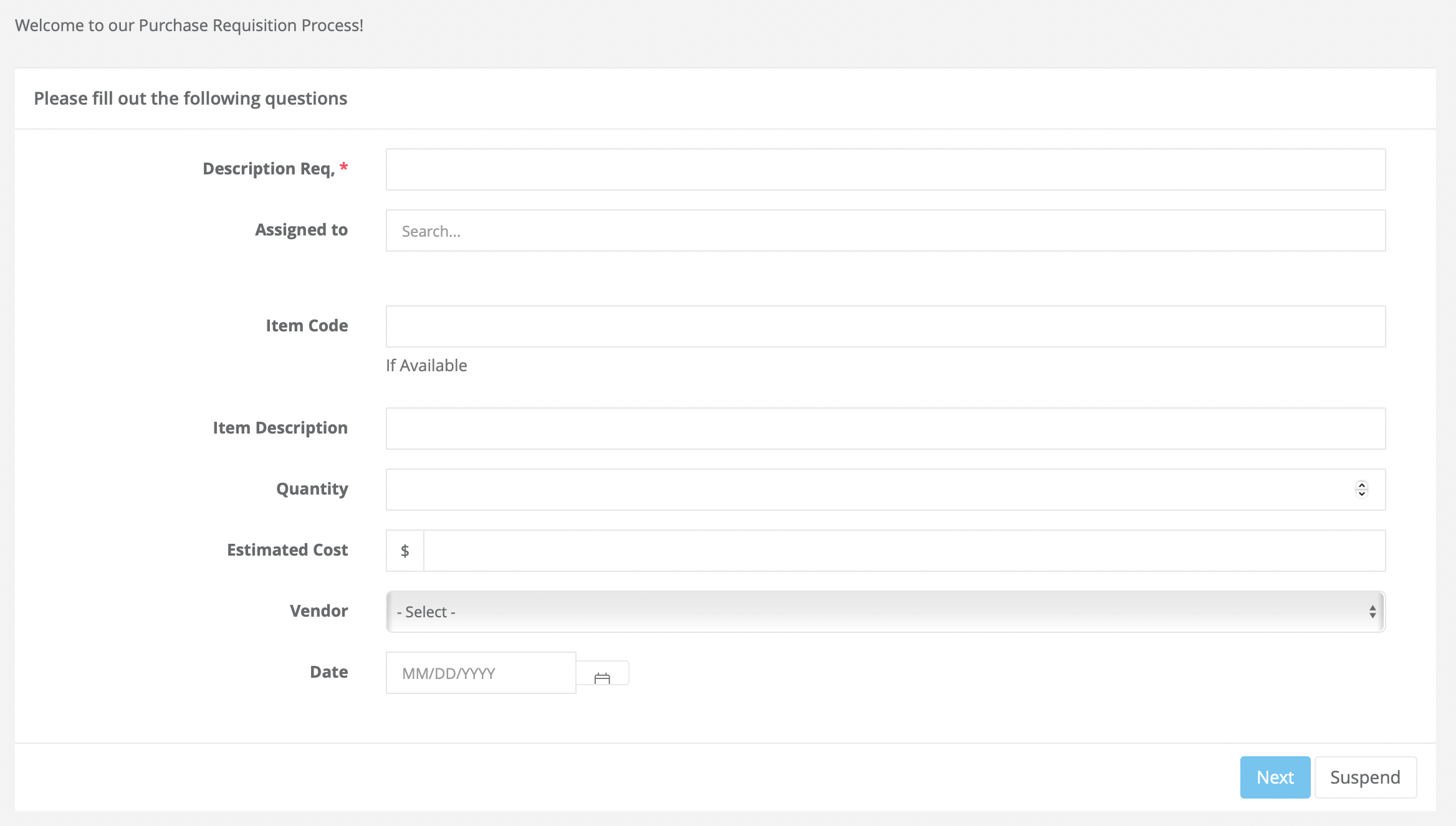
For example:
¶ If you are filling out an incident report, the form may ask you different questions depending on the incident nature.
¶ It can also categorize the submitted information and distribute it to the relevant department, person, organization, etc.
This is possible by adding rules and conditions that apply to each type of report, incident or service management.
Best Practices to Improve Incident Management
Now that you know how to improve your incident management process, we want to share some best practices:
-
- Do a clear incident categorization
- Identify and acquire the right prevention resources
- Train employees properly, specially how to recognize possible threats
- Keep your stakeholders informed
- Tie Major Incidents with Other ITIL Processes
- Set up your knowledge base
- Review and Report on Significant Incidents
- Document Major Incident Processes for Continual Service Improvement
Steps to automate your Incident Management Workflow
Experts have identified seven steps to improving your incident management:
-
-
- Map your incident management process.
- Standardize root cause analysis and prioritization.
- Automate corrective and preventive actions.
- Integrate alerts and notifications into the workflow.
- Standardize safety reports and metrics.
- Integrate with third-party administrators.
- Prepare a centralized database.
-
When creating the incident management workflow, always communicate with the impacted stakeholders, assign the correct individuals, track the incident throughout its life cycle and predefine SLAs.
» Remember that digitizing incident reports is just a small part of a bigger picture. With digital process automation technologies, you can automate the full incident management process.