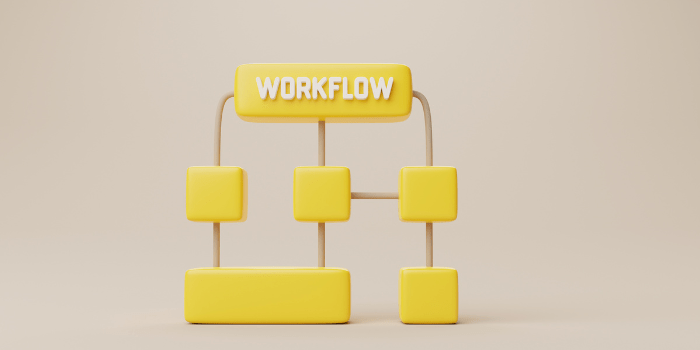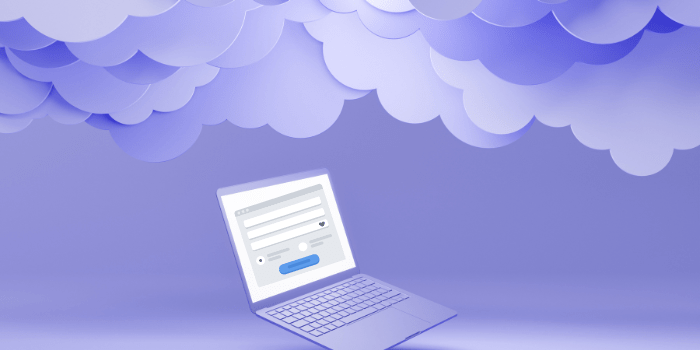Forms are how companies gather data for loan applications, job openings, lead generation, generate reports, payments, and so many more things.
With an increased desire for more accurate data and management, as well as the need for more efficient processes, dynamic forms have gained popularity across industries.
In this article we’ll cover:
-
- What dynamic forms are.
- How these specific forms are different from static forms.
- 15 processes you can automate with them.
- How to create complex dynamic forms without coding.
What is a dynamic form?
Dynamic forms, or smart forms, are rule based interactive forms that adjust or change according to the information previously entered by the user and the conditions predefined by the creator.
Smart forms let you pull/trigger data from/to third party applications and databases.
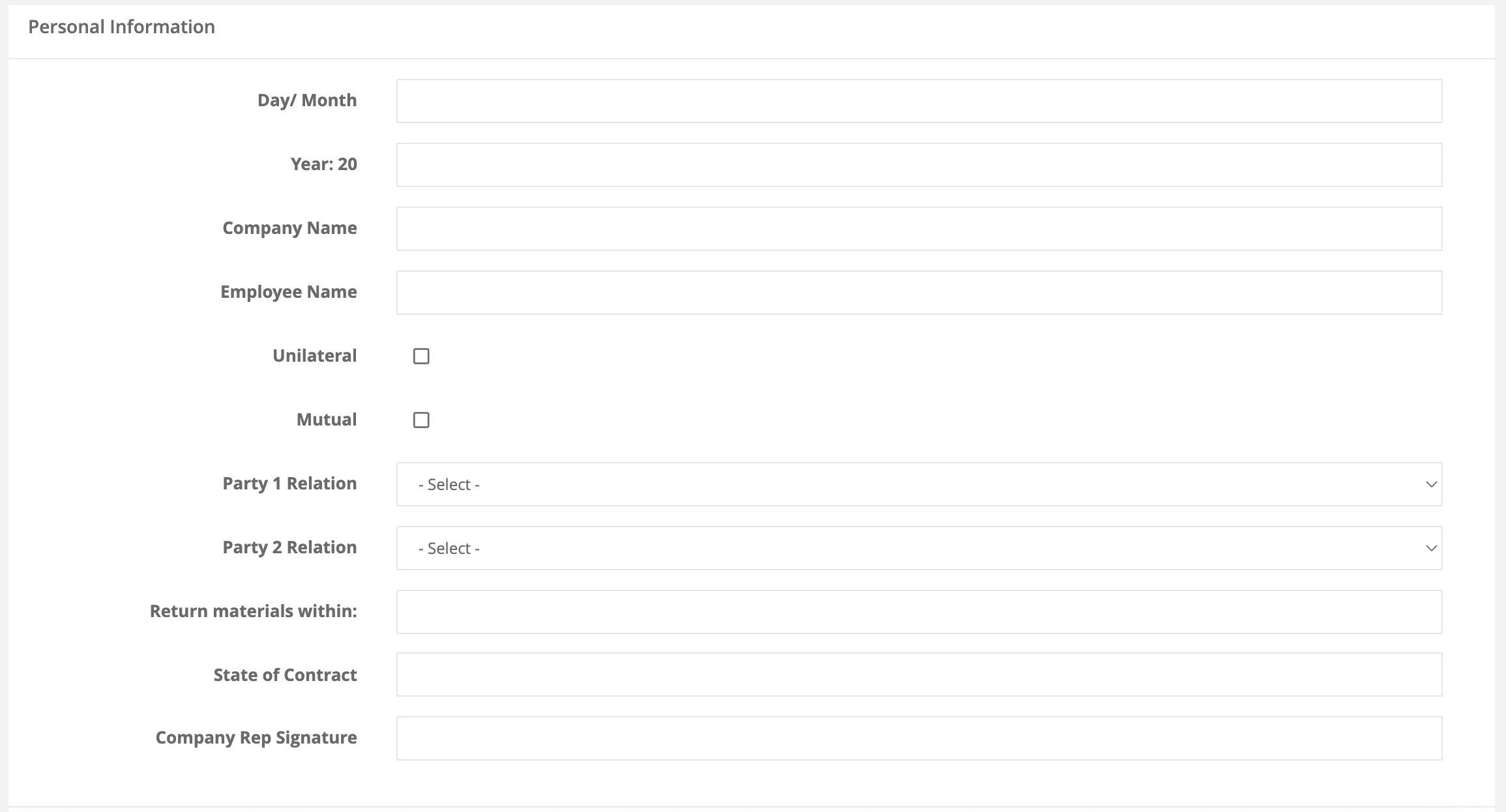
The premise to use dynamic forms is to create user centric, intuitive page layouts that display the right information at the right time.
This eliminates the need for later data transfer and data duplicity, which often leads to user error when doing data entry work.
Explore Virtus Flow Dynamic Form Builder
15 Uses for Dynamic Forms
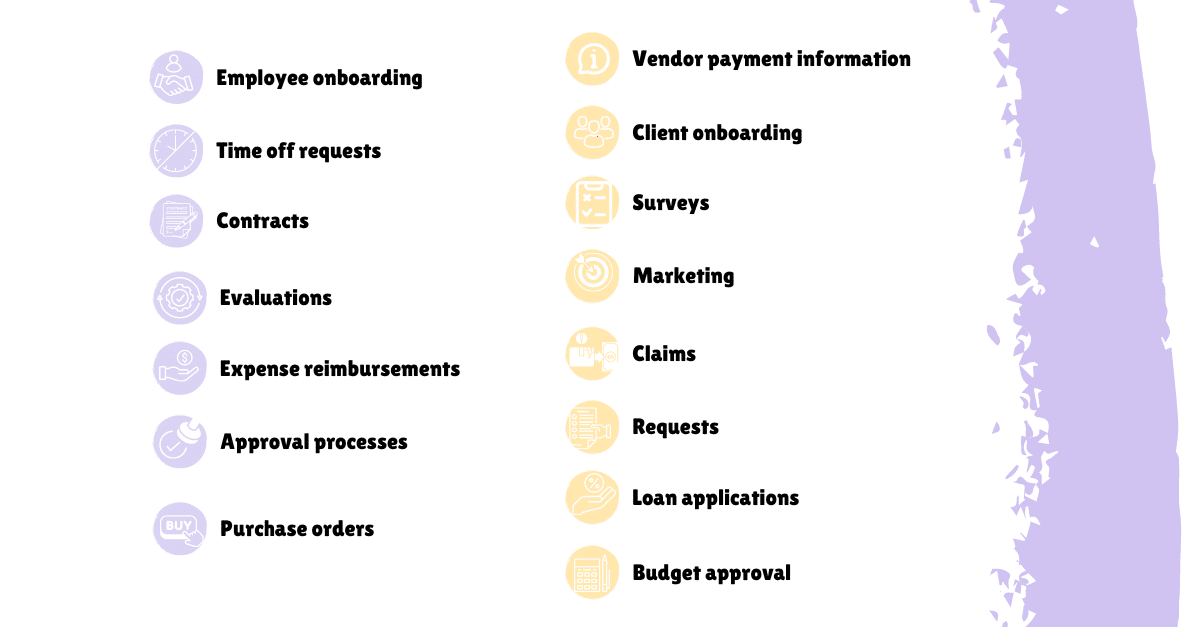
1- Employee Onboarding
Dynamic forms are a great way to extract the data from submitted forms and add it to your employee database automatically.
Work with an Employee Onboarding Template
2- Time Off Requests
This makes it easier for managers and HR departments to keep up incoming requests with a friendly user interface.
Explore PTO Request Process Template
3- Contracts
Employee, vendor and customer contracts can be easily created and customized from information entered.
4- Evaluations
Employee evaluations can all be stored in one place. You can automatically trigger follow ups or further evaluations after one is completed.
5- Expense Reimbursement
You can automatically approve or deny these requests based on your predefined criteria.
Access Template
6- Approval processes
Easily start an approval process by letting the user fill out and add support information. Automatically approve or deny, redirect by topic, and update the user automatically.
Work with the Approval Process Template
7- Purchase Orders
Better communicate with vendors and put in accurate orders that get fulfilled faster. Make sure every piece of mandatory information is added with mandatory fields and customized forms.
See the Purchase Requisition Template
8- Vendor Payment Information
Faster payments for you and your vendors. Attach backing documentation such as W-9s.
9- Client Onboarding
Invite your client to submit required information and documents with a click. Start following steps after the previous ones are completed.
10- Client Surveys
Check in and gather feedback to help you make informed decisions.
11- Marketing
Used for lead generation and customized marketing workflows.
12- Insurance Claims
Standard forms to guide users in the process and route data automatically.
13- Client Requests
For a better customer experience you can use visibility rules to show the user only the fields they need to see when they need to see them.
14- Loan Applications
Multiple applications in one that change according to data entered. Mandatory fields, document creation, esignatures and more.
15- Budget Approvals
Interdepartmental transparency starts with ready to use forms.
How to create Dynamic Forms without coding
- A simple way for non technical users!
Learn how to create your Dynamic Forms with a 20 min Hands on the Job session
How to Embed Dynamic Forms into your Website
Once you have built your digital form with the form creator, you can embed it on your side to make it easily accessible to your users.
You will have to set up the form as a public page and copy the generated url. (See below)
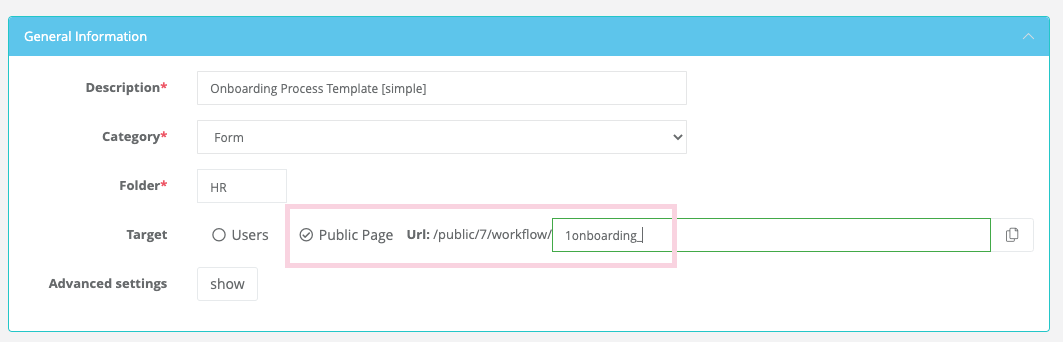
Virtus Flow Dynamic Form Builder Features
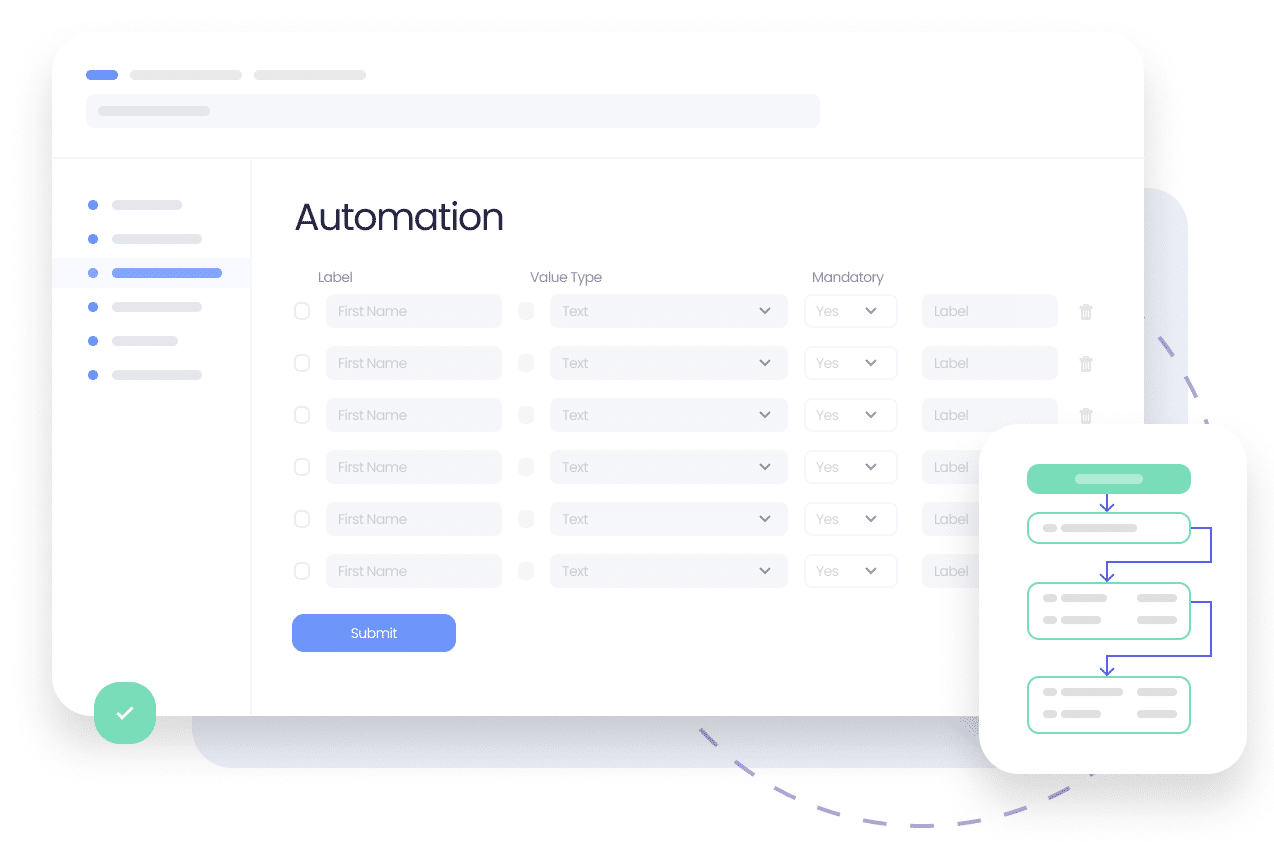
-
- No code form builder
- Fully customizable with custom objects
- Powerful logic and conditions
- Automatically calculated fields with data pulled from third party apps and databases
- Rich field section components
- Ability to automate any business process, etc.