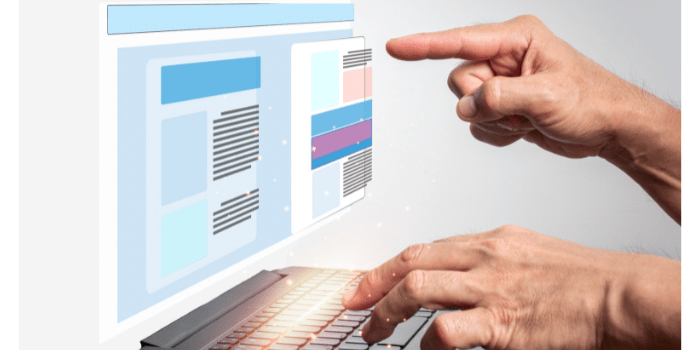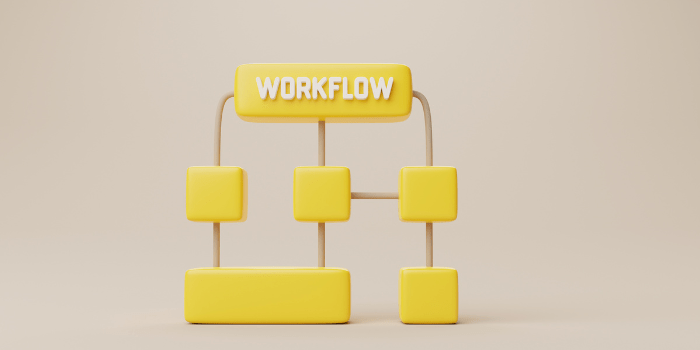“Why you need it and how to do it right”
Employee Onboarding is a crucial business process for the success of new employees and the company. It was already a complex process in normal circumstances, pre-Covid 19. However, it takes a new level of complexity and importance with remote employees.
» Now that remote work seems to be the “new normal”, organizations must put in place a streamlined onboarding process that works also for remote employees.
Why You Need Remote Employee Onboarding Programs?
The most common reasons why employees are leaving their organizations are closely related to some aspect of an organization’s human capital strategies. Including those linked to employee engagement.
According to Gallup, only one-third of the American workforce is engaged at work. Which could be even more challenging with remote employees.
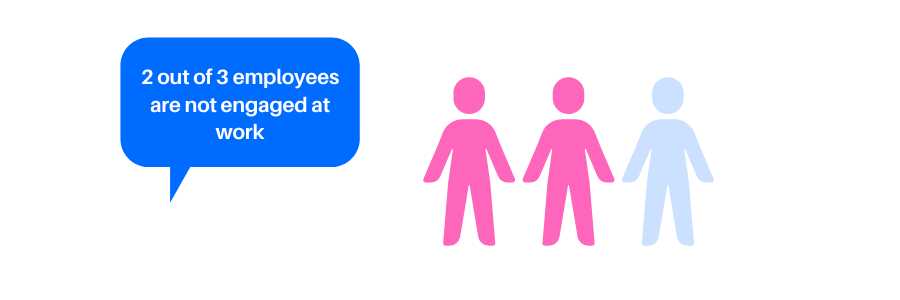
» Actively disengaged employees are twice more likely to seek new jobs.
» The number of employees actively looking for a new job or watching for openings is more than 50%.
On the other hand, Glassdoor mentions that:
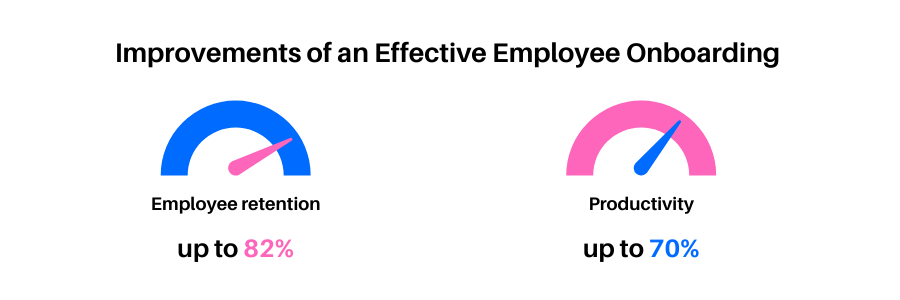
» organizations with a successful onboarding workflow improves employee retention by 82% and productivity by over 70%.
Bamboo has identified that,
» As many as 31% of new hires leave the job in the first six months. 68% of them leaving during the first three months. A clear indicator of flaws in corporate strategies to engage and retain employees during those initial days.
∫ Having a successful onboarding workflow in place will provide new employees with the tools and information they need ∫
They will be able to assimilate the company culture and get on-the-job training sooner even if not physically present.
Fact: 76% of surveyed employees wanted on-the-job training
73% wanted to know the company’s policies
Giving them what they need will help them to feel part of the organization and contribute to the employee performance.
Automate your Employee Onboarding - in MINUTES -
Why you need to automate Remote Employee Onboarding
As competition for talents intensifies you’ll most likely need to look at different countries, regions or cities.
There is something else to consider: employees are eagerly looking for flexible work opportunities.
Everyday more and more professionals are moving and choosing companies that offer remote work opportunities. If you want to be an attractive option to candidates you will need digital processes in place.
» Besides, after Covid-19 we all learned that is possible to work from basically any place.
Regardless the reason, working with out of the office teams is always a challenge! Automating the onboarding process for remote employees, just as for on-site ones, makes the most sense. Why?
According to the Society for Human Resource Management’s the average cost per hire is more than $4000. An amount that adds up when we consider that a US company turnover rate is about 22%.
Therefore you must guarantee the success of a new hire onboarding. Otherwise, it will just cost you too much time and money.
What you get from an Automated Process
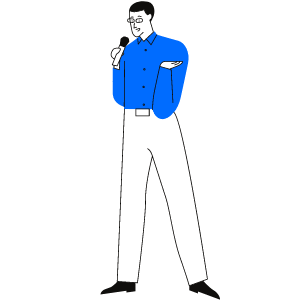
Using an Employee Onboarding Software to automate the process will improve delivery and your ability to track and measure work. It will also reduce the time and resources you need to spend to successfully onboard employees and retain them.
What Means To Automate New Employee Onboarding Process Flow
To automate this process is to streamline all the interactions and work involved during the onboarding of a new employee. You can specifically use an Employee Onboarding Software or use a general workflow automation software.
The process can start as early as with a new employee requisition form. You can send an automatic job offer after you have approved the new candidate. Automate coordination activities with the IT department, etc.
For example:
After the HR department has marked the resources and type of access that needs to be provided, the system sends the request to IT automatically.
» All the personal information that would usually be asked for on the start date can now be filled digitally, using Smart Forms (Dynamic Forms).
» Automatic digital documents will be generated, information automatically stored, shared and new events triggered.
» You get rid of manual filling, printing, scanning and organizing folders. While reducing human errors and improving your onboarding experience.
This is how you can create dynamic forms to onboard employees remotely!
Before starting your Onboarding Automation
Before starting your process automation project make sure you have the full process mapped. As this will simplify and speed up the project.
» You can find more information here: How to map a process.
Follow this Onboarding Checklist when designing your process to make sure every detail is included in your workflow.
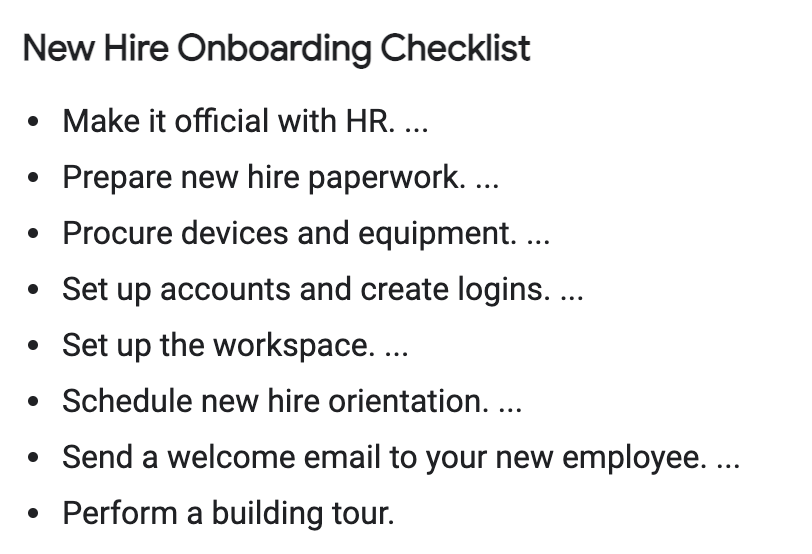
» Step by step guide to automating your process «
New Employee Onboarding
HR manager enters employee information and automatically creates employee profile.
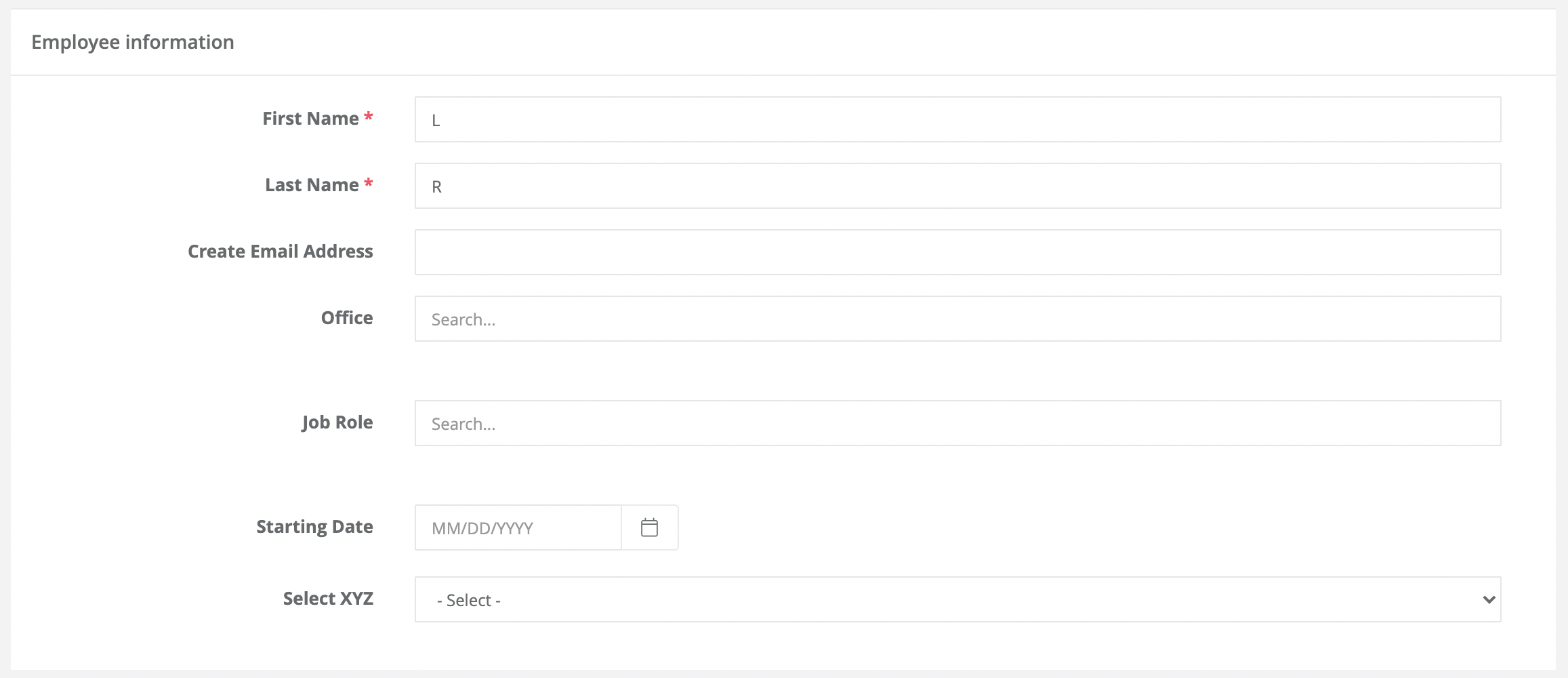
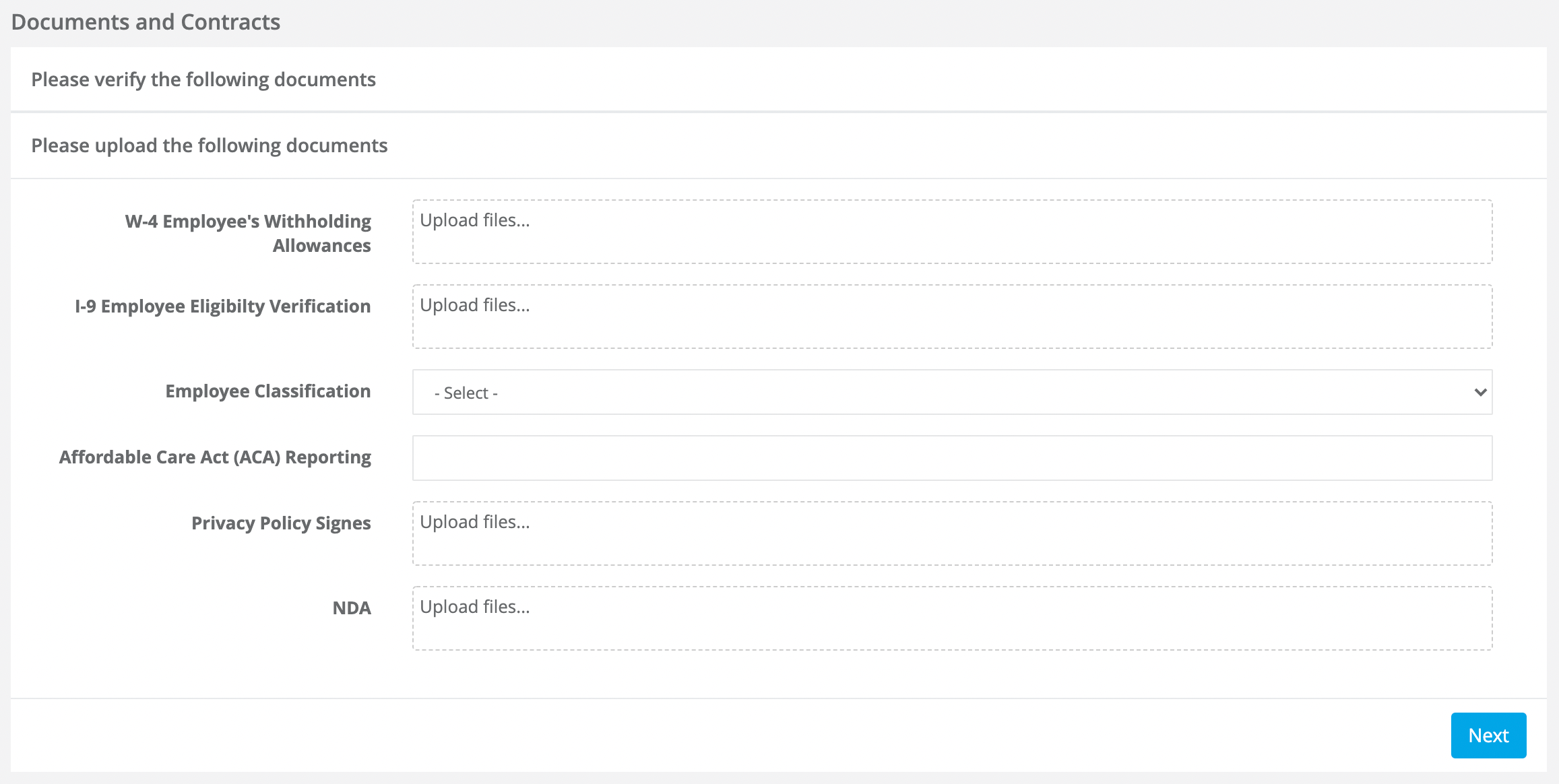
Document Management
If physical documents are preferred HR teams can add them here. However, you can automate the full process, forms and hire paperwork, including W-4, I-9, etc.
During the onboarding, hiring managers can invite the new employee to directly fill all information and automatically generate and store these documents.
Asset Management
Assign assets according to employee role. Automatically notify the department in charge which assets are needed to make sure they are ready before the new employee starts.
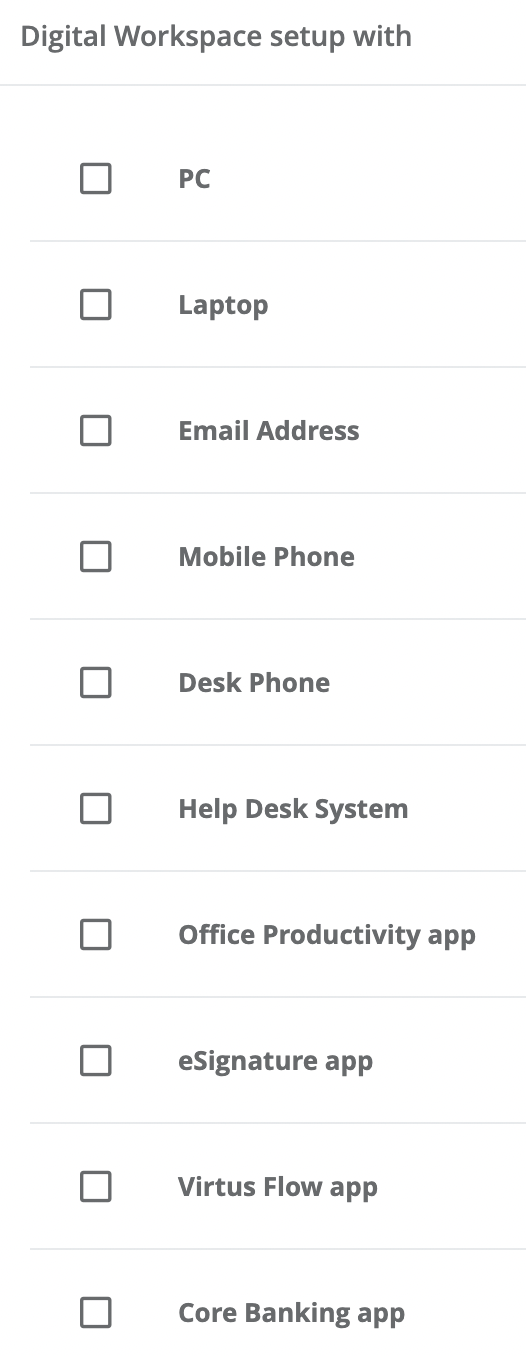
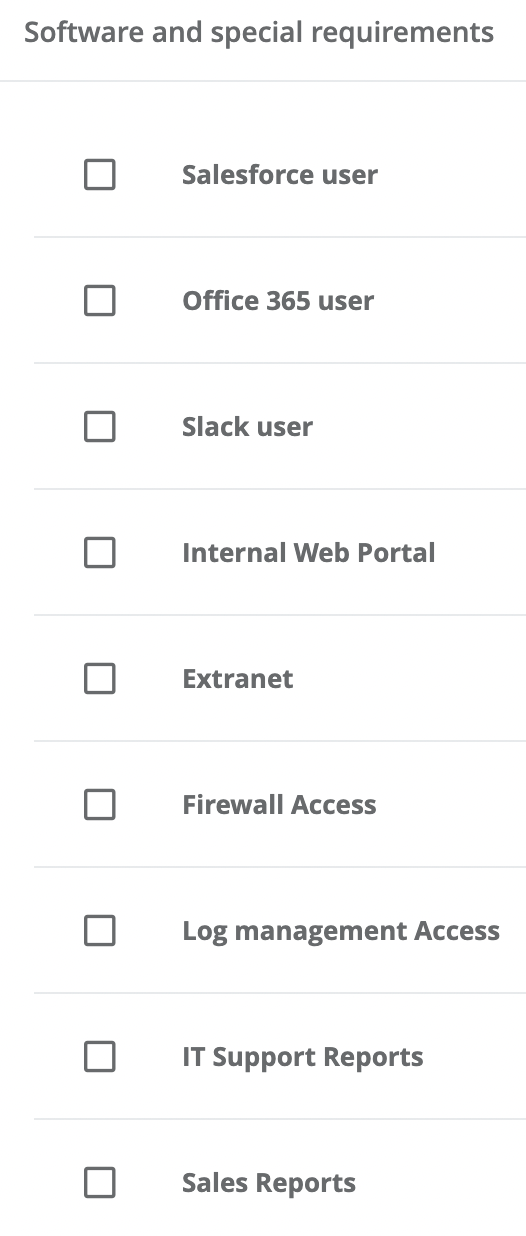
Access Management
Assign access according to employee role. Automatically assign associated tasks to the staff member in charge of providing access.
Task Management
Automatically notify team members when new tasks are created. Easily access all your work from one single dashboard. Take action with just a few clicks. For when you are away, you will be notified also via email.

» You can automate all processes, tasks, notifications, reminders around employee onboarding. From new employee requisition to training, evaluations, time-off requests, etc.
Learn how to automate Employee, Vendor & Customer onboarding!
Benefits of using an Employee Onboarding Software solution
Let’s take a look at other important benefits you will get from using an employee onboarding software.
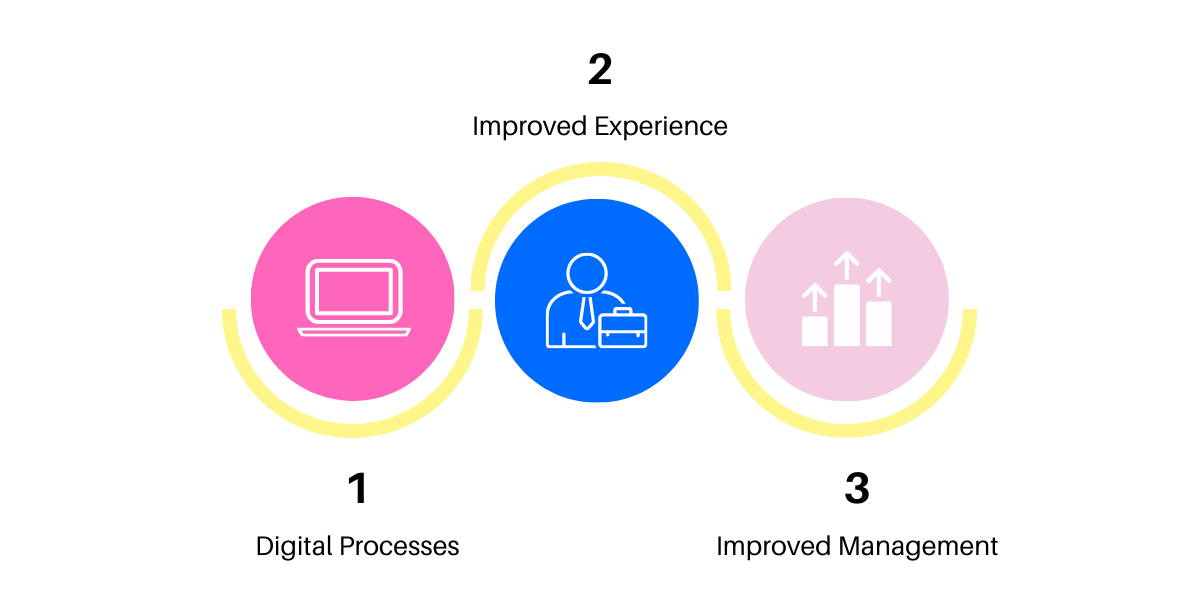
1- Digital Successful Onboarding
Employee onboarding software allows remote employees to complete the process from any part of the globe smoothly.
The automation of the onboarding process gives consistency and simplicity.
You can even start the process before day one. From sending offer letters, offering training and tracking, share documentation, obtain confirmation and employee evaluations.
HR managers can track all activities, documents, information and more.
2- Better Employee Experience
The first day at a new job is always stressful. Smoothing things out can help reduce tension and improve the employee experience.
The automation of a new hire onboarding process provides an easy to follow guide, improving the employee experience. It smoothly guides them through the entire process, facilitating the transition between stages.
New hires will know exactly what to do, when and how. Make sure all aspects of a successful onboarding are considered and add them to the process. You will contribute to the overall employee well-being, engagement and retention.
3- Improved Document & Task Management
An automated process allows you to manage employee data, communications and documents digitally.
An HR manager will be able to automate information sharing and storage by project or profile. You can automate deadlines, notifications, alerts. You can create automatic event triggers to assign work, for example after a certain step has been completed.
The department in charge of protecting data can restrict the access according to the role. Later access is simplified, with advanced search features instead of trying to find where folders and exact information is inside a document.
» It saves time, simplifies work and provides a superior level of organization.
The challenge with remote employees, more than with in-office ones, is to help them feel part of the team and to be productive sooner.
Learn how to automate your Employee Onboarding in hours, no days!
See how to simplify your HR management