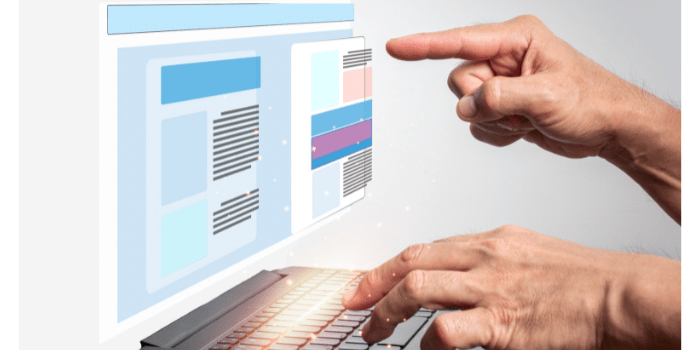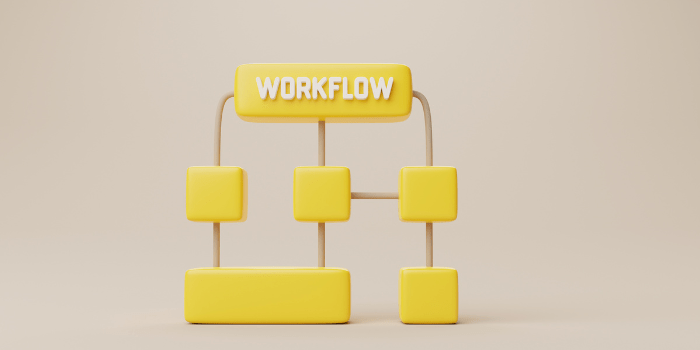As businesses focus on making their operations more efficient, Business Process Automation Tools become more and more common in the workplace.
To help you understand the benefits and uses of Business Process Automation software, we’ve developed an in-depth analysis that covers:
-
- What is Business Process Automation (BPA)?
- The role of Business Process Automation Software
- Features to look for in BPA Software
- Frequently Asked Questions
- The difference between DPA and RPA
- 20 Popular solutions to look for in 2022
What is Business Process Automation (BPA)?
Business Process Automation or BPA is the application of technology to regulate and simplify manual repetitive processes. It is also called business automation, digital transformation, or streamlining a business’s operations.
It is used by companies who are looking to reduce human error, digitize workflows, reduce costs and streamline processes in general.
The role of Business Process Automation Software
Businesses adopt BPA for a number of reasons. Among them to improve service quality or reduce time and money spent in running operations.
When you automate business processes, you can expect improved efficiency, significant reductions in repetitive tasks, slimmer processes, better allocation of resources, and an overall task management improvement.
Even though most companies can benefit from BPA, those who see the most significant results are organizations that have more complex processes, many processes in place and large volumes.
However, recent studies show that small and medium businesses tend to see great benefits as well.
According to CRM Side, 88% of SMBs say the use of automation platforms allow them to compete with larger companies by enabling them to:
-
-
- move faster,
- close leads quickly,
- spend less time on busywork,
- reduce errors, and
- offer better customer service
-

Features to look for in a BPA Software
When you understand the benefits of BPA Software, it’s likely that you’ll decide to start looking for the solution that fits your needs. To help you navigate the process, here are the 4 features you will find helpful to have.
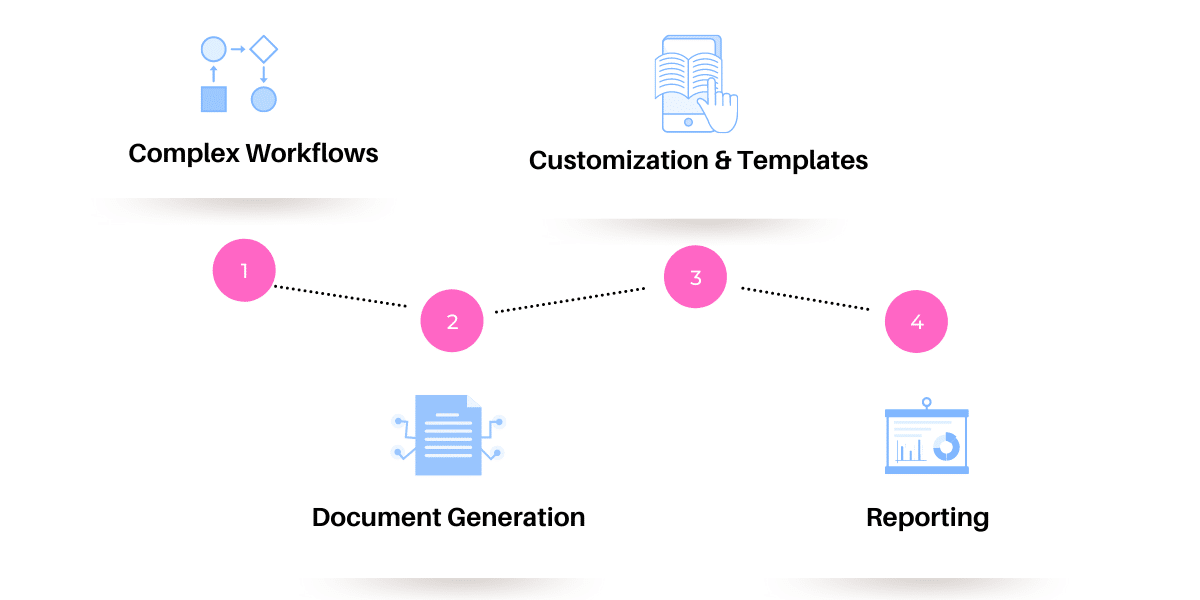
1- Complex workflows
Even though BPA is a more holistic approach than Workflow Automation Software, it is important to look for a robust BPA solution. These will offer powerful workflow automation functionalities to help you automate even the most intricate processes.
Automated workflows enable better workflow management, accelerate results, improve communication, and remove process bottlenecks that prevent teams from meeting key deadlines.
2- Document generation
A vital step in process automation for your business is digitizing documents or better yet unstructured data. This means removing wasteful, time consuming physical document management and opting for an all digital approach.
With the right solution, you can easily do this in just a few clicks. This will result in faster processes, increased visibility for internal and external parties, and documents that are always compliant.
RELATED ARTICLE: What to know about Document Automation?
3- Customization & Templates
A fully automated business is a business that serves their customers and employees’ needs by automating processes in a way that adapts to them. It offers an intuitive user interface, and keeps the end-customer in mind.
It’s important then, that the tool lets you customize and/or create complex workflows from scratch. A template library will allow you to speed up deployment and see a faster ROI.
4- Reports
In order to make informed decisions you need data. But data itself does not say much.
Having a tool that allows you to create reports for the KPIs that matter to you fast will save you much time and headaches.
F.A.Q. about Business Process Automation
When talking to clients, we often get similar questions about BPA and how it’s different from other technologies. Here are some of the most popular questions we get asked.
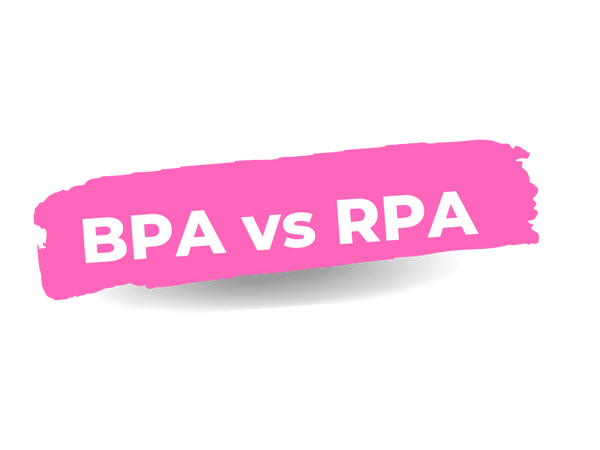
What’s the difference between Business Process Automation and Robotic Process Automation?
Even though both BPA and RPA have similar purposes, BPA is the umbrella that describes automation at a higher level.
RPA, on the other hand, is a specific automation technology used to automate manual tasks in a larger workflow.
Are BPA and Business Process Management (BPM) the same?
These terms often get confused, but there is a difference.
BPA is the use of automation technologies to disrupt operations and improve efficiency.
Business Process Management, on the other hand, describes the set or rules in which a company’s business processes are managed or executed.
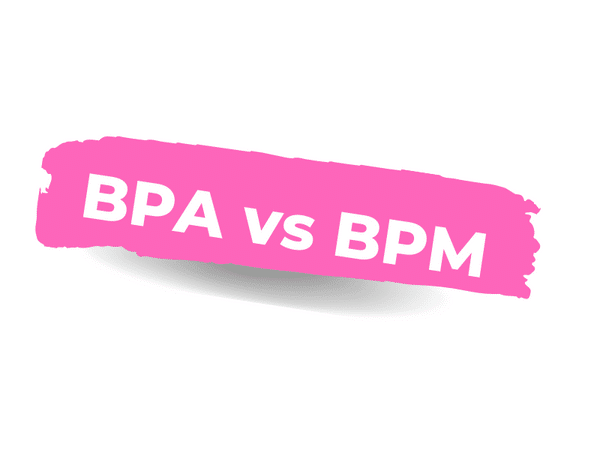
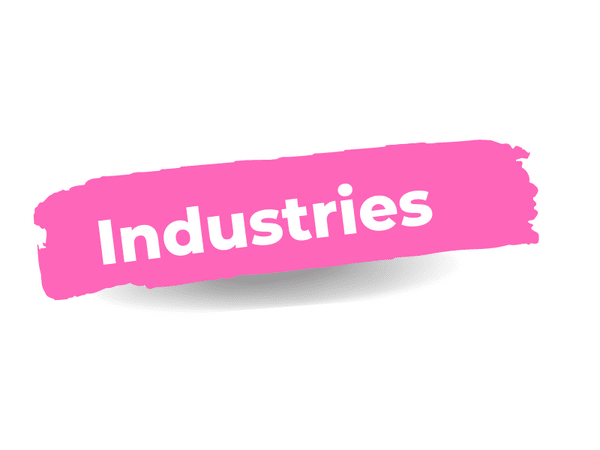
What are some of the industries/companies that benefit most from BPM?
Even though all organizations benefit from automation, industries with a large number of processes and medium to large companies with a higher degree of complexity benefit the most.
Other key elements to determine whether a company will benefit more are:
-
- How important accurate information & handling is
- Volume and frequency of requests
- Need to comply with regulatory policies and for process standardization
- Need to access data real time
What are some business processes that can be automated?
Today there is technology to automate almost any business process.
Some of these processes, just to mention a few are:
-
- hiring process
- employee onboarding
- time-off requests
- claims processing
- purchase orders
- project management


How much does Business Process Automation Software cost?
The cost of an automation solution will depend on many factors. Among which:
-
-
- number of employees that need to use the solution
- functionalities you’re looking to include
- Type of automation technology (is it a BPM system or vertical tool such as a CRM or accounting system?)
- Need for third party integrations and customizations (do you need it or not?)
- Location of data (is it on cloud or on-premise?)
- Support
-
BPA Software: DPA and RPA
Business process automation tools have been around for a long time. Despite what many people think, business automation isn’t something new. It has been helping businesses scale and become more efficient for years now.
However, as technologies evolve, BPA platforms have also shifted into other forms, such as Robotic Process Automation (RPA) and Digital Process Automation (DPA).
Digital Process Automation is the process of streamlining workflows, manual tasks and information management turning your processes into digital ones. It’s the newest BPM generation that unifies different technologies to automate repetitive business processes end to end.
RELATED READ: What is Digital Process Automation?
Robotic Process Automation (RPA software) is more technical and aims to automate tasks using robots. For example for transaction reconciliations, transfer of data from one system to another or analysis of a document.
RELATED READ: What is Robotic Process Automation?
Different forms of process automation software serve different purposes and solve different organizational challenges.
Explore how to use Virtus Flow's No-Code DPA platform to automate your workflows!
20 Popular Business Process Automation Software
We have included both DPA and RPA solutions you must know about.
DPA solutions
-
-
-
-
- Virtus Flow
- Processmaker
- Kissflow
- Kofax
- Quickbase
- Quixy
- Nintex
- Flowingly
- Checkbox
- AirSlate
-
-
-
RPA Solutions
-
-
-
-
- IBM Robotic Process Automation
- UIPath
- Automation Anywhere
- RocketBot
- Appian
- Pega Systems
- ElectroNeek
- Robocorp
- Automate
- NICE
-
-
-