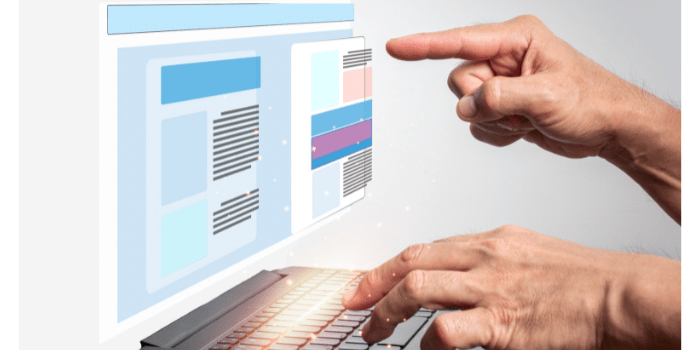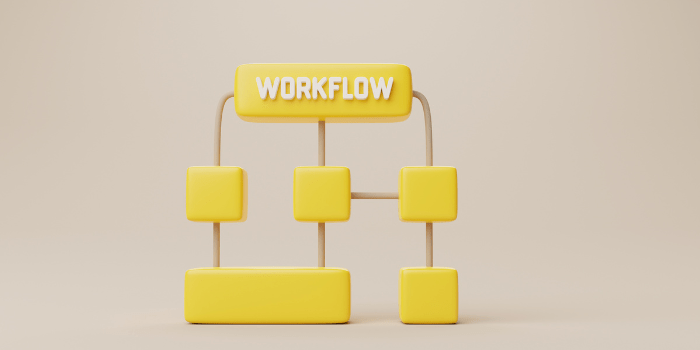Digital forms can be used to automate a large number of tasks and processes inside an organization.
One of their main benefits is the elimination of time-consuming manual data collection, as now is passed to the user from who is required the data, if desired by the team.
Collecting data is now simplified!
However their use and benefits go way beyond automating data entry.
Let’s dissect how to create a digital form and embed these types of forms into your website.
What are Digital Forms?
When we talk about digital forms, we do not merely refer to a digital plain text version of a paper form. But to an automated, dynamic rule based form.
They are also called smart or online forms.
Digital forms are used to collect, validate and distribute any type of data. These make the gathering and routing of information easier for both users and organizations.
Example: Purchase Requisition Form
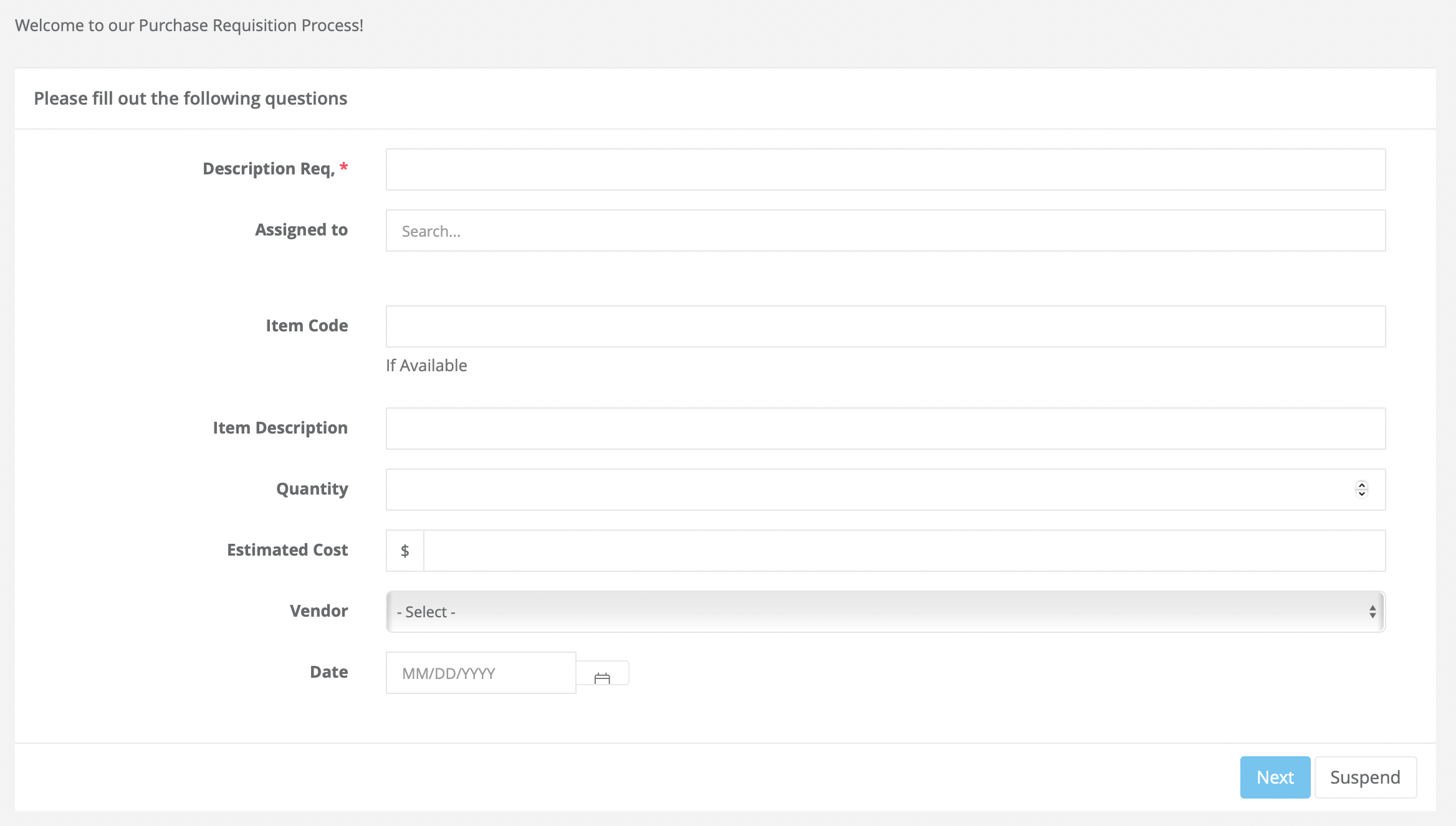
In addition to capturing data, digital forms often have functionalities to automatically route and store information in a secure manner.
How to create a digital form in minutes
Note: You can share digital forms not only through your website (which we will discuss below), but you can directly share them with one or more external users if you wish. Keeping form control, limiting who access it.
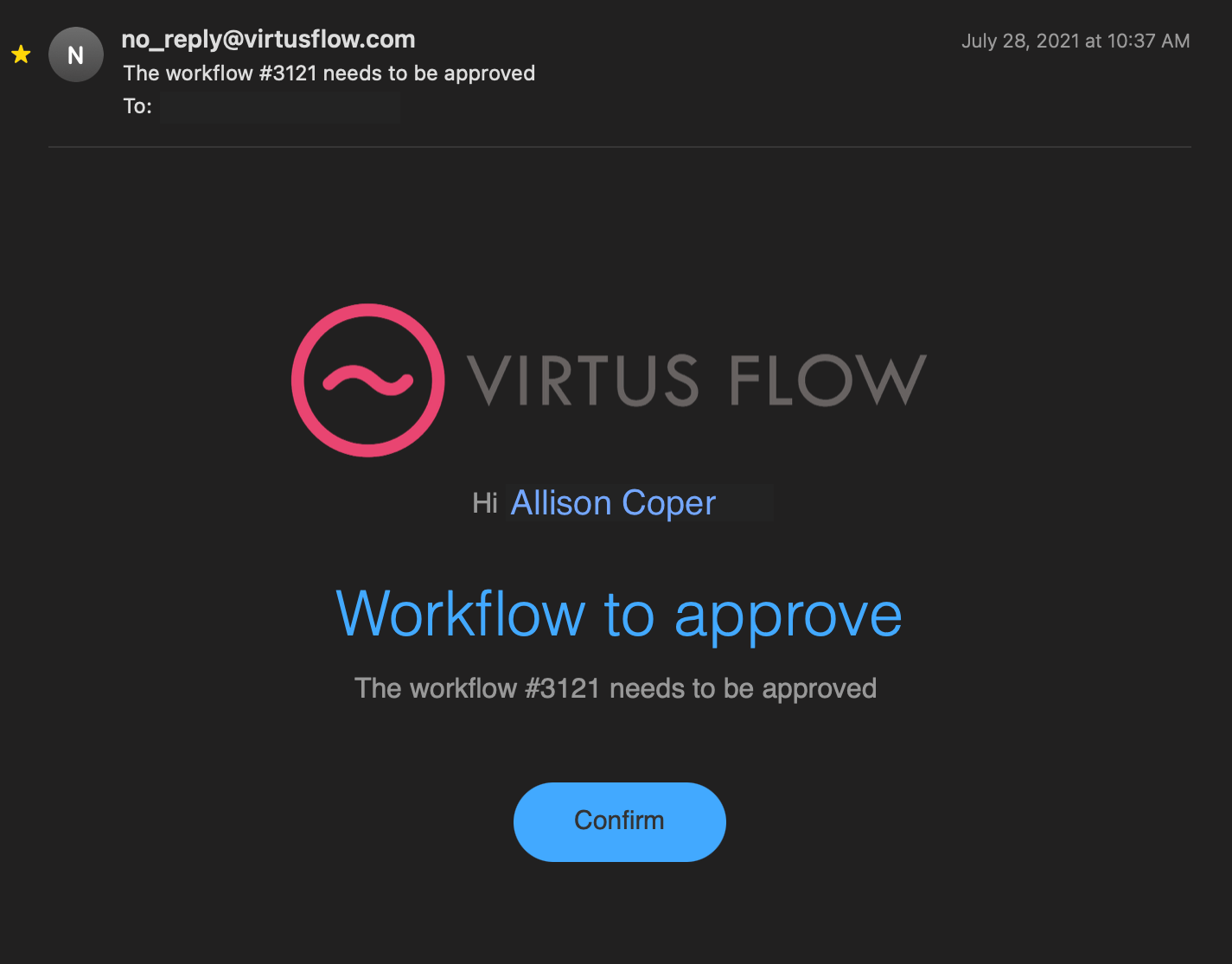
Why are they called Dynamic Forms?
As opposed to traditional digital forms, which are static, dynamic forms may change according to information provided by the user in real time.
In this way, it helps guide the user according to the parameters you determine, adding features such as “restrict edition” if needed.
For example, in a loan application, the company giving the loan may want to ask for additional information if the amount to loan is higher than “X” amount. In this case the interactive fillable form will automatically add new form fields once the user entered an amount higher than “X”.
You may create as many form templates as business processes you have.
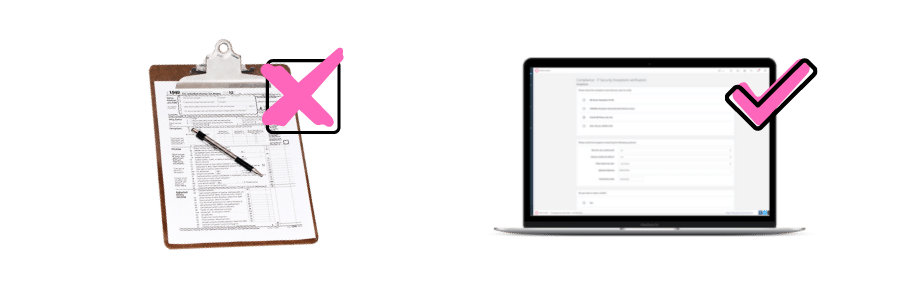
Main features of Digital Forms
The adoption of dynamic forms into day to day processes, will help you to:
-
- Gather information in a simplified way
- Store and classify form data automatically
- Guide the users according to information entered
- Distribute information and documents automatically
How they change everyday work?
Digital experience, simplicity, speed, and overall ease of use of digital forms.
These benefits translate to every industry whether or not relies on heavy data collection.
A great example is health insurance. Think of a scenario in which an account holder opens a claim. If the insurance provider relies on paper forms, the representative would have to search the patient’s file, have them fill out a printed form, and review and update information manually.
With paperless forms, however, none of these steps would be needed. Digital forms help with data collection and make you save time, speeding up the process flow.
10 Uses for your Dynamic Forms
They can be used to automate a countless number of processes:
-
-
- Customer onboarding
- Customer Service requests
- Employee onboarding
- Approval requests
- Change requests
- Insurance Claims
- Loan applications
- Purchase orders
- Requisition Forms
- Time-off requests
-
Any type of process that requires data entry can be automated with digital forms.
How to create Digital Forms without coding
No-code solutions are the most efficient way to build interactive forms without coding.
Through features like drag and drop, the right form builder will let you easily create and customize forms, select the form fields you require to capture relevant data (check box, text box, calculated fields, file uploads, etc), and ensure the layout is easy to follow.
How to embed Digital Forms into your website
Once you have built your digital form with the form creator, you can embed it on your side to make it easily accessible to your users. Even from mobile apps.
You will have to set up the form as a public page and copy generated url. (See below)
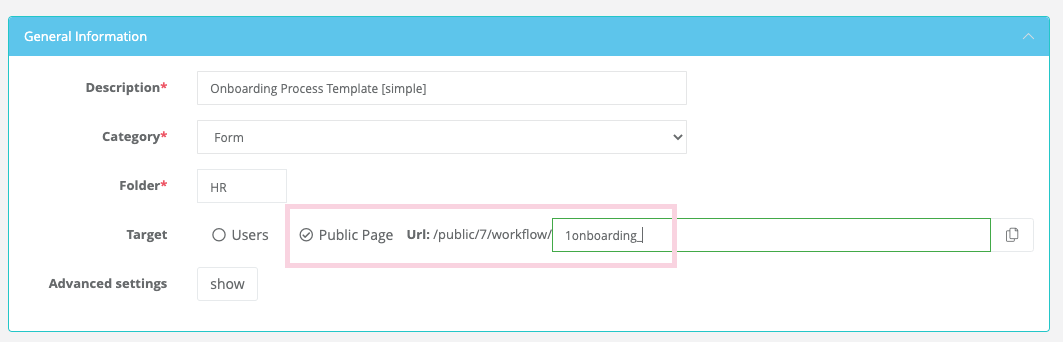
If you wish to directly embed it, the option is also available.
This is a great way to provide a better customer experience as you allow them to submit their request forms electronically; even from their mobile device.