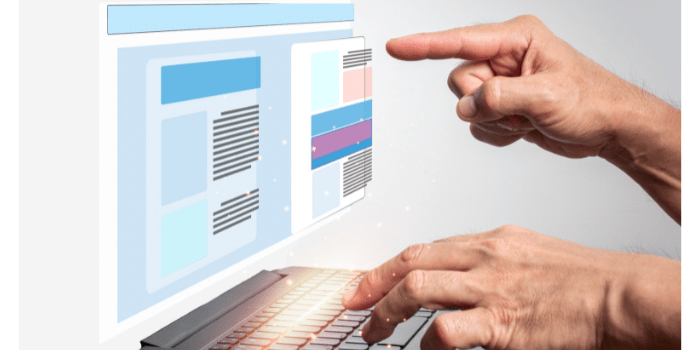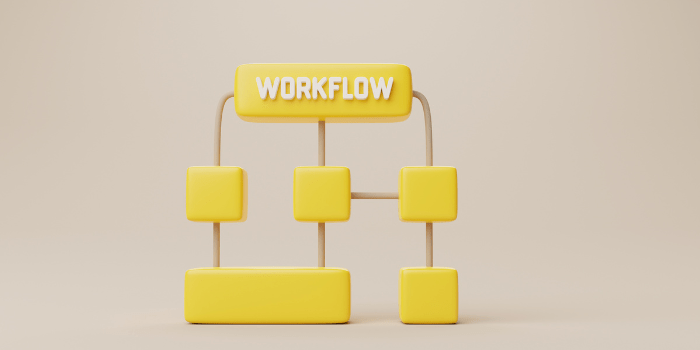“Understanding Contract Automation and how to use it”
What is men’s most precious asset? TIME! And as the old saying says: TIME IS MONEY!
Whether this always applies or not, we do know it’s true in a business world.

Today, 1/3 third of employees, wastes 30% of their time because they cannot find, protect or prepare data. In fields that are document intensive this number is so much higher.
As data entry volume and variety grow, the need for an optimized use of time also grows. Today 24% of employers say they will employ automation in order to save time and reduce these operating costs.
These factors, in addition to an everyday more digital world are making companies, including small businesses, to look into smart contracts or contract automation.
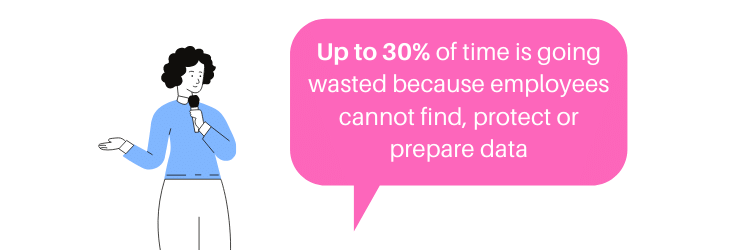
What is Contract Automation?
Contract automation is the use of software to streamline the full contract management workflow through an automated process. It includes contract storage, generation, distribution and management.
How does Contract Management Automation work?
Contract management automation streamlines the creation, distribution, storage and analysis of contract data.
It provides a user friendly way to create contract templates that can be easily shared with your team and modified in minutes, directly pulling data provided, for example by the client.
It’s important to note that we do not refer to a simple digitization of contracts such as the creation of editable PDF files.
But to a dynamic contract generator that uses information to digitize contracts from data provided in seconds, and linked workflows such as approval processes, contract review, etc.
These contract drafts/final versions are quickly shared and accessed via links or on your repository if you are a platform user. Information is automatically stored by profile, project, or defined rules. And for a legally binding agreement users can now apply e-signatures through these contract management systems.
The outcome is:
-
- less time spent in time consuming tasks such as gathering data and creating contracts
- faster and simpler transactions
- more transparency and,
- less human errors
How to automate Contract Management
This is just the first step.
You can create additional workflows to route information, classify, store and distribute.
Aside from having a template repository and an intelligent contract management dashboard where you can access specific data and contracts in seconds.
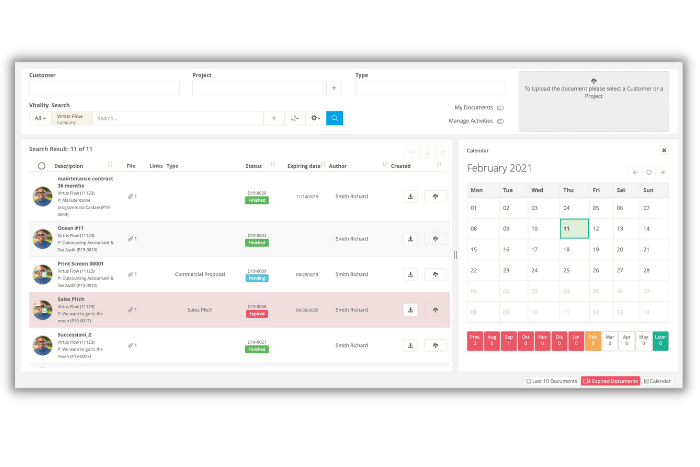

Explore how to manage the full contract cycle with automated workflows
-
- Gather data with dynamic forms
- Generate documents from filled information
- Add e-signatures
- Automatically store and share, etc.
Benefits of contract automation:
» Streamlines contract workflows
» Shortens the contract cycle
» Automates tasks
» Provides end-to-end visibility
» Helps reduce risk
» Improves customer relationship management and employee experience
When managing contracts through a manual process, the documentation and signing process tends to encounter:
-
- Limited visibility into the process as documents need to be shared via email
- Multiple tools and platforms, becoming costly and disorganized
- Wasted time
- Delays and low-value work
How does and automated contract management process eliminate issues that arise from a manual contract management?
-
- Customizable Templates. A template library suitable for any case type, department, team, etc. that enables efficient contract generation.
- A management platform to share, modify and sign contracts. This can help stakeholders like the sales team, purchasing team, legal team, etc. to stay align and organized.
- Features that let you automate approvals and track contract negotiations
- Reduced error and the ability to see changes in real time by all parties
- Integrations with your CRM, to ensure the contracts are stored under each relevant contact.
- Automatic audit trails to simplify compliance with industry regulations, if any.
When you can create and manage contracts in one place, you free up time to focus on accomplishing more.
Even though there is so much more, electronic signature is one of the main features people look for in contract automation applications. We discuss this topic next.
|
RELATED ARTICLES WE RECOMMEND: |
Different Types of eSignature
Simple electronic signature (SES)
It doesn’t necessarily check the identity of the signer
Advanced electronic or digital signature (AES)
Relies on crypto-based technology. It’s best for sensitive documents that shouldn’t be changed after signing.
Qualified advanced electronic or digital signature (QES)
It has the highest level of reliability and is equivalent to a written signature.
How to eSign documents generated through Web Forms
Contract Automation: more than just digital signatures
A common misconception associated with contract automation is that it is only a feature for digital signatures.
Even though there are many solutions that allow you to add digital signatures, a truly comprehensive contract automation software platform should also allow you to:
-
- Create templates
- Automate workflows
- Share contracts quickly
- Add real time changes
- Collaborate with external parties
- Integrate with other applications
Are Contract Automation and Contract Management Solutions the same?
No, They are not. However, you can think of contract automation software as a contract management software solution with additional features and capabilities.
While you can use contract management software to create, manage, store and analyze legal documents, contract automation allows users to create automated workflows.
This allows peers to generate their own contracts, without the need for legal department involvement each time.
3 Contract Automation Software to know in 2023
We’ve hand picked the three that you should consider for your 2023 automation needs.
1 – DocuSign is one of the most well known electronic signature applications. This platform gives you visibility into the entire lifecycle of a contract (CLM, or contract lifecycle management), configurable workflows, rich integrations and seamless document generation.
2 – PandaDoc offers document management and automation beyond electronic signatures. The application integrates with your other apps and website, replicates existing processes and creates and shares self-service forms.
3 – HelloSign supports legally binding eSignature and integrations with Dropbox, Gmail, Google Docs, Salesforce and more.

Automation of the contract process and related approval workflows is just a small piece of the pie. Without having full digitized business processes you won’t get much improvements by just adding automated contracts.
To see how to automate your processes without disruption or complicated work, click below.