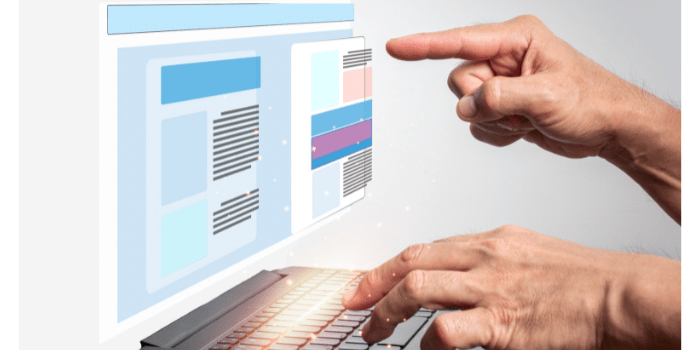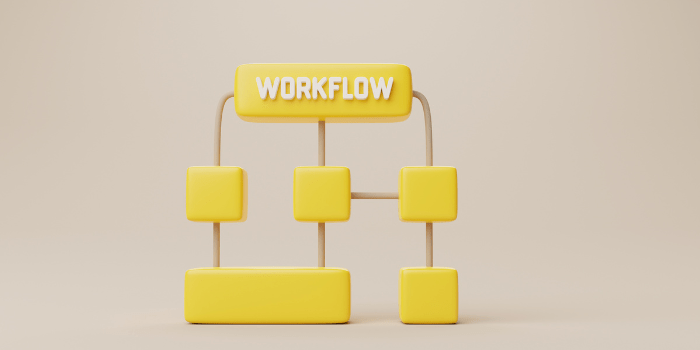“Procurement automation is the process of integrating procurement functions, such as purchase request, vendor identification, ordering and accounts payable systems in order to streamline the process”.
It exists within the larger procurement management process and involves four key stages:
-
- selecting goods and services
- enforcing compliance and order
- receiving and reconciliation
- invoicing and payment
Let’s now go over what procure to pay is and how automation is changing the way procurement teams operate.
What is Procure to Pay Automation?
Procure to pay or P2P automation, is the use of process automation technology to streamline tasks, work, processes and payment as part of the full procurement management process.
It’s designed to improve the processes of vendor evaluation, selection, and payment with the help of technology.
– Elimination of manual processes and repetitive tasks, automation of document sharing and storing, notifications, requests, etc.
– Streamlining collaboration between departments and elimination of data silos.
– Cost savings through increased accuracy, reduced labor, faster processing and access to information.
Benefits of Procurement Automation
Procurement Process Workflow
There are usually the six steps you’ll likely follow during the procurement process flow.
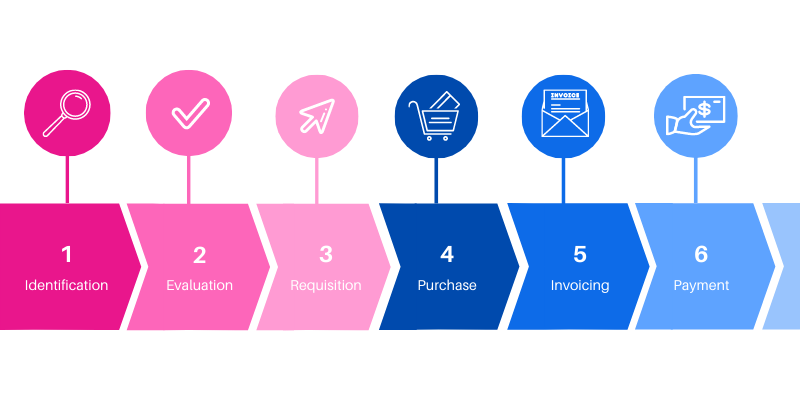
1. Identify your business requirements
On this step you may require cross departmental input to ensure you map out high level specifications. The more detail you include the faster and better your solution will fit your business needs.
» Use our Purchase Requisition Process Template.
2. Vendor evaluation and selection
The way companies execute this step varies on their procurement process itself.
You may start with the requisition of a new solution, product, etc. and pass it on to the vendor management team. This one may identify whether the company already works with a vendor which provides that solution or not.
Example of a Purchase Requisition form’s initial step automated as part of a procurement process
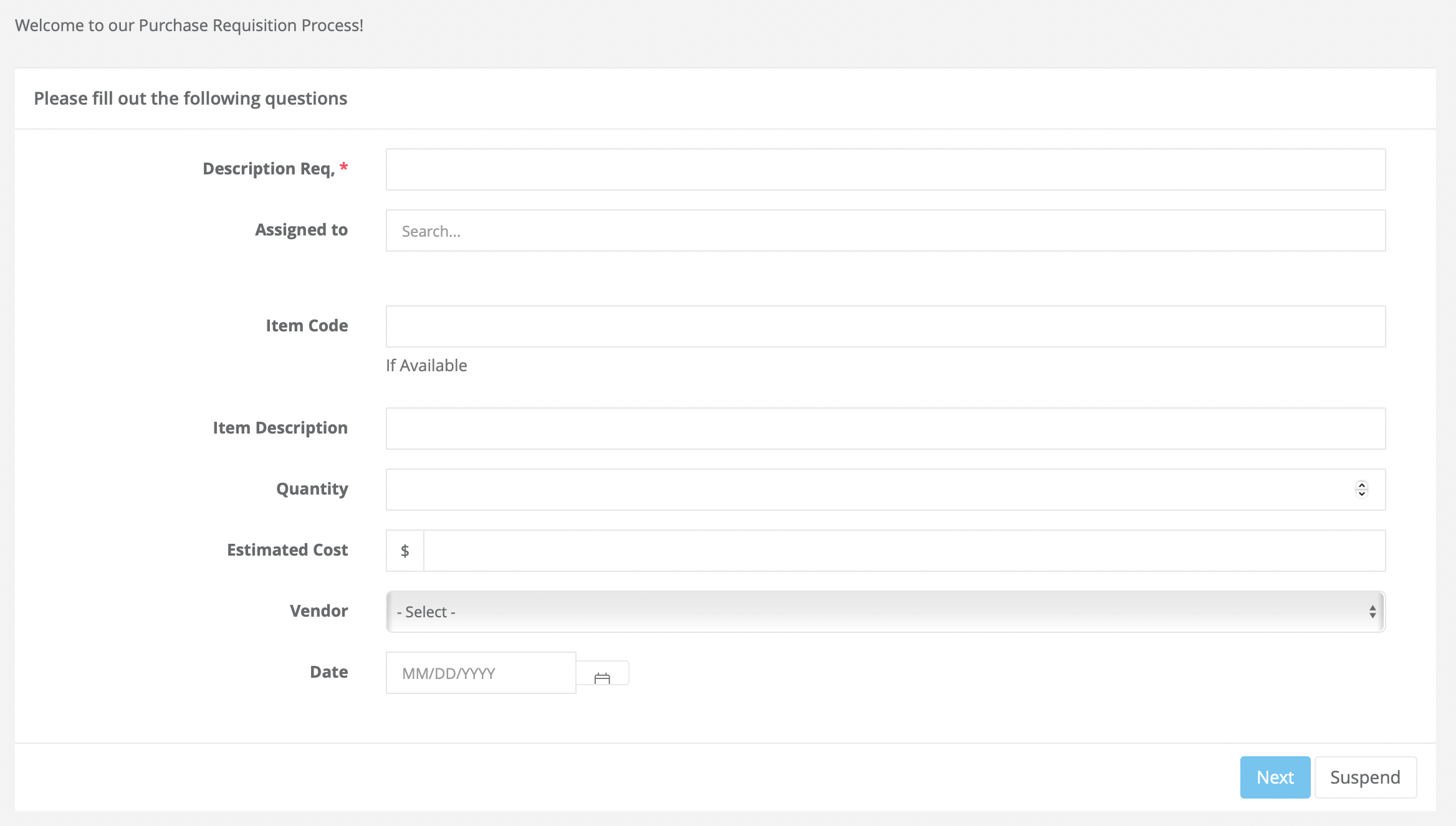
In this example, the company has automated the purchase requisition process using dynamic forms.
Once the responsible person identifies the need, is guided through the process by an automated system with smart forms that adjust to the answer provided.
The system automatically routes information to the department or person in charge.
The person that submitted the request can easily access it and be updated as new decisions are made along the process.
If the company needs a new vendor, they can invite the selected ones to provide all the information for evaluation and selection.
When this process is streamlined manual tasks are reduced and it increases efficiency.
After inviting vendors to submit all required documentation, the software can automatically vet them based on the defined criteria.
After which passes to the decision maker (if any) for final considerations. This particular point saves a considerable amount of time, specially when dealing with many vendors.
3. Purchase requisition
We already discussed this point above. However there is another very helpful and important point you need to know about: Approval Process Automation.
4. Purchase order
Companies often rely on their Enterprise Resource Planning (ERP) tool for this step. However, there are some parts of this process that can be too expensive to manage with the ERP. For this reason many companies choose to integrate with other process automation tools.
By automating this part of the procurement process you can automatically send, store and track the purchase orders; which saves times and cuts on repetitive tasks.
» Access the Purchase Order (RFP) Process Template
5. Process invoices
A very simple task, such as invoice processing may take days to complete if there is not an efficient process in place.
At this point, the vendor will send you an invoice either via the mail or electronically. It will be verified by the accounts payable (AP) department along with any other required paperwork.
You can get rid of manual entry and the errors that come from it, by having a fully automated business process.
6. Payment
After the invoice is approved by AP, the procure to pay process is finalized when payment is issued to the vendor.
When you rely on manual processing, the procurement cycle is just very time consuming for buyers and suppliers. It may lead to serious errors, delays and weaken vendor relationships.
Functions of a Procurement Automation Software
“A procure to pay system is a fully integrated solution designed to support an end to end process…” Gartner explains.
Powerful procurement software solutions have functionalities such as:
-
- Automated workflows
- Document generation and automation
- Supplier portal
- Customized approval workflows
- Match purchase orders to invoices, etc.
All these will help you to:
-
- Increase process efficiency, reducing clerical errors
- Allow your vendors to submit and manage invoices digitally
- Make any approval process significantly faster
- Review documents faster and access information real time
- Keep all relevant documents in a central repository; increasing transparency and strengthening supplier relationships
Specialized vs. End-to-End Procurement Automation
Many procurement departments have acquired software to put in place automated purchasing orders, invoice payment, etc. So we often come across organizations that have different software for different subprocesses.
Unfortunately, this doesn’t make life easier for procurement teams.
The use of multiple systems for related tasks and processes is leading to:
-
- double data entry,
- miss-matching data,
- customer frustration and;
- many limitations to communicate across departments
To avoid this, look to get away from segmented procurement applications that make an already complex workflow even more intricate.
We recommend to prioritize a software solution that will allow you to streamline the full cycle end to end. All from one single place.
Procurement Optimization F.A.Q. Answered
1- How can I automate my organization’s procurement process?
You can search for a procurement specific automation tool or a Business Process Management Software.
The last one lets you automate not only procurement related processes but any business process applying the rules and conditions that define your very specific process.
» To learn whether or not you are better of with a BPM tool read along.
2- How do you manage contracts in procurement?
Search for a solution with contract automation embedded, so you don’t need to pay extra bucks for another technology solution.
You can generate documents and contracts automatically from data entered and using templates for each type of purchase, etc.
» Learn more about Document Automation here.
3- Why do you need procurement management software?
Because that means to cut expenses, gain precision and visibility, reduce errors, shorten processing time and provide a better customer service.