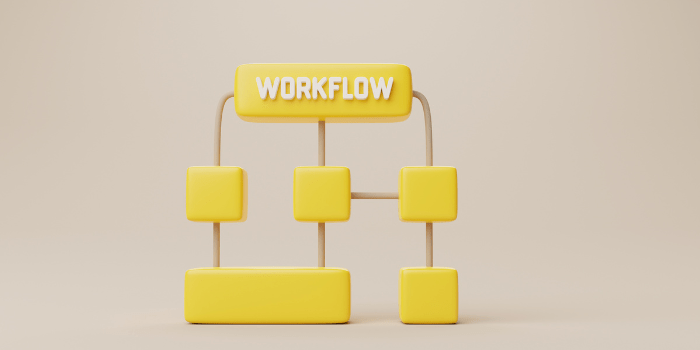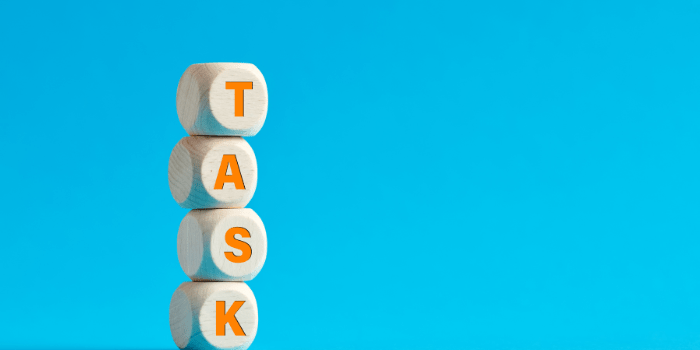“Choosing a Workflow Management Software That Fits Your Needs”
As you manage all the moving parts associated with running a company, it is common for things to fall through the cracks. As employees leave, new employees come in, your customers have different needs, and as great as growth is, it can sometimes be painful too. You need help.
This is when workflow management software comes in.
In this blog, we’ll discuss what you need to know about your next workflow management software and the features you should look for when choosing the solution that fits your needs.
What is workflow management software?
Workflow management software solutions are platforms used to define, automate, and improve an organization’s workflows and processes to improve efficiency, reduce errors, and cut out repetitive tasks.
As companies grow and departments evolve, workflow management software becomes a necessity since task management becomes more cumbersome without the aid of a software solution.
Key things to know
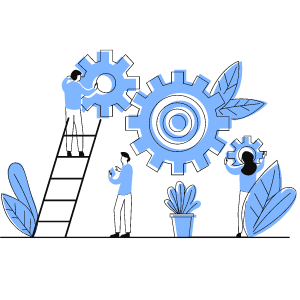
When familiarizing yourself with workflow management software, there are three key questions you should know how to answer:
1- What should I use workflow management software for? To streamline your business processes. No matter the size of your company, maintaining full visibility of active projects and timelines is key.
Workflow management tools help you improve transparency across offices and internal communication. So as it contributes to have real time information access.
See how to use Virtus Flow to automate your business process!
2- How do I use the software? All solutions operate differently and, ideally, can be tailored to your specific needs. It’s important to ensure that your solution of choice helps you customize workflows that work for your unique needs.
3- Who needs workflow management software? Any business that wants to digitize or save time by automating processes.
It’s highly advisable for companies that are growing fast or with more than 30 people since they start to have a degree of complexity.
Process automation solutions empower your team members, support project managers, and help management teams save time and money.
Workflow Management Software vs BPM Software
Workflow Management Software is the evolution of BPM tools.
Every organization functions through a series of processes. They can be intentionally designed or followed in a natural way. The last ones are those that employees follow, maybe by common sense, but that haven’t been previously established.
BPM software is an application that helps to model, automate, execute, control, measure and optimize those business processes. Click here to learn more about uses of BPM.
The concept of workflow automation isn’t new, even if it has gained more popularity lately.
Before more affordable and easier to use workflow tools appeared in the market, organizations used BPM solutions. These were just expensive, complex to implement and required more resources to deploy in general.
Modern workflow management tools are more accessible and easier to use. For this reason, not only large companies but also smaller ones have turned to these solutions in order to streamline their operations.
Processes such as employee onboarding, purchase requests, applications, etc. are now digital thanks to these technologies.
Which one is right for you?
As we’ve mentioned before, when it comes to software solutions there are hardly ever one size fits all tool. The right solution for your company will be based on your product or service, the size of your team, your available management tools and your goals.
However some guiding principles apply.
If you are a small company looking to optimize general processes (those that most companies have) for example Employee Onboarding, Purchase Order, Client Onboarding, chances are you may find a workflow automation solution with available templates you can start using right away.
This option will be (in most cases) the most cost and time effective solution.
Keep in mind, that this will be the most viable option if you:
-
- don’t need particular custom modifications,
- don’t have unique integration needs.
If you,
-
- do have very industry or business specific processes in place,
- are looking to automate a large number of varied processes (from different departments)
- have complex customization needs,
- want to create custom fields and elaborated data bases, or
- need to integrate with third party apps that are not of general use.
Then, you may need a Business Process Management solution that gives you more flexibility and higher ability when automating your processes.
Features of the best Workflow Management Tools
When looking for a workflow management tool, make sure the have these 6 key features:
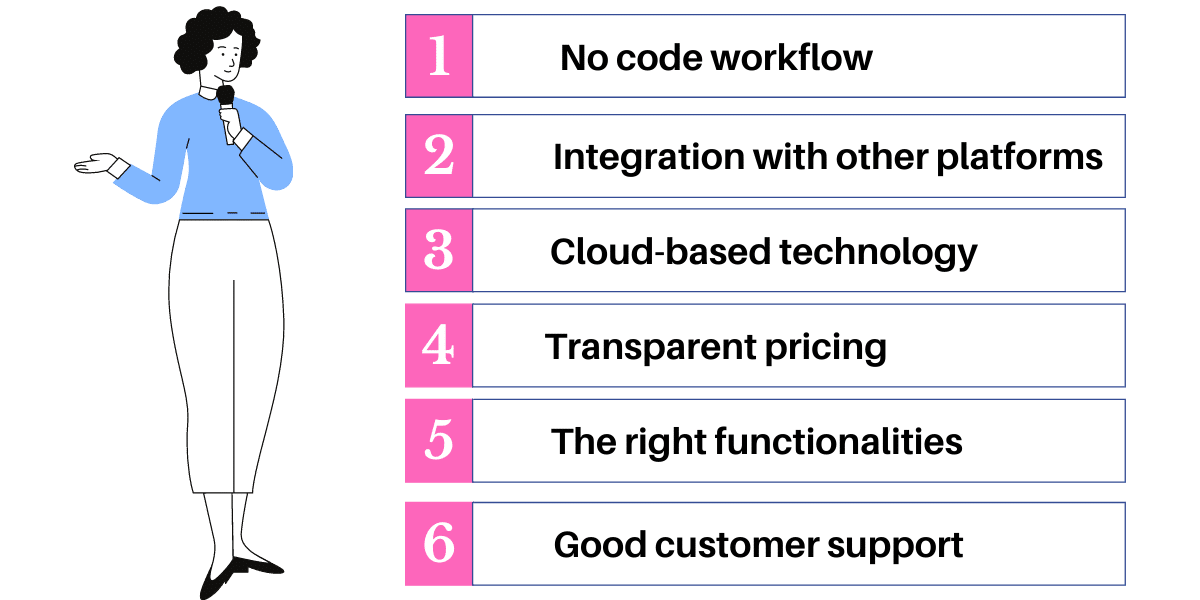
1- No code workflow
Like we mentioned above, solutions like BPM often require IT departments to configure workflows and run complex code in the background. This adds time and money to your implementation period, and prevents you from being up and running in an efficient manner.
With no-code workflow management systems, your team will only need to add fields, drag and drop functions, add approvals and logic. It’s easy, intuitive, and efficient.
Digital process automation solutions are the latest BPM generation and may be just what your business needs. Follow the link above to go in-depth into the topic.
2- Integration with other platforms
Your business workflows may already be complex. So why add issues to your organization with a multitude of platforms?
A crucial part of your research should include questions on how app integrations work.
If looking to automate your client management, for example, you may want to consider solutions that seamlessly integrate to your CRM. These automated workflows will make your life easier and provide better services for your clients.
3- Cloud-based technology
Cloud-based technology is key for any software solution you acquire.
Benefits include shorter time to deployment, lower maintenance time, reduced energy cost and risk, less controls and quicker restoration, among others.
On-premise offerings may be a good fit for certain types of business. It will depend on the complexity of the business and compliance regulations.
However, working with cloud based solutions will simplify tasks such as, updates, maintenance, disaster recovery, etc.
4- Transparent pricing
Hidden fees are detrimental for the future of your project and can harm your company in the long term.
When negotiating with a potential vendor, make sure you know upfront all details.
For some it would make sense to lock annual or triennial contracts. It will of course depend on your type of business and how fast you think business needs may change.
5- The right functionalities
The best workflow management software will offer the right functionalities that make your processes easier and more efficient. When shopping, you should look for:
-
-
- Pre built templates that help your team members replicate operations to reduce manual entry. Unless your processes are very specific and you need to build them from scratch.
- Drag and drop options for easy customization
- Complementary automation tools such as project management tools or reporting features. This will help you to get more done with your IT investments.
- Team collaboration features that help you centralize and simplify communication.
- Easy integration with third party apps.
-
6- Good customer support
It’s important that you choose a company that makes you and your team members feel like a priority.
Standardized and clear processes will also be of great help, as it will simplify communications and requests.
You will want to pay attention to response time, pre-sales processes, and any other indicator of how well that vendor has structured their processes. All these will contribute to a good customer support.
Essential guide for any business process automation project.
Best Workflow Management Software
The best workflow management platform is the one that fits your organizational needs and supports your bottom line.
Remember to look for a tool that offers a no-code workflow, integrates with your other apps, is cloud-based and gives transparent pricing information, provides SLA automation features, and gives you unparalleled customer service.
The most important thing to consider when shopping for workflow management software in 2022 is your company’s goals, key performance indicators, and your team’s needs.
5 Powerful Workflow Management Software you didn’t know
1- Virtus Flow
It’s a fully No-Code Workflow Management Software that allows you to automate any business process without coding. This makes it easier for anyone to automate their processes even without IT skills.
Main features include:
-
-
- Rule based workflow automation
- Smart dynamic Forms
- Automatic task, event triggering, notifications, etc
- Document automation, automatic data sharing and storage
- Task management
- Integration with eSignatures platform
- Automatic audit trails
- Project and Ticket Management out-of-the box apps
-
2- Wrike
They categorize themselves as a workflow management software, however it may be more suitable for teams looking to better track tasks and work associated with projects. It helps to automate requests, approval steps and track time by project.
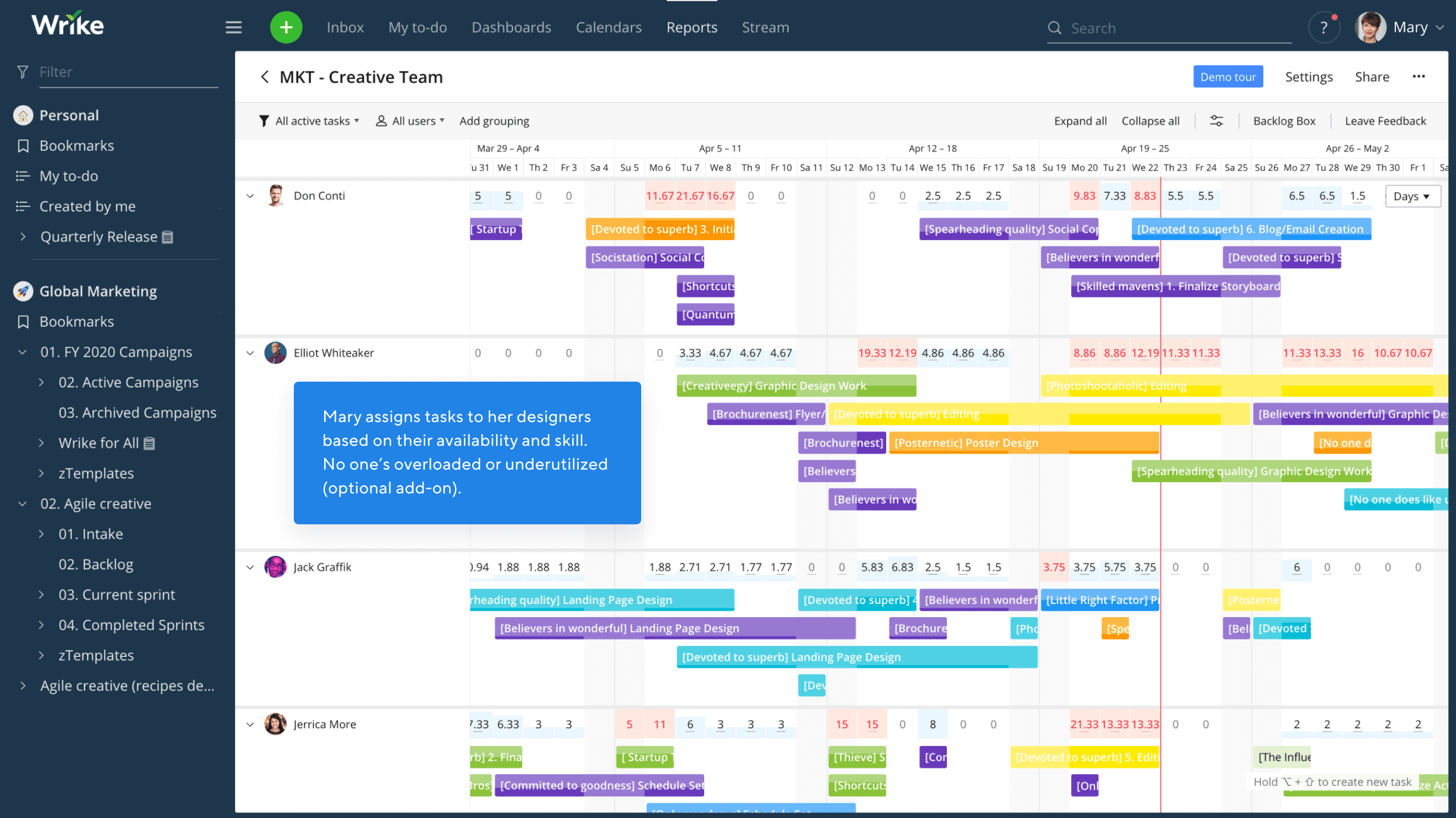
3- Quixy
It helps you to model processes, build workflows and build applications. It offers solutions for different areas and templates for quicker deployment. Suitable for task management, process automation, document generation, etc.
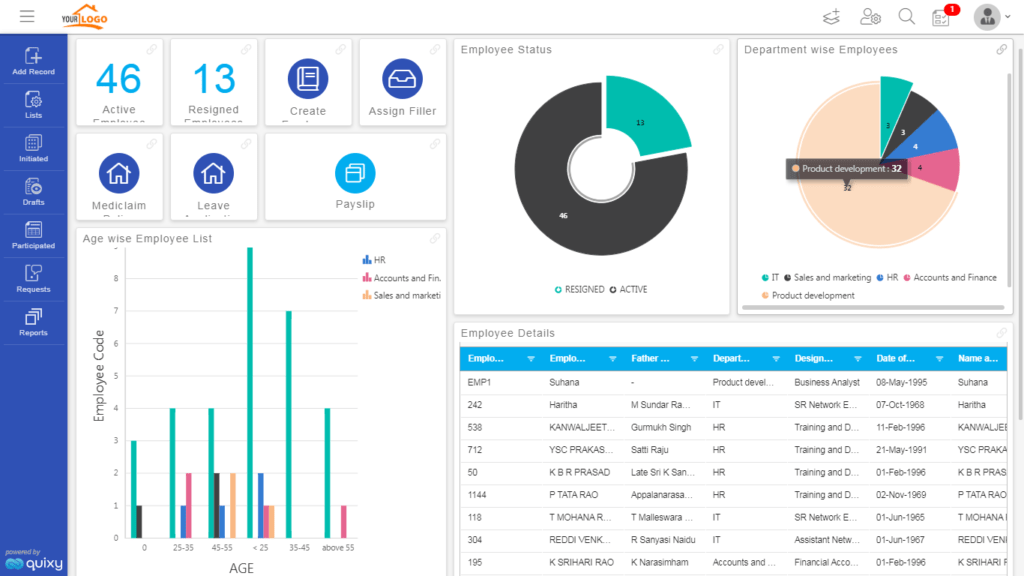
4- Kintone
It allows you to map out your workflows, assign tasks, and automate them. It offers a process library for different business areas. Features include workflow management and project management software.
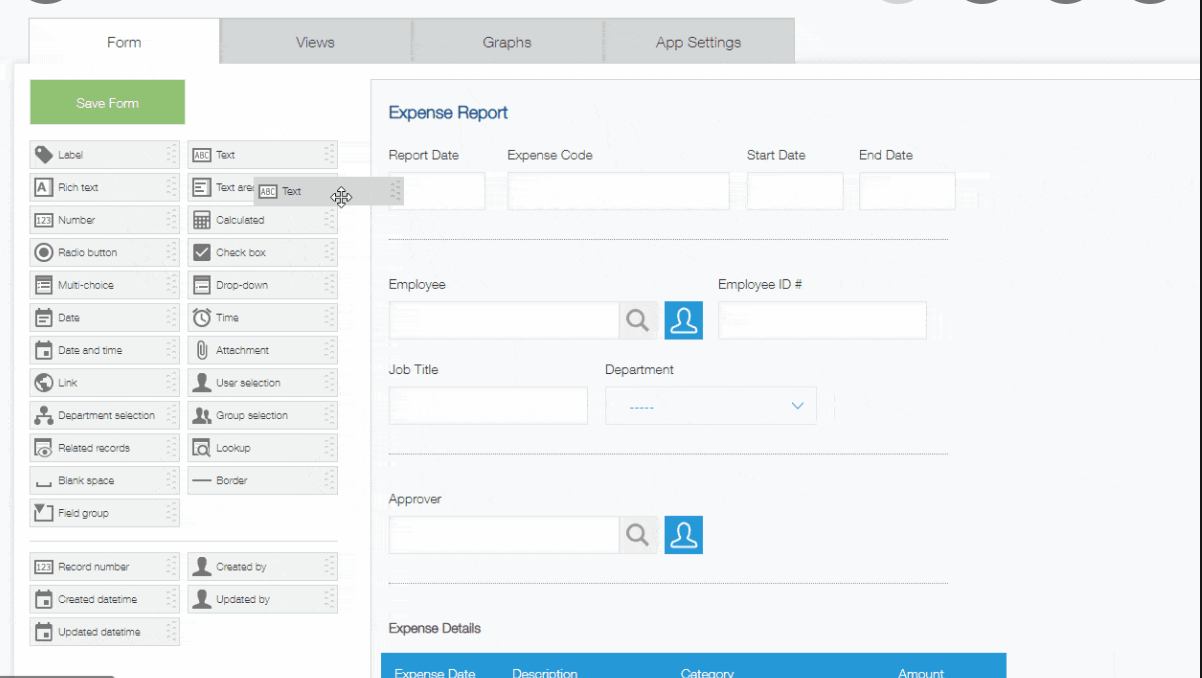
5- BreakOut
It’s a low code/no code workflow software. It claims to be able to automate any business process. However from the explanatory video you it seems may be able to automate processes that are not very complex. Features include dynamic forms, task management and collaboration.
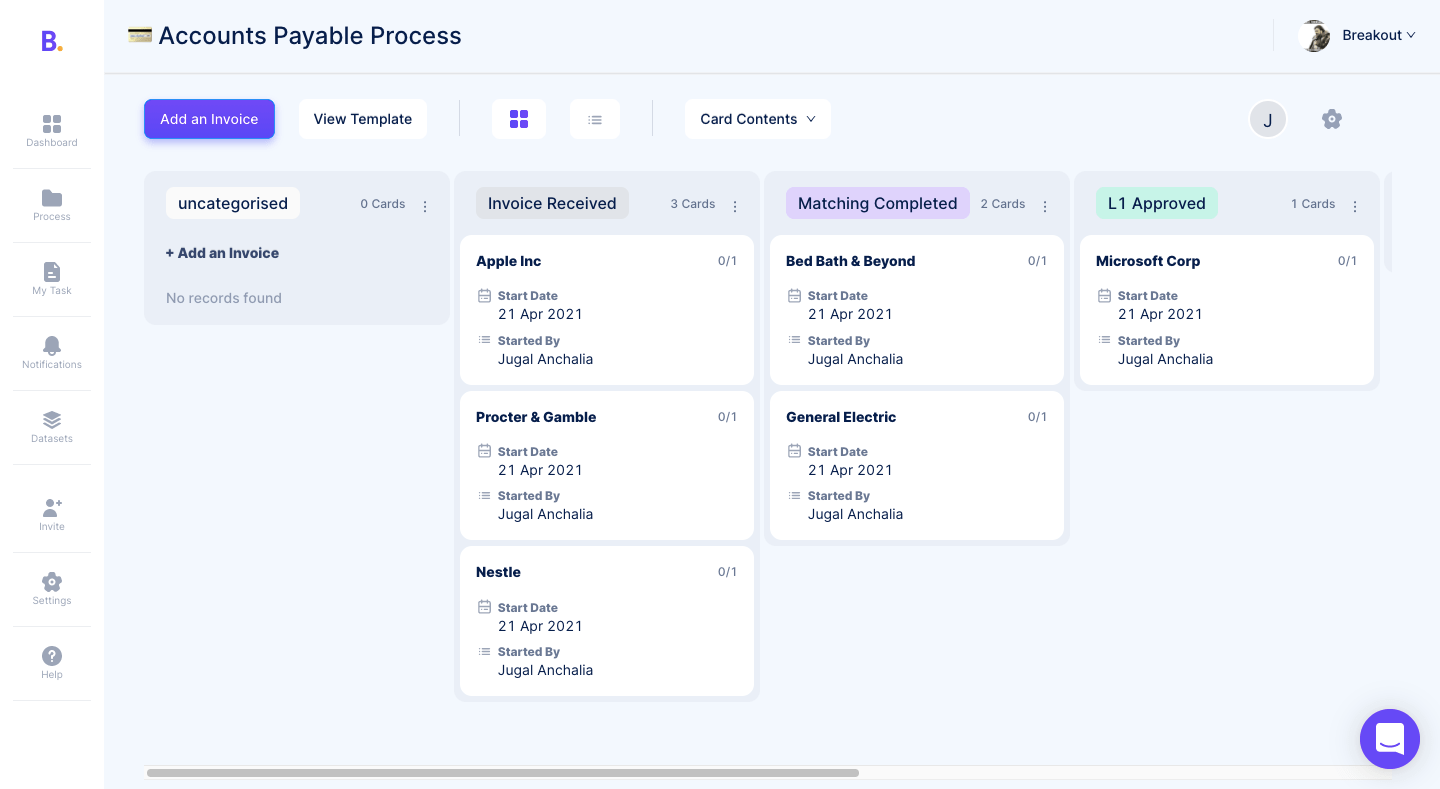
What you need to know and do before you automate your process
Many companies invest vast resources in search of the best automation tool.
However, you must remember that the software is just part of the solution.
In order for your automation project to be successful, you must have a clear picture of your process and the goals you are trying to reach or problems you are looking to tackle.
Investing time to properly map your process is recommended.
If you have never done it before, this is how to map your process.
Conclusion
Workflow management software is a helpful tool for growing companies who are looking to automate operations, increase efficiency, and speed up routine activities.
There is no such a big difference between workflow automation software and BPM tools. The first one is the most modern evolution of the last one.
When shopping for a workflow management solution identify what your business needs are. Then shop for a solution that meets all those requirements.
We considered some valid points that deserve some attention when shopping for these solutions.
-
-
- no code automation
- easy integration
- cloud-based technology
- transparent pricing
- good customer support
-