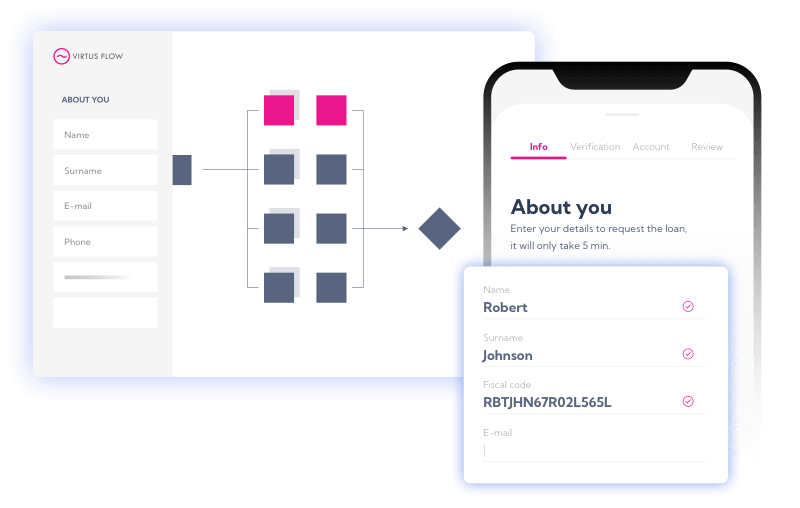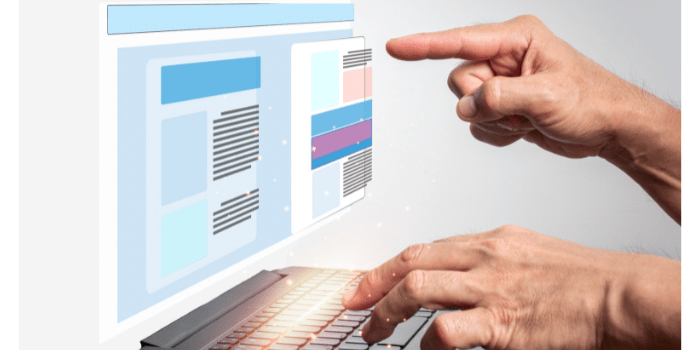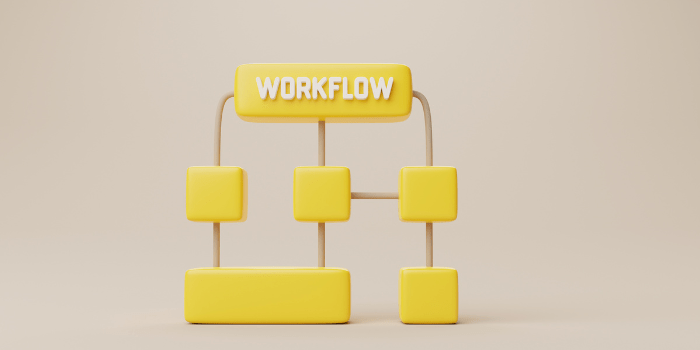“Debunking myths and breaking down key terms.”
The need for task automation has significantly increased in recent years.
In fact, recent studies have indicated that 83% of IT decision makers believe workflow automation is essential to digital transformation.
As users get more familiar with automation, and the streamlining of day-to-day time consuming tasks, it’s important to tackle key nomenclature and concepts that make the transformation easier.
We’ve answered the top 10 most asked questions when it comes to automation, task automation tools, and how your team can implement these technologies into your business processes.
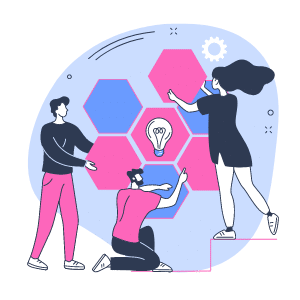
Most asked questions on Task Automation aswered
1- What is Task Automation?
Task automation is the application of modern technology to reduce or eliminate the manual effort to complete a task.
It uses software solutions to complete and assign tasks such as sending emails, asking/ sharing information, storing and retrieving data, etc.
2- How to automate tasks?
Setting up automations is a lot simpler than most people think.
The process often involves defining the task that needs to be automated, determining which steps should be streamlined, outlining the new workflow and customizing the necessary steps. Finally you execute, evaluate, and test.
It depends on the nature and relevance of the task you are looking to automate. As well as the software solutions you are using.
Each automation solution works differently, so you generally need to follow specific steps particular to each solution.
You will find Low-Code and No-Code solutions in the market to automate your tasks or workflows.
However, most tasks can be easily automated in just a few steps.
2.1 How to automate your tasks with Virtus Flow: Example
Explore Virtus Flow no code automation platform
3- What are the best task management tools for workflows?
If you search for “automation tools” on any search engine, you’ll likely feel overwhelmed by the amount of platforms you will come across.
However, not all automation tools are built the same way, or can be used for the same tasks or processes.
For example:
Are you looking to automate a single task such as customizing emails that you can send to a large pool of customers?
In this case you may be looking for a tool specific to that need and that need only.
However if you are looking to link tasks/processes you may need a more complete tool.
It may be specific to an activity, for example Marketing. Or a more generic one, such as workflow automation tool if you need/want to integrate your processes.
Be that they are interconnected processes and that you want to manage them as such or that you need to access data generated in other areas/processes.
You can save lots of time by choosing this approach, in addition to the other countless benefits.
Some automation tools you can benefit from
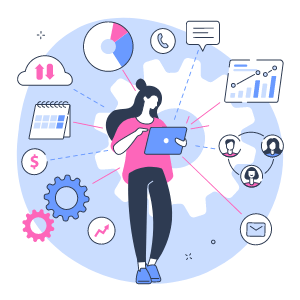
-
- Virtus Flow
It’s a no-code digital process automation with which you can automate any business process and connect them for and end to end automation.
It’s suitable for companies:
-
- with a degree of complexity or structure, that therefore need standardized/digitized processes
- that are growing fast and need to be more organized and efficient
- looking to automate very intricate processes and for which other tools are too basic
- looking to automate several processes inside a department or company
Features include:
-
- Workflow Automation Engine
- Dynamic Forms
- Project Management Tool
- Ticket Management Tool
- Document Automation & Management
Get a hands on the job training and automate any process in minutes!
-
- Monday.com
One of the most popular solutions. Ideal for automating manual tasks in any area of your business.
More suitable for small teams and to automate processes without very complex logic and conditions.
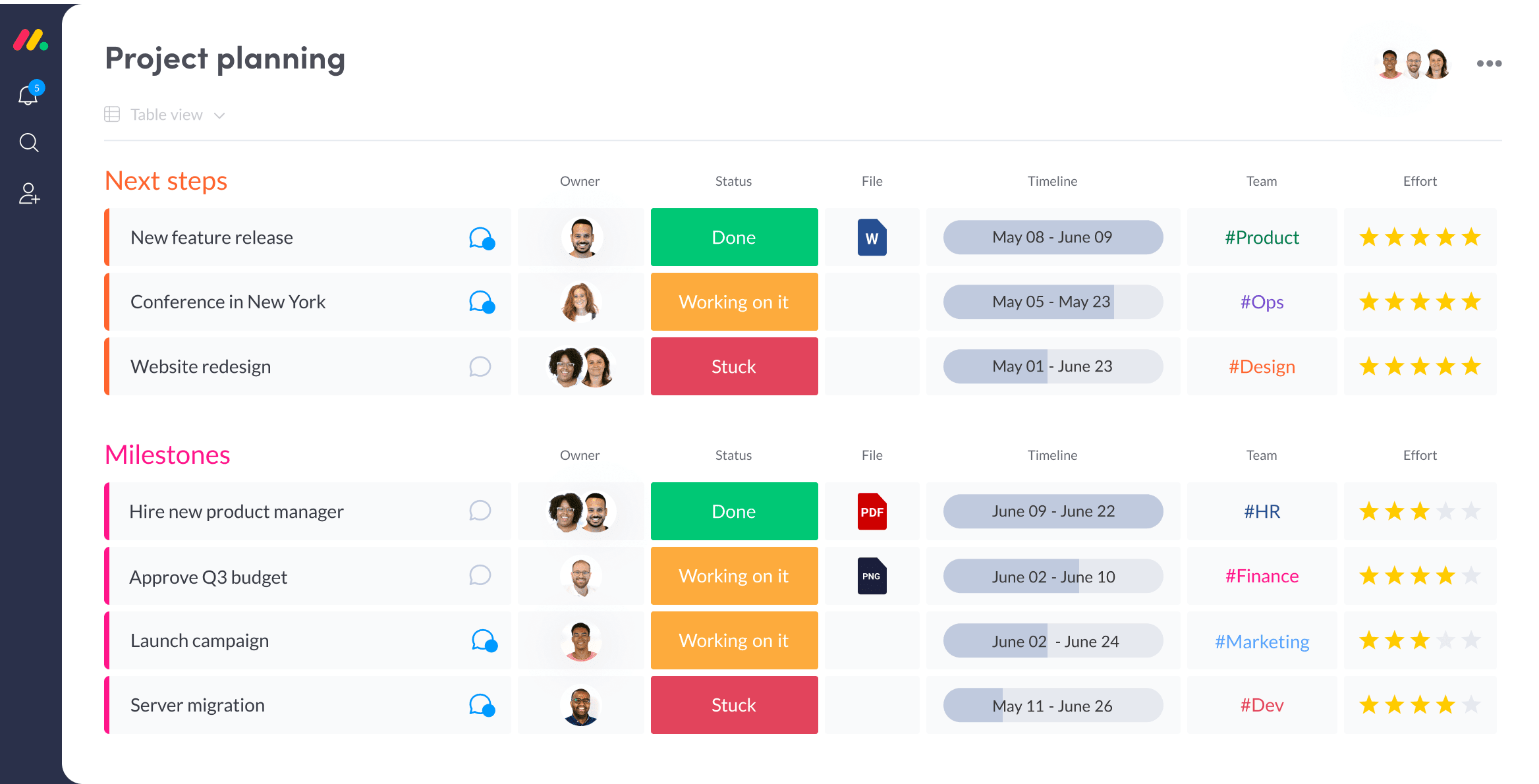
-
- Hive
More like a project management oriented platform.
Good for teams looking for this kind of tool or looking to automate or streamline activities related to project management such as time tracking and collaboration features.
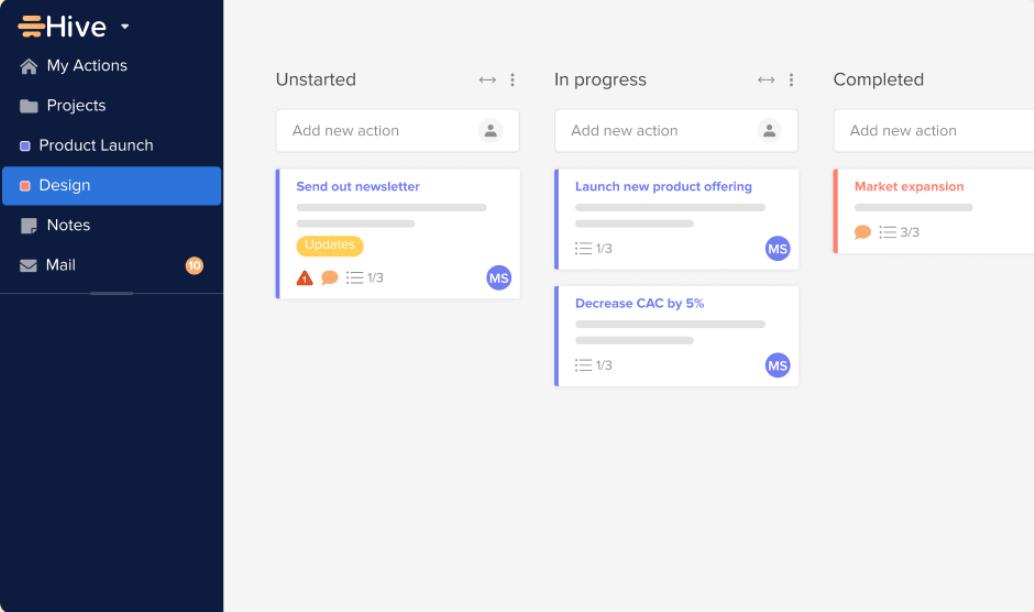
-
- Admation
Project and approval management software for creative and marketing teams.
Most suitable for Marketing and production teams that need to automate tasks such as email and social media campaigns.
Other teams that can benefit are: agencies, legal & compliance, operations and retail teams.
-
- Kintone
A Low Code Application Platform, which means you can create your own applications to manage tasks with the logic you want.
You will need some IT knowledge to build these apps.
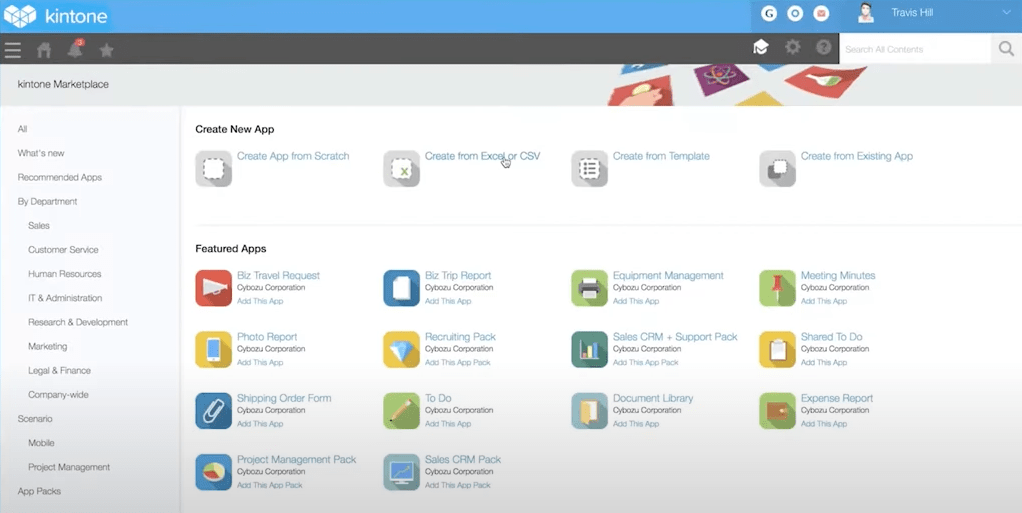
4- How to automate data entry 24/7?
You can automate data entry in different ways and will depend on what type of data entry you are looking to automate.
Let’s see 2 different situations where you can automate data entry.
1- You want to eliminate the need to copy and paste information from emails (or information obtained via phone call) into a management system
In this case you can create digital workflows/forms where the user submitting the information can fill and send requests, claims at his/her convenience.
The information not only will be automatically recorded in your system but you will have a clear visibility and real time access to requests and work on each step.
A workflow management (DPA or BPM solutions) or dynamic form builders will do the work.
By creating customized workflows that automate data entry, you can benefit from:
-
- faster document processing,
- more accurate business data,
- more resources to allocate to other tasks,
- more engaged employees that don’t need to take care of boring repetitive tasks.
2- You regularly need to access third party systems to retrieve data.
In this case you can automate data entry by building a robot using RPA technology that does just that.
Automation is a great way to identify duplicate and misrecorded data.
5- How to automate customer support?
Task automation software is extremely useful when addressing customer support.
This task can be automated through chatbots or artificial intelligence, turning your customer support team into a 24/7 relationship building tool.
» To learn how to create and embed dynamic forms in your website read this article.
Building topic specific dynamic forms that you embed in your website is a great way to give users access to you at any given time.
You can keep users updated while you process their requests without allocating resources to do so. In addition to the so many other benefits of working with dynamic forms.
Example: Form to automate customer requests (built in minutes)
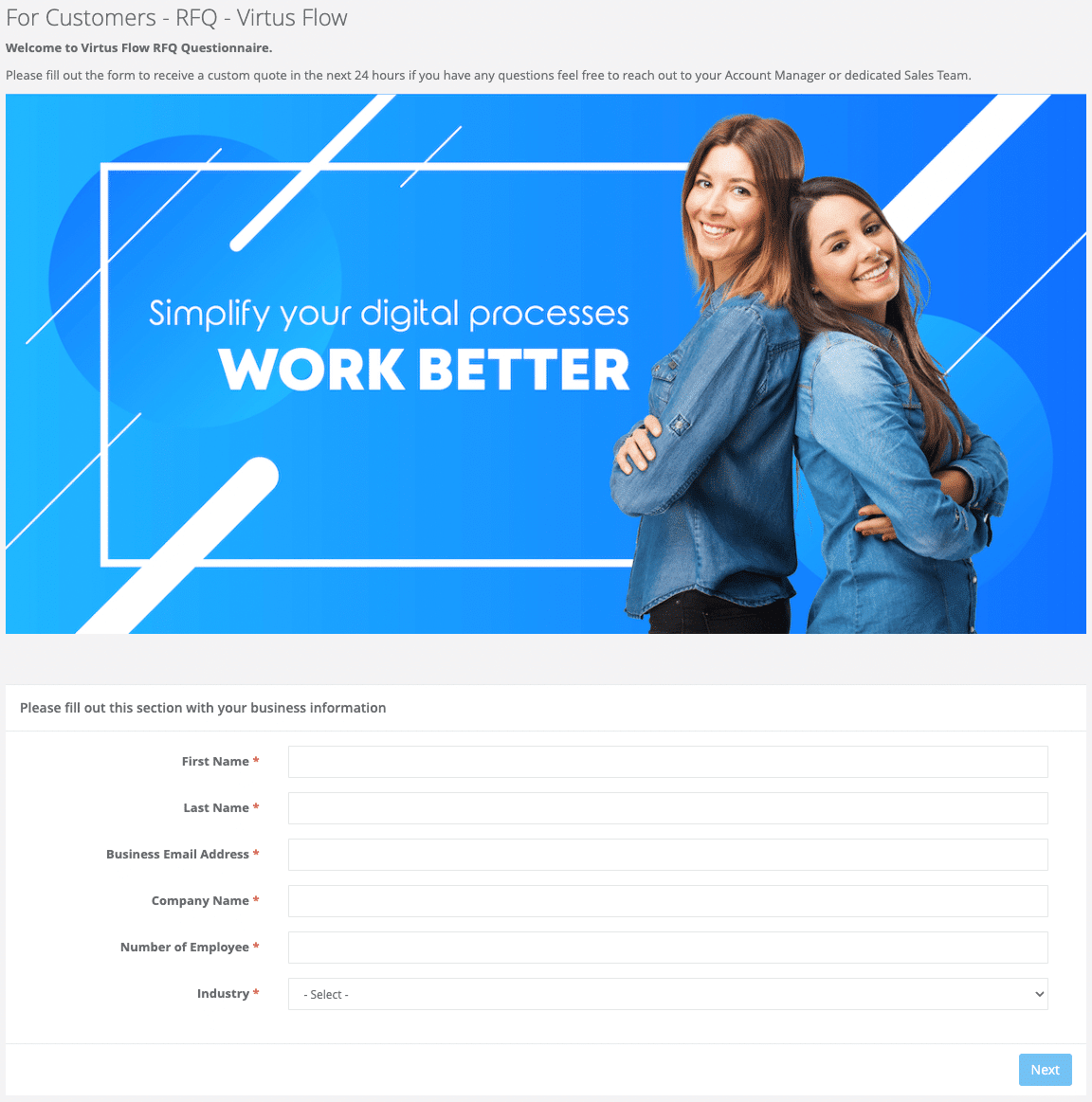
6- How can I automate my business processes?
Business process management is a methodology for ensuring that your business processes are efficient and effective.
It helps you make your organization more cost-efficient and to work in a more organized way.
In order to automate your processes you first have to identify the functional areas that need to be improved.
We usually find one or more of these reasons:
-
- processes/tasks take too long to complete
- tasks have become too expensive to manage
- you are receiving many complaints from customers
- you want to digitize processes to better serve customers
You should start by mapping your processes, as this will simplify and speed up the automation of tasks required.
THIS IS HOW TO MAP YOUR PROCESSES
Then follow the steps from the guide below.
Guide to Business Process Automation
7- What is a good tool to manage recurring tasks in a team?
Empowering your team members with automation is one of the best things you can do for them.
However, remember it will depend on that type of task and number of tasks/ processes you are looking to automate.
Some of the tools you can consider are:
1. Virtus Flow
2. Airtable
3. Jira
4. Trello
5. ClickUp
To consider:
Needs evolve in time, so remember to choose a tool that lets you do more if you want/need to in the future.
8- What are task automation examples?
The great news about automation is that it can support from the most complex to the most simple tasks.
A few examples of day-to-day operations you can automate are:
-
-
- Email sending
- Status notifications
- Data sharing
- Information requests
- Approvals
- Data storage
- Signatures
- Contract generation
- Purchase orders
- Verifications
- Data entry
- Document generation
- Access and retrieval of data from third party apps
-
9- What are the tasks that can be automated in every office?
As we explained above, virtually any manual task can be automated.
What’s important is that you identify the processes that are taking up most of your team’s time, and find a way to help free up their time.
Processes that a large number of companies are looking to automate today are:
-
- Invoice approvals
- Purchase orders
- Sales orders
- Employee offboarding
- Employee onboarding
- Change management
- Vendor management
- Claims management
- Employee requests
- Customer onboarding
10- What is the difference between task automation and workflow automation?
As similar as task automation and workflow automation may seem, there are certain differences you should be aware of.
Workflow automation uses rule-based logic to automate all manual tasks/work associated with a process.
For example all tasks involved in onboarding a new vendor: Sending forms to fill out, receiving required documents and certifications, exchanging relevant information, etc
Task automation, on the other hand, focuses on a single task.
For example email sending or copying and pasting information from one system to another.
The Bottom Line
As businesses grow and expand, operations tend to get more complex and require more steps, levels of approval, and team members involved. This often leads to delays, human error and inefficiencies.
By relying on task and workflow automation solutions you can not only save time but to increase overall efficiency and work organization.
Today the market offers very powerful and cost effective tools that are easily applied. Remember to choose them following your present and potential future needs.