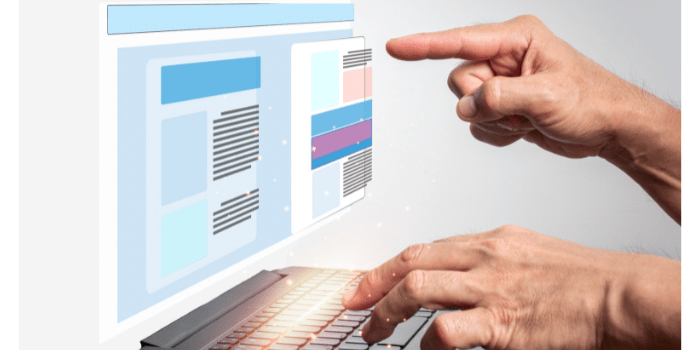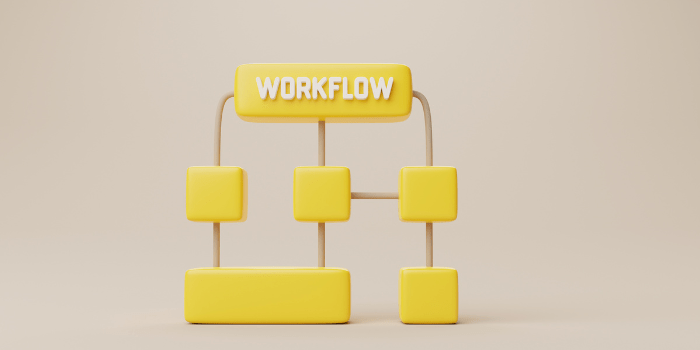“Understanding how to increase efficiency through task automation”
Are you looking to get rid of tedious repetitive tasks but don’t know where to start from? Have you been looking for business automation solutions but don’t know which one is the right one? If so, you may find helpful information in this article!
Working on repetitive tasks are not only tedious but also amount for significant time and money losses.
Did you know: the average time people spend on duplicate tasks per week is 4 hours and 38 minutes? This amounts to about 10% of the time employees spend at work!
The good news is that it is possible to automate workflows and give employees that valuable time back.

When it comes to workflow task automation, 60% of all jobs have at least 30% of all tasks that can be automated.
So how can organizations automate tasks to increase efficiency and visibility between systems? This is where workflow orchestration engines come in.
What is a Workflow Engine?
» A workflow engine is a workflow management software that helps you to optimize processes through automation. Which is nothing else, that the orderly sequence of repetitive tasks that are needed to complete a process and adding business logic to each task.
It allows you to use a business rule engine to reproduce the different interactions that happen naturally or purposely inside any company.
It helps you to manage the workflow process and automate events, distribution of information, notification to users, data processing and storage, approval processes, etc.
» A workflow engine becomes the hub of your business processes management.
Example of a workflow engine: Virtus Flow process automation engine
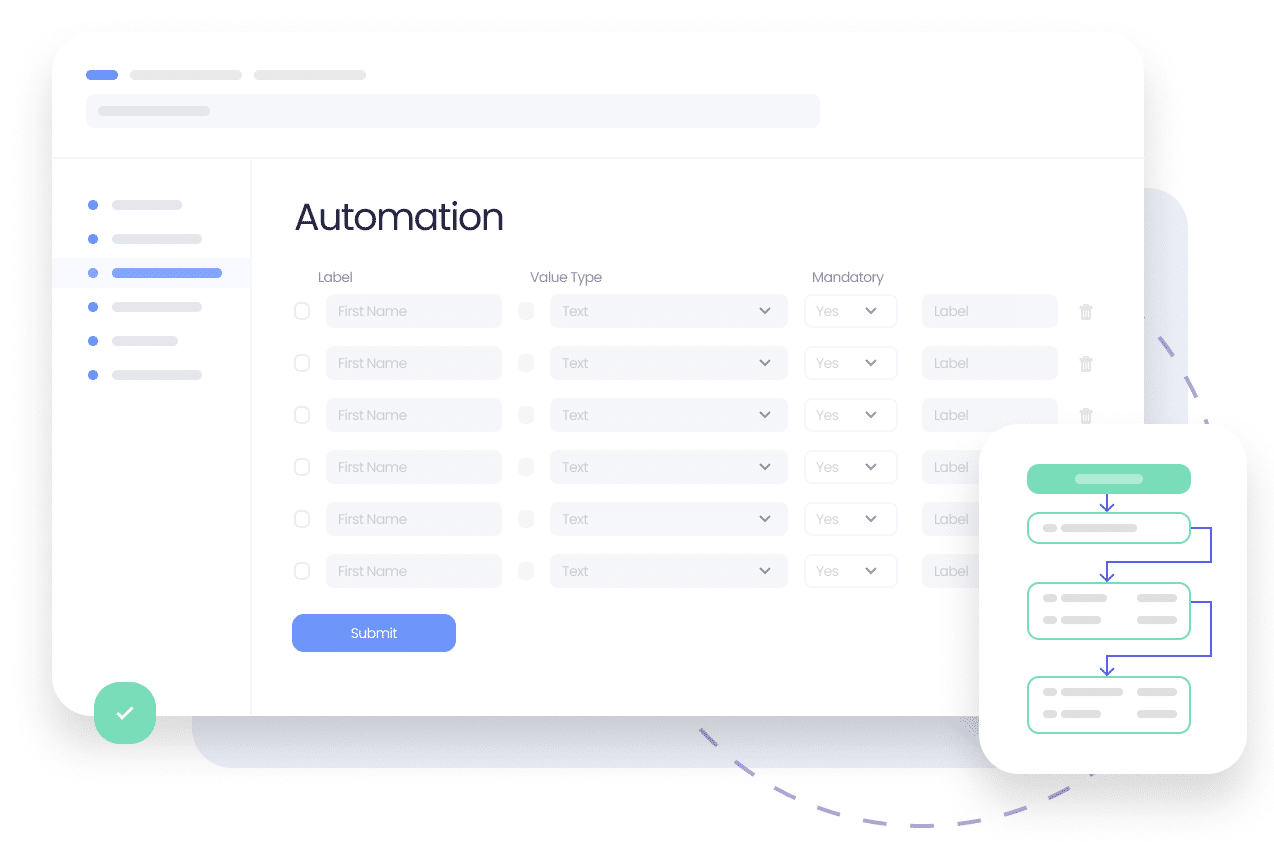
It helps you to automate tasks, notifications, activities, information delivery, etc. without coding. This allows anyone, even without IT skills, to automate any business process quickly.
Benefits of a Workflow Engine
Workflow engines can give several increased benefits:
-
- Allows for optimization of complex workflows
- Gives increased product results
- Enables processes to be conducted in real time
- Removes potential for human error
No-Code vs Low-Code Automation Engines
Workflow engines can often be divided into two groups: no-code and low-code workflow engines.
To help you understand which one is right for your company needs, here are the differences between the two.
» No-Code: recently developed and the most innovative workflow engines. Users do not require particular IT training or knowledge. The automation of processes and tasks is done by the workflow software as all the coding had been previously done and works behind the scene. They allow you to obtain results faster, are easier to maintain and more affordable.
Example of No-Code Workflow Engine: Virtus Flow; KissFlow; Nintex,.
» Low-code: have been in the market for some time already. However IT experience is required as some coding is still needed. You will need developers to use this type of solution. Therefore will be more expensive and harder to maintain and make adjustments.
Example of Low-Code Workflow Engine: Service Now, Appian, Process Maker.
TWO THINGS TO CONSIDER:
1- You will find many solutions that advertise as Low Code – No Code workflow designer software, or simply as a No-code solution. However, a degree of coding may be still needed.
2- Some no-code workflow engines may require a lot of time in order to automate very simple processes.
What to consider when choosing a Workflow Engine
+ No-Code design: As we mentioned above, make sure that the platform is truly no code. This will make it easier for any team member to build workflows — not just IT professionals.
+ Integrations: A system you can easily integrate with your existing platforms through rest api’s will make your life easier!
+ Learning curve: Time of deployment matters. The success in any software implementation is dictated by how users perceive and use it. A software that takes too long to learn may never be fully adopted. It may also receive some rejection from employees.
+ Software capabilities: There are many workflow solutions out there. But few are the ones that allow you to automate both simple and complex processes without coding. Make sure you have a clear project scope and automation needs defined.
What to consider before automating your processes
Choosing a powerful workflow engine is key. It will allow you to do exactly what you intend. However, without a correct process modeling (or mapping) you will only go half way.
Mapping your processes will help you to:
-
-
- understand them better,
- define steps and logic,
- eliminate unnecessary steps,
- increase business operations,
- eliminate bottlenecks and,
- move faster with their automation
-
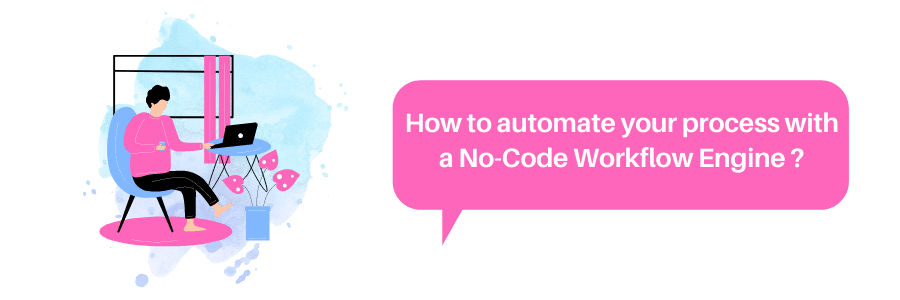
Once you’ve chosen the right tool for your needs, it’s time to implement automation. In this scenario, we’ll use the new employee onboarding process as an example.
Managers often find it tedious to send out an acceptance email, request the necessary paperwork, have a document approved, and assign training to the new hire. Instead of taking a week to assemble all these moving parts, the software can get a new hire set up in a day.
By mapping the different steps or sub-workflows, and assigning the right stakeholders and departments to the appropriate logic and conditions, the hiring manager will suddenly have free time to focus on other tasks.
The right automation software streams the onboarding process end-to-end. It benefits employees, the management team, and the entire organization.
Who needs a Workflow Management System
-
- Large companies.
- Growing companies that start having a more complex structure.
- Companies with many different processes that want to standardized.
- Those that are looking to provide a digital experience to customers and therefore need to digitize their operations.
In all these scenarios, companies would look at acquiring a business process automation solution to increase efficiency through automation. This is called end-to-end because it involves different departments, users, and applications.
When isn’t a workflow engine the right solution?
When you are looking to automate a stand-alone process.
In this case you may want to look for a solution that specializes on that particular need instead.