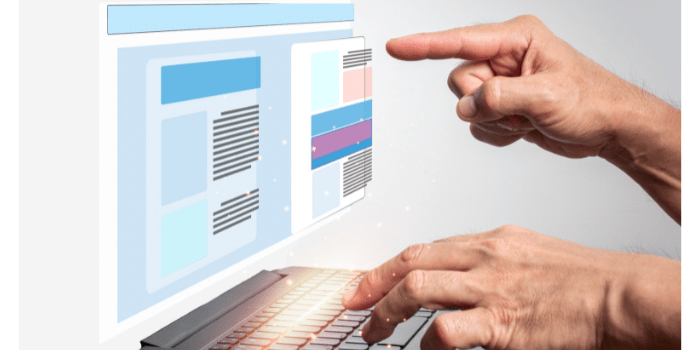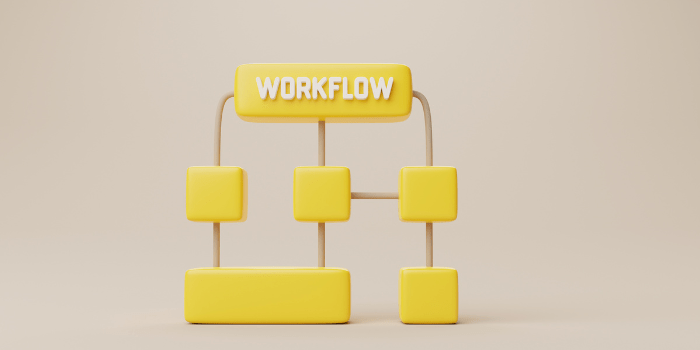…and How to Automate your Vendor Onboarding Process
In 2020, an already digital world was forced into an even smarter playing field due to the global pandemic.
With employees working from multiple cities, transactions with customers and vendors happening online, and in-person interactions becoming less common; successful organizations have to adapt and adopt new ways to maintain operations.
Because of these key changes, streamlining supplier onboarding has become not only a matter or reducing costs, but a key way of handling potential suppliers and more. However to do it right, you need to go beyond basic digitalization.
» The successful streamlining of the supplier onboarding starts with fully digitized processes. Its reach goes beyond vendor onboarding workflows and affects the entire supplier management cycle.
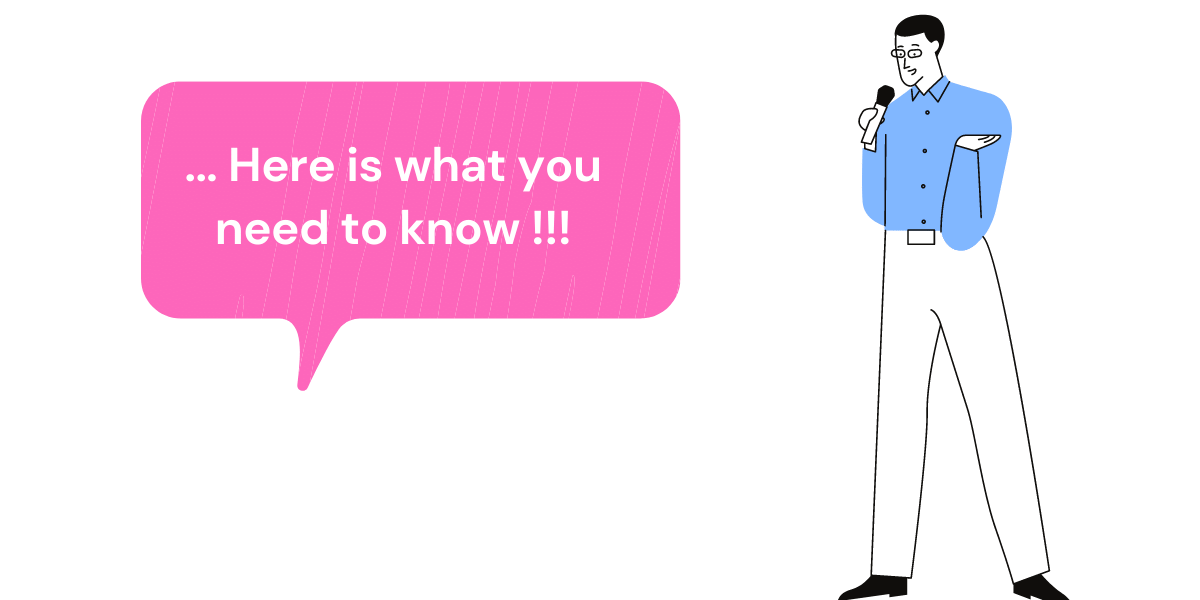
What is a fully automated Supplier Onboarding workflow?
» A fully automated supplier onboarding process is one that permits a fully digital and frictionless onboarding.
It’s one where all processes concerning new supplier notifications, information submission, follow up, document generation, onboarding status updates, etc are streamlined.
Example: Vendor Onboarding form
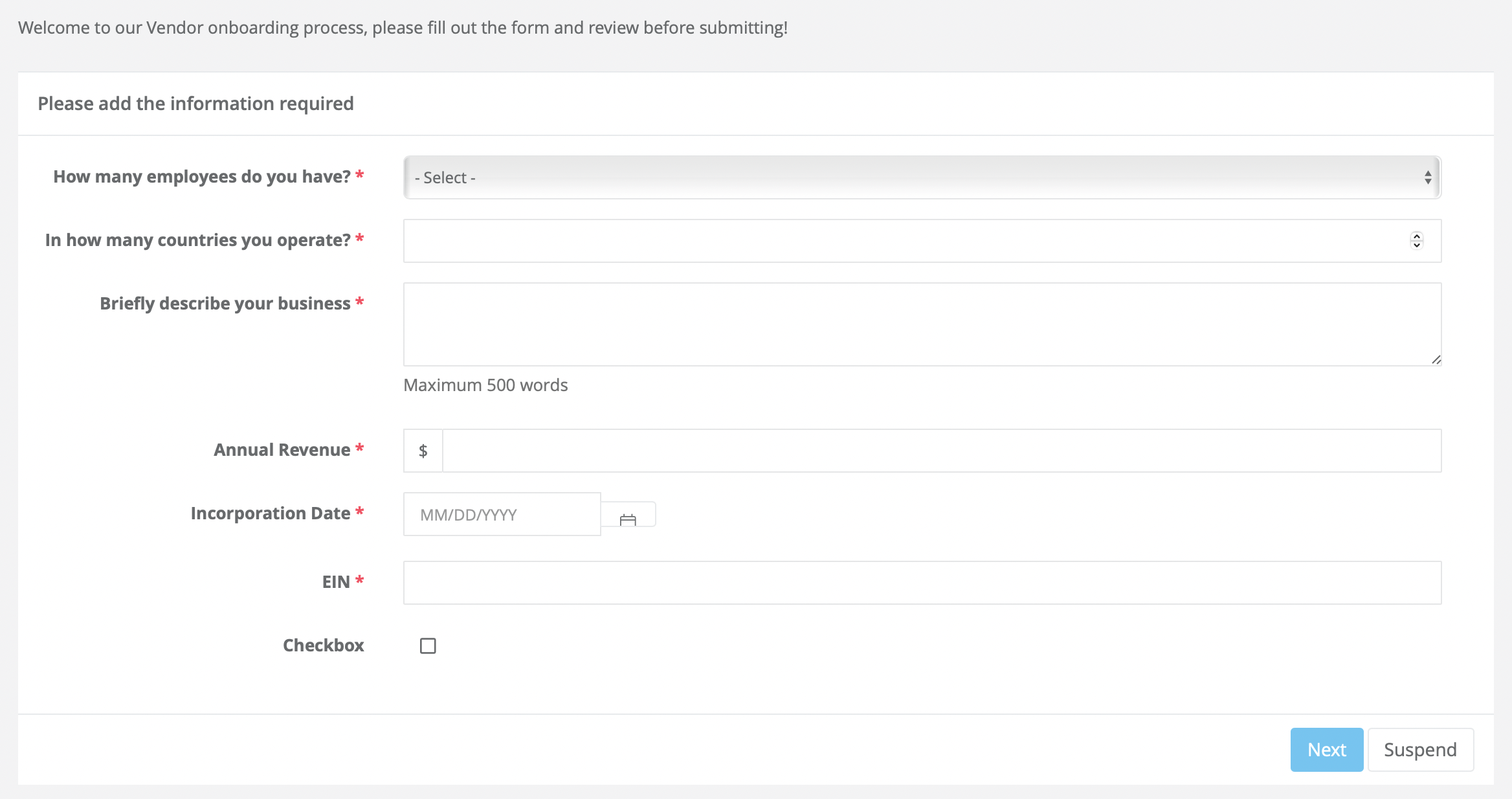
How to Onboard your Supplier with Digital Forms
Create digital forms in minutes!
A fully automated supplier onboarding workflow allows a smoother onboarding. While providing the guidance the supplier needs and simplifying your business relationship.
» By using a supplier onboarding software you get rid of unnecessary emails and phone calls whose only purpose is to obtain directions.
It reduces the amount of work the vendor management department needs to do. Eliminating data-entry as it’s passed on to the supplier. He needs to write and send the information anyways; but that now is automatically routed, classified and stored.
You can now trigger tasks such as notifying the supplier or collecting data automatically. Documents are generated, if needed, automatically after the supplier submits the information.
You can now automatically route Information and documents to the person in charge. The system will classify and store them according to the rules you determine.
Fact: leading supply chain managers were 30% more likely to have structured and systematized supplier onboarding processes in place.
What is a Supplier Onboarding Software?
» A supplier onboarding software is a one-stop location to support the vendor onboarding process. In many cases, the supplier portal is part of a larger supplier or vendor management portal.
Companies may also choose to automate their supplier onboarding process as a standalone process. Or as a sub-process of their full vendor management process. If you handle a considerable number of vendors or suppliers, you may consider adopting a supplier portal instead.
The right supplier onboarding software will allow you to digitize all processes related to your supplier management. Putting in place onboarding best practices.
Why is a Vendor Portal important?
Vendor Portals are platforms that allow businesses to connect and collaborate with their third-party suppliers on the internet.
Therefore, a vendor portal will contribute to the optimization of all supplier related processes. Including supplier master data management.
» This is done by providing an easy and secure way for the business and suppliers to:
-
-
- submit information
- track purchase orders,
- raise concerns,
- communicate and,
- store relevant data.
-
Which contributes to saving time, simplify vendor due diligence and work with more transparent processes.
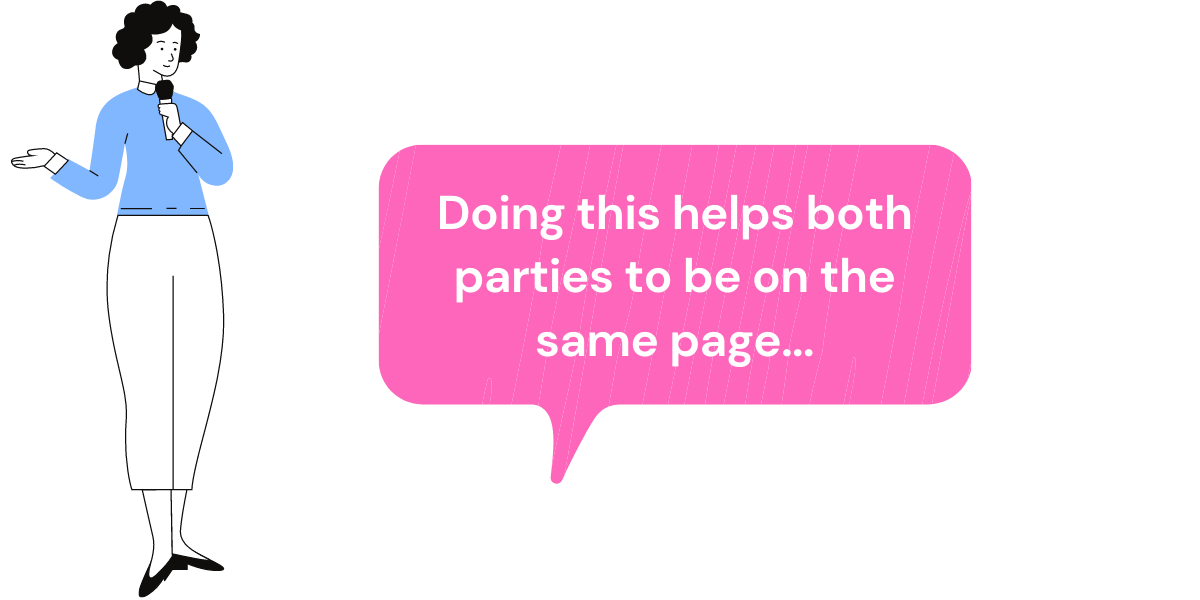
4 Shocking Statistics on Vendor Management
- Only 1/3 of companies know how many vendors access their systems (CSO)
- 89 different vendors access a company’s network every week.
- 74 % of companies do not know all the third parties that handle their data
- 512 hours per month or 6,163 hours per year are dedicated to third-party risk management (FRSecure)
Learn how to automate your full Vendor Management process!
Example: Supplier Portal created with digital workflows for a Healthcare Service Provider

In this case study all business processes related to Vendor Management were automated as an Out-of-the-box solution. For this we used Virtus Flow’s digital workflows and dynamic forms features.
When does it make sense to have a Vendor Portal?
» As a golden rule, organizations that manage a considerable number of vendors will benefit from working with a supplier portal.
For example, institutions like the ones we mention below:
-
- Financial institutions that look to mitigate risks and reduce fraud associated with supplier relationships through evaluation and approval.
- Insurance companies that carry sensitive data and need to generate audit trails.
- Goods and service providers
- Factories and manufacturers that work with resellers and many prospective suppliers.
- Reseller companies.
» Implementing a vendor portal means to improve efficiency, reduce human error, strengthen supplier relations, and save time.
Create your custom Vendor Portal without writing a single line of code!
These are some of the benefits of having a Vendor Portal
-
- Streamlined processes, leading to speedier transactions.
- Reduced work for your team.
- Increased process transparency.
- Real time access to supplier information.
- Simplified vendor data management and risk assessment.
- Digital self-service experience.
- Better traceability.
- Simplified reporting and vendor performance analysis.
- Improved vendor relationships.
- Simplified supplier risk management and due diligence.
How to streamline your Supplier Onboarding then?
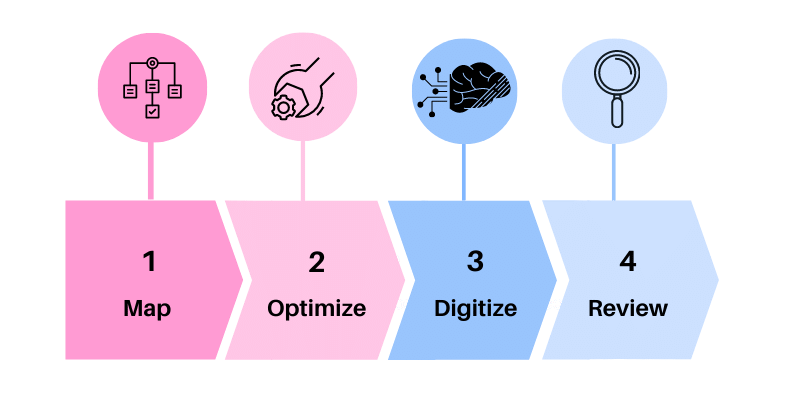
1- Map your process: Invite internal users that regularly work on the process to describe the process they follow.
» To learn how to map your processes read this article.
2- Optimize your process: Ask your users to describe bottlenecks and areas they feel need improvement.
» To learn how to run a business process optimization read this article.
3- Digitize your process: Automate your process end to end. Provide a self-serving and fully digital experience.
4- Review the process: Make sure you optimize the process periodically. Things change and new bottlenecks can develop. What worked yesterday may not do it tomorrow. Readjust your automated process.