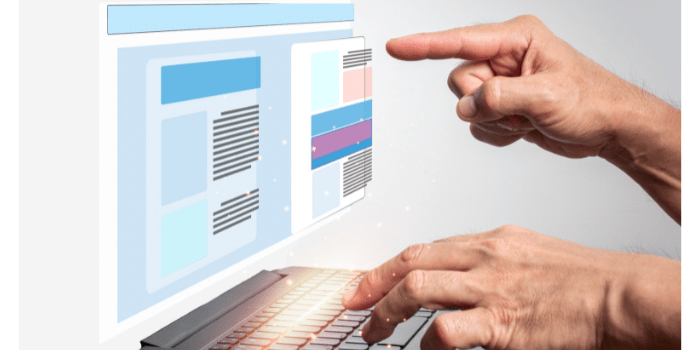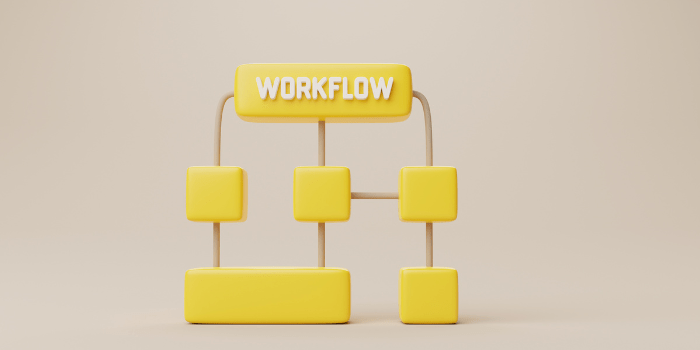“Here’s why your company’s efficiency should rely on office automation.”
“Automation is the application of technology, programs, robotics or processes to achieve outcomes with minimal human input.” So how can automation support our day-to-day office functions?
Much like the type of automation we seek in our houses, where we take advantage of smart thermostats, lighting, voice mail and entertainment systems.
Office automation is even more important for task management in office operations. It not only saves time but also contributes to reducing operating costs and improve customer service.
What is Office Automation
Office Automation refers to the variety of software and hardware used to digitally create, collect, store, manipulate, and relay office information needed for accomplishing basic tasks.
» It streamlines processes, reduces human error and eliminates time consuming tasks that cost time and money.
In this article we’ll focus on office automation software, and why most of your processes can benefit from automation.
8 Tasks you can automate with an Office Automation System
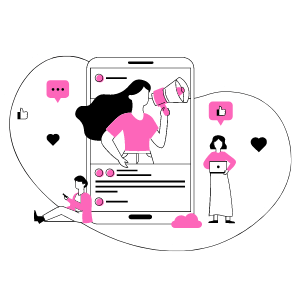
MARKETING
As a small business, you may not have the ability to hire a full marketing department to run brand awareness, social media, and customer engagement campaigns. And even if your company does, that team will need tools to effectively run marketing task management.
This is where these systems enter the picture. These automation technologies can support several office functions such as: lead generation, tracking, nurturing, reporting and analytics.
Taking advantage of these management system tools can help streamline your marketing processes and drive ROI while you grow your business.
You can learn more about marketing automation here.
CUSTOMER SUPPORT
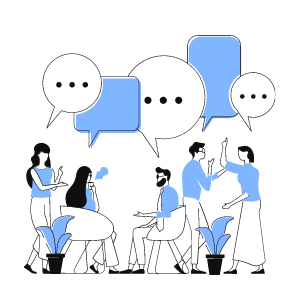
Giving your customers great customer support is key. But it’s not uncommon to see companies put these priorities aside due to short staffing and lack of bandwidth.
With office automation tools, companies can support customers by complementing human work with automated one. Tasks such as ticket routing, status updates, information sharing, data storage, word processing, installing chatbots on your website, and more.
Learn how to manage customer requests with a Ticket Management System!
Follow these tips to fully automate your company’s customer support:
-
-
-
- Develop a thorough knowledge base
- Make it easily accessible, perhaps cloud based
- Adopt a ticket management system
- Enable automatic ticket routing
- Add a chatbot
-
-
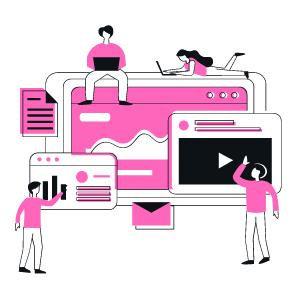
INVOICING
Another vital part of business success is accurate and timely invoicing. In this area office automation systems can take care of tedious paperwork and manual tasks:
a. Helping you send email reminders when invoices are due
b. Setting up recurring invoices
c. Automatically paying incoming invoices through electronic transfers
d. Scheduling invoices for future payments
e. Creating invoices with prebuilt templates
PAYROLL
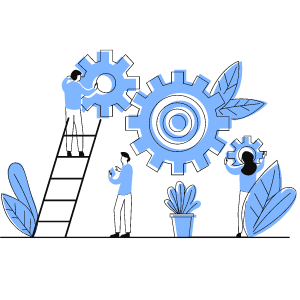
When you bring office automation into the payroll process, it gives your office manager and human resources team more time to focus on other areas. Instead of being overwhelmed by a cumbersome payroll process.
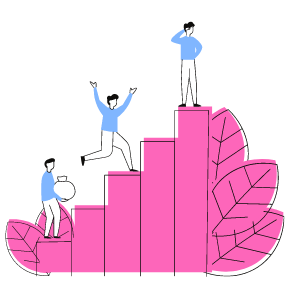
RECRUITING
By automating the recruiting workflows you will be able to:
- increase recruiter productivity
- accelerate time-to-fill
- reduce cost-per-hire
- improve the overall talent profile of your organization
» Office automation solutions, such as a workflow software, will allow you to automate related processes end to end. From new employee requisition, to approval, hiring process, access control, candidate applications & evaluation, etc.
REPORTING
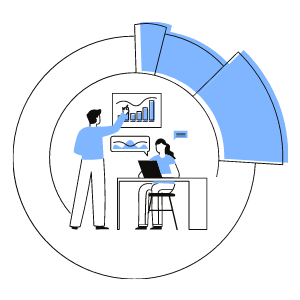
Accurate reporting is not always a priority, which can only lead to poor forecasting and business downfalls. And this is exactly one of the benefits of office automation tools.
» They speed up reporting with:
-
-
- automatically generated reports
- data triggered from other systems
- real time access to information
- superior data management
-

CUSTOMER RELATIONSHIP
SelectHub explains CRM automation as a way to enhance productivity “through automating office repetitive manual tasks and streamlining work.
However the benefits of CRM are broader than that.
-
- Extended customer knowledge
- Better segmentation
- Higher customer retention
- Speedier communication
DOCUMENT MANAGEMENT
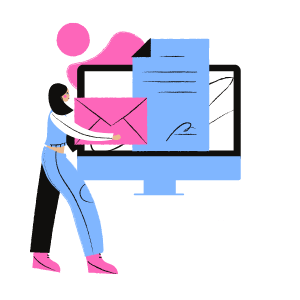
Time and energy wasted searching for information and documents is negatively impacting companies.
54% of US office professionals say they spend more time searching for documents than responding to emails and messages.
80% of professionals struggle to find an important document “when a boss or client has put them in the hot seat”.
Therefore, adopting the right document management tool is imperative, even more with a remote workforce.
Features to look for in a Document Management tool
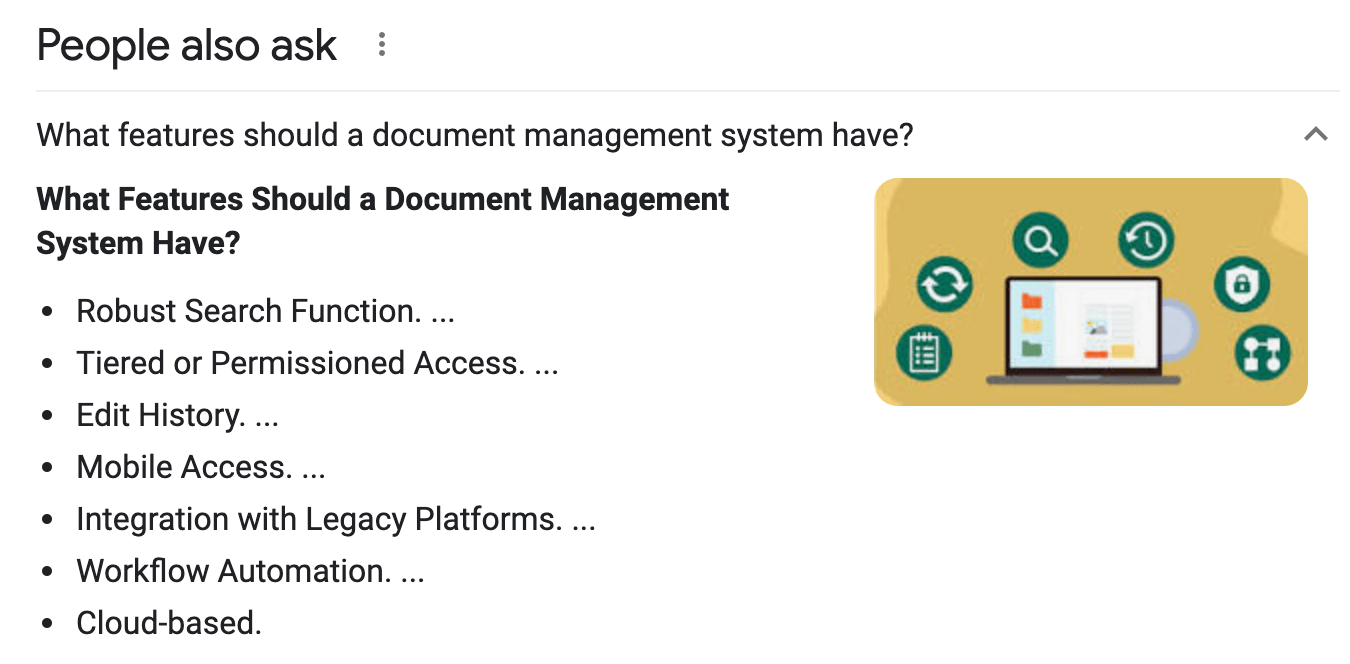
I would also add “automatic audit trails” as a MUST-HAVE feature.
Examples of Office Automation Systems
You now know the many ways in which you can use office automation to improve internal operations. But how do you know what solution to choose?
» Here are some B2B automation software platforms that customers like.
For your invoicing needs
QuickBooks: widely known for supporting your office operations through cloud-based accounting and invoicing, time tracking and more.
Coupa: online invoice management software solution. It helps to strengthen supplier relationships, use resources more effectively, capture early payment discounts, increase compliance, and reduce business risk.
For your CRM needs
Salesforce: Helps you to have a complete view of your customers. Including activity history, key contacts, customer communications, and internal account discussions.
Hubspot: Includes sales engagement tools, configure price quote (CPQ) functionality, and robust sales analytics for growing teams.
Active Campaign: Combines email marketing, marketing automation and CRM for powerful segmentation and personalization across social, email, messaging, chat and text
» For all other business process automation needs
Virtus Flow: A No-Code digital process automation solution. It helps businesses to automate any manual process without the need of coding. It’s a complete workflow automation tool. It includes digital workflows, dynamic forms, ticketing management, document management and project management.
Kissflow: Helps all business users discover, create, modify, and use business applications. No coding or complex mapping required.
Process Maker: It’s a low-code workflow automation platform that helps users to design and deploy solutions to complex workflow problems. The platform makes it easy for users to automate processes, connect and extend third party systems.