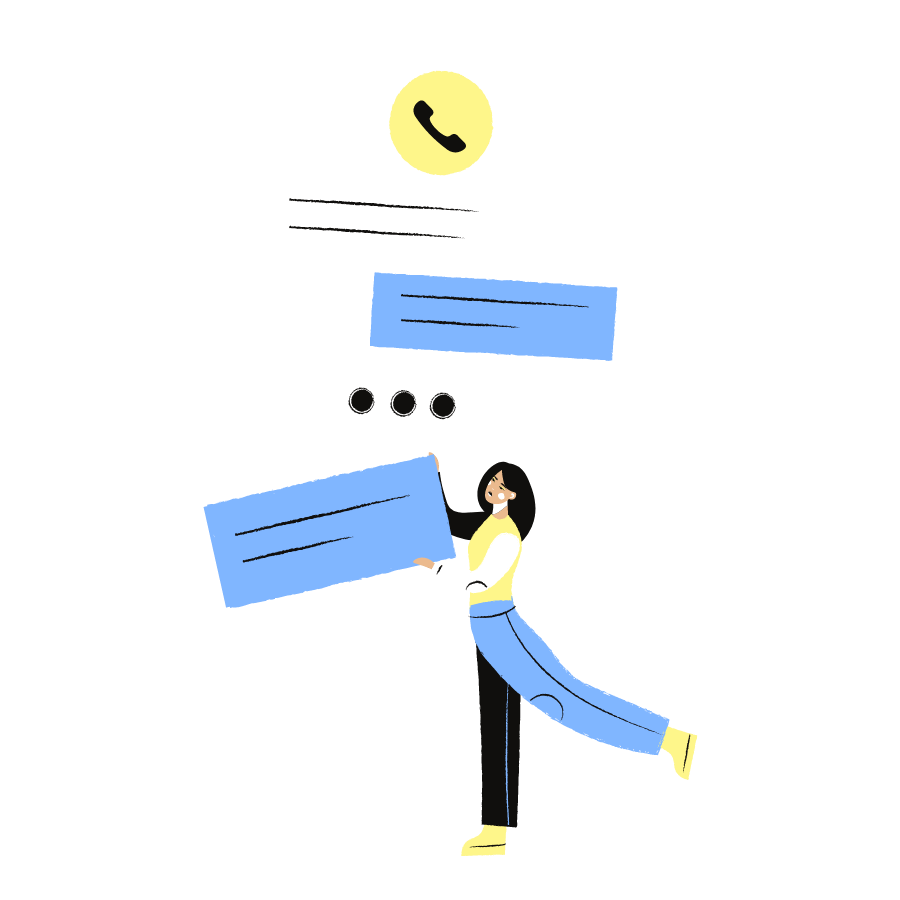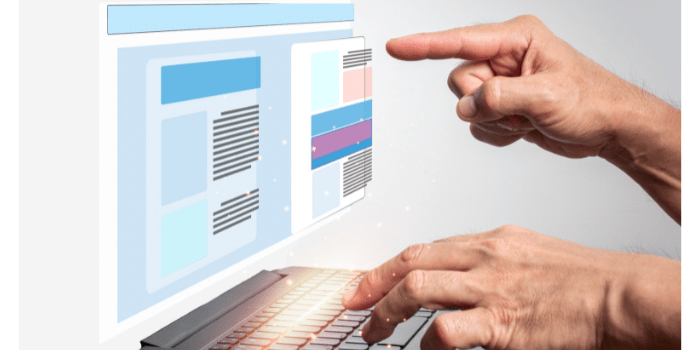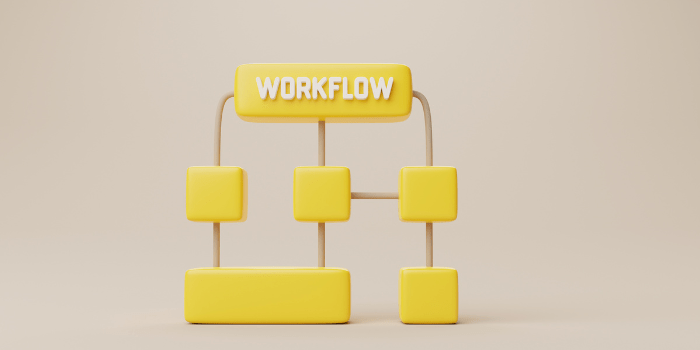The COVID pandemic has turned virtual work into commonplace practice. When it became unsafe to meet in person, most non-essential businesses turned to remote work and many continue that way to this day.
Terms such as work-from-home, smartworking, work-life balance and virtual workforce became part of our everyday vocabulary, changing forever the way the world sees work and physical spaces.
What is a Virtual Workforce, anyways?
A virtual workforce is a workplace that has multiple locations, but not necessarily the same all the time, as business is done over email, mail, internet and video. Employees work from different places, time zones, or even countries.
Virtual workspaces work well thanks to video conferencing instead of in-person team meetings, and G-chats or Slack messages as opposed to in-person discussions.
The success of virtual work relies on effective communication, keeping everyone on the same page at all times, and the right technology.
Using the right tools are now more important than ever; which is exactly the topic of this article.
Explore VF Project Management module!
6 Tools for a Successful Virtual Workforce
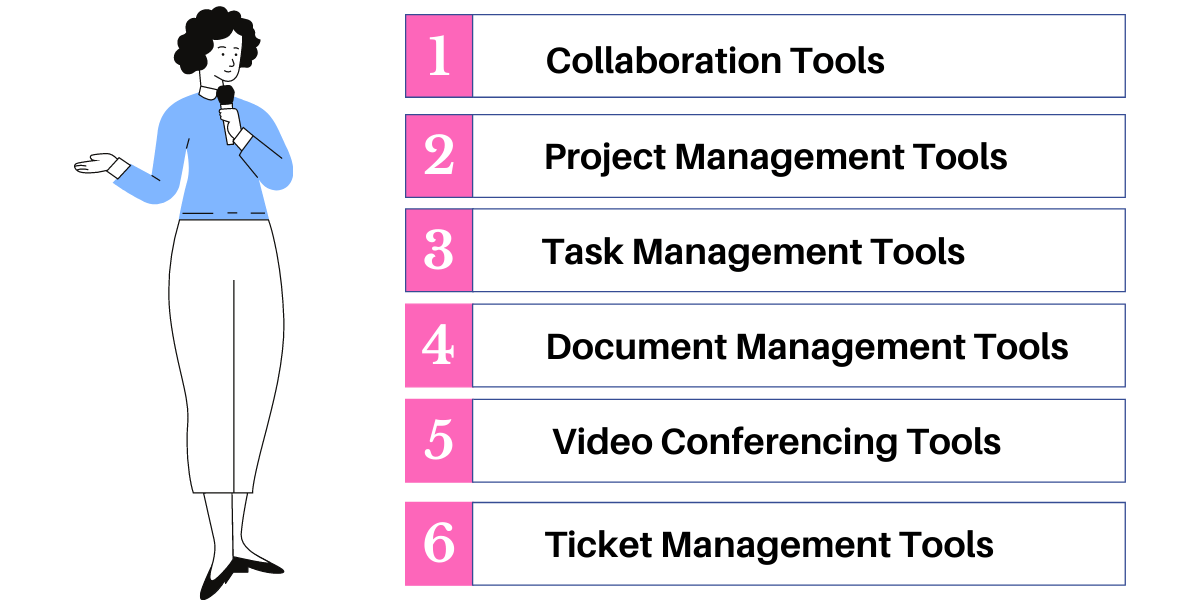
1. Collaboration Tools
When working remotely, it’s paramount to give team members platforms to share documents, communicate ideas, and keep creativity relevant. Collaboration tools support this mission by including messaging, video messaging, and file-sharing capabilities across departments.
We did some research on G2, and decided for these 3 solutions, besides Slack (which you probably know).
Workpatterns: It offers guided one-on-ones, meeting management, feedback, and goal setting features. Users can collaborate on agendas and have visibility into how work is progressing.
Miro: It helps create and centralize communication through canvas, widgets and pre-built templates. Very helpful for brainstorming meet-ups, UX & design teams and diagramming.
Stormboard: It’s a shared workspace where to hold meetings, manage projects, and brainstorm ideas. It helps to capture, organize, and prioritize ideas, create a plan or project, assign tasks to your team, and set deadlines, goals, and milestones.
2. Project Management Tools
Project management solutions give teams an overview of current and upcoming projects, timeline outlines, and deadline reminders. Some features you should look for when shopping for a project management solution are:
-
-
- Options for defining, managing, and allocating resources due to demand or availability
- Tools for creating projects with all aspects of the budget, cost, and expense.
- Easy ways to track tasks, deadlines, milestones and team’s work.
-
Something worth mentioning…
Many so-called “project management” tools are more like task management solutions, as they are more task oriented. They are suitable when you need to manage tasks independently or projects are small.
For more structured projects, where you need to apply project management methodologies, choose more robust project-oriented solutions.
Virtus Flow Project Management: It’s a full project management deck. Users can plan, schedule, assign team members, share information and track well-defined, measurable milestones and tasks. Choose between Gantt or Kanban boards as desired and build custom reports.
Asana: It’s more of a task-focused kind of project management tool, although it still offers some cool features. It lets you map out each step, organize work details, see where work stands, identify next steps, and quickly take action to stay on track.
Smartsheet: Full project management suite. It lets users capture tasks, milestones, and manage them with Gantt, Kanban or calendar views. Team members can collaborate with internal and external users, and set up automatic reminders and deadlines.
3. Task Management Tools
These are very similar to the Project Management tools listed above.
The main difference between task management and project management is that project management focuses on the overall project and scope, whereas task management focuses more on individual efforts.
Monday.com: Features include planning, tracking and delivering work with visual and customizable templates. Users can view data as a map, calendar, timeline or kanban.
ClickUp: It provides the ability to plan, organize, and collaborate on projects with templates that can be customized according to project. Fast-track teamwork with multiple assignees and comment threads for any task. Assign comments and share screen recordings.
Trello: It’s a visual tool to help teams to manage projects, workflows and tasks. It uses boards, lists, and cards to get a clear view of who’s doing what and what needs to get done.
4. Document Management Tools
If your company is managing a virtual workforce, you need a document management system that adapts to this new work form.
These will simplify information sharing between all team members, those who have face-to-face interactions and those working from home.
These will also allow all members of your virtual team to have access to shared information, in real-time.
Features you will want to have in a Document Management System
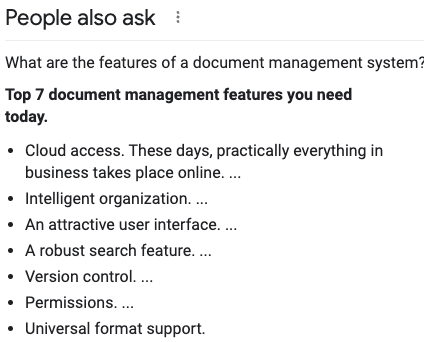
Virtus Flow Document Management: It’s linked to our workflow automation module. Features include:
-
-
-
-
- One-Unique hub to store information
- Automatic document generation
- Automatic document delivery and storage
- Document/information sharing (in seconds with both internal and external users)
- Version control (always access last version)
- Automatic audit trail
- Smart filtering
- Role-based access control
-
-
-
Simplify collaboration with a unique hub to manage tasks, documents and work!
Wrike: Features include: Document collaboration, tracking, approval, version control and sync between apps.
eFileCabinet: Features include document organization, full-text search with OCR, information sharing and document control.
5. Video Conferencing Tools
More companies than ever before have transformed into virtual work environments. And so we are seeing new innovative video platforms that help remote workers communicate as similar as if they were face to face as possible.
Besides the obvious big players like Zoom or Microsoft Teams these 3 are providing worth-exploring solutions.
Webex: It offers calling, meeting, messaging, video messaging, polling, online events and white-boarding.
GoTo: It includes features for calls, messaging, meetings, training, webinars, toll free numbers, call flows, etc.
ZohoMeeting: Features include video conferencing, record sharing, webinars, email customization, polling, and reports.
6. Ticket Management Tools
Whether requests are coming from employees or external users, ticket management tools will help you to manage them in a simple and organized way.
Virtus Flow Ticketing: It offers features such as:
-
-
- Internal/External user ticket management
- Custom categories
- Automatic routing (apply rules and conditions)
- Smart filtering
- Reporting
- Automatic backlog
- Cloud based
- Custom integration
- Web Forms
-
Zendesk Service: It offers omni channel communication, forum issue resolution, ticket resolution tracking, reporting, etc.
FreshDesk: It offers solutions for omnichannel support desk, ticket collaboration, SLA management, activity log, etc.
Streamline Your Virtual Workforce with Workflow Automation Solutions
Virtual solutions are essential for running a business.
To increase cohesiveness, many companies are choosing to automate their entire workflow systems and adopt solutions that provide multiple features in one convenient hub.
This helps enterprises manage processes, tasks, documents, projects, users and collaboration under one single umbrella. Or at least use way fewer solutions.
By automating processes end to end, you can eliminate data silos, simplify technology adoption, reduce technology investment and lower your learning curve.
So, consider exploring automating processes not only inside a single area by throughout your entire organization.
Simplify the way your Virtual Workforce works with an All-in-One solution!
Workflow Automation – Web Forms – Ticket Management – Project Management – Document Management