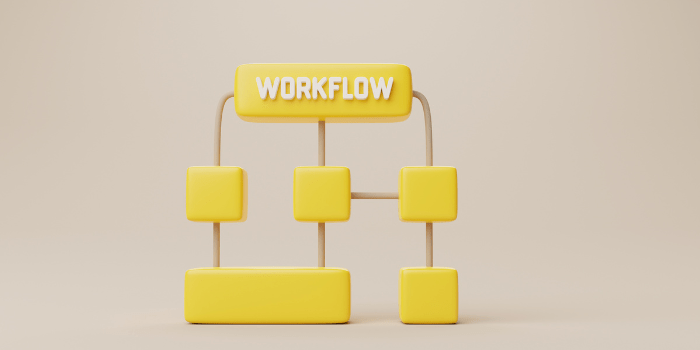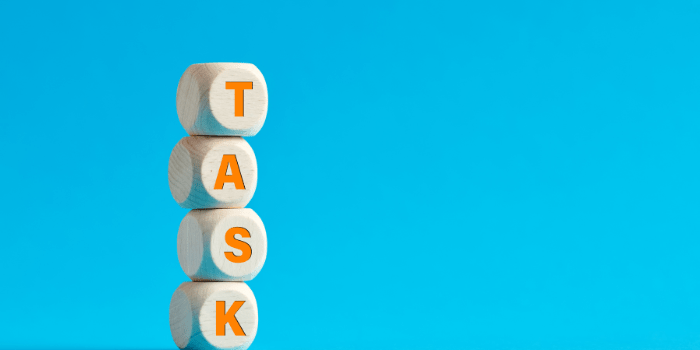Workflow mapping is just what it sounds like, to create visual maps of your processes.
These maps can be as detailed as the the number of process steps you are looking to incorporate. Or as specific as the individual tasks, decision points, actions so as when and how information is exchanged in a process.
Workflow mapping gives either a low or high-level look at the process. It allows your team to understand everything that is involved in a process — from start to finish.
Ex. of a Mapped Workflow: shipment's label creation and tracking
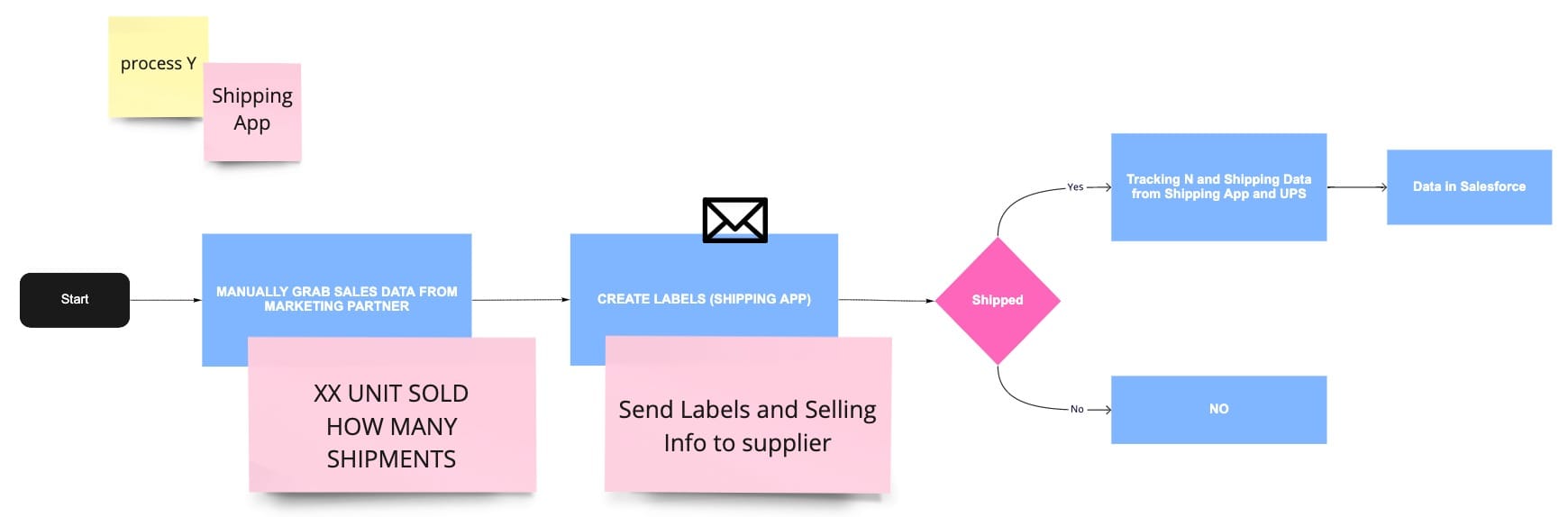
Workflow Mapping: The first step in any process automation project
Why should businesses implement a workflow mapping process prior to their process automation project?
Because in order to automate your process you need to know in detail how the process runs: interactions, tasks involved, decisions that are part of it, by who and when, steps and their order, etc.
Doing this before starting your process automation project will simplify it, speed it up and make you save time after all. Otherwise you can do it as you go. However we have find it less practical.
Key Questions in any Workflow Mapping Project
If you have never mapped your processes, their mapping will help you to know how your employees are completing them. This will allow you to make corrections and adjustments to eliminate inefficiencies and improve them.
The role of Workflow Mapping Software
We dare to say that today everyone uses workflow mapping software to map their processes.
It’s easier, quicker and allows for collaboration with multiple team members even remotely.
» They help you to quickly create step-by-step flow charts and document your process. They allow you to quickly visualize the work you do and the process you are mapping.
4 Best known Workflow Mapping tools
Although we are currently working to add the mapping tool to our workflow management software, we don’t have it available yet. However, we have put a selection together for you.
According to G2 and own research these are the 4 best known Business Process Mapping tools:
Miro: It allows you to create process maps or workflow diagrams. Ideal for complex systems, processes, input output flows and customer journeys. We ourselves use this application to map our customers’ processes.
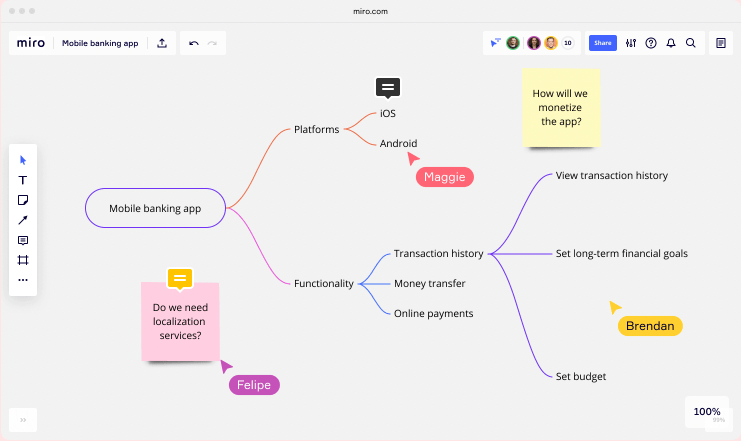
Lucidchart: You can outline and standardize business operations processes by creating custom shape libraries and templates.
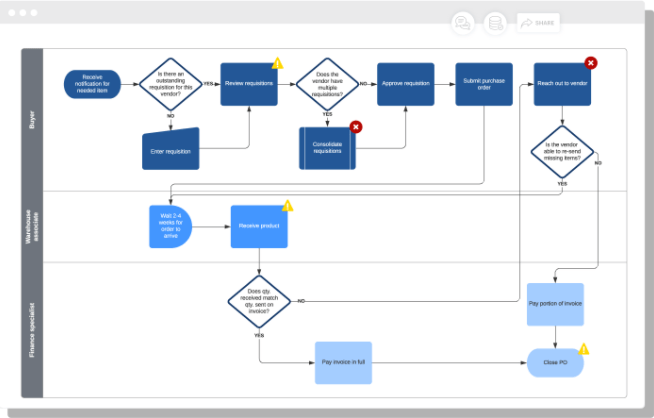
Igrafx: Helps you to document processes through a Process Modeling and Design mapping tool.
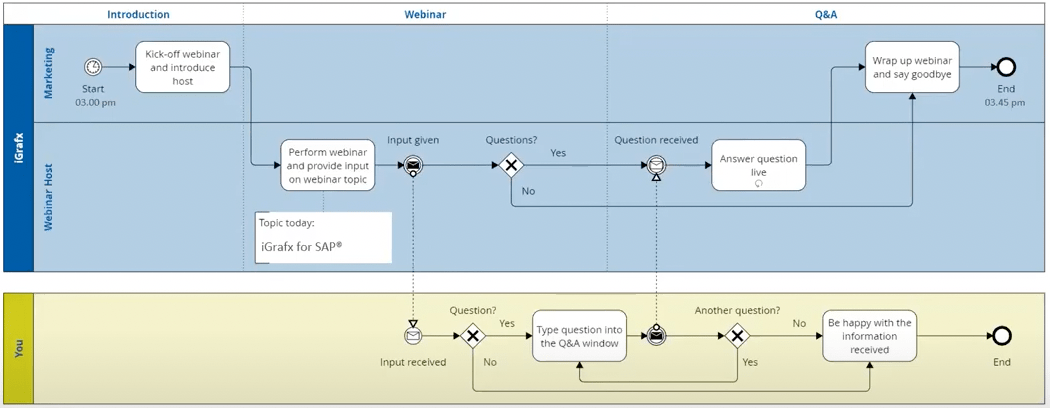
Microsoft Visio: Helps you to get a visual representation of data-connected business process flows. Offers pre-made templates and the ability to collaborate with teammates and share diagrams easily (e.g. swimlane diagram)
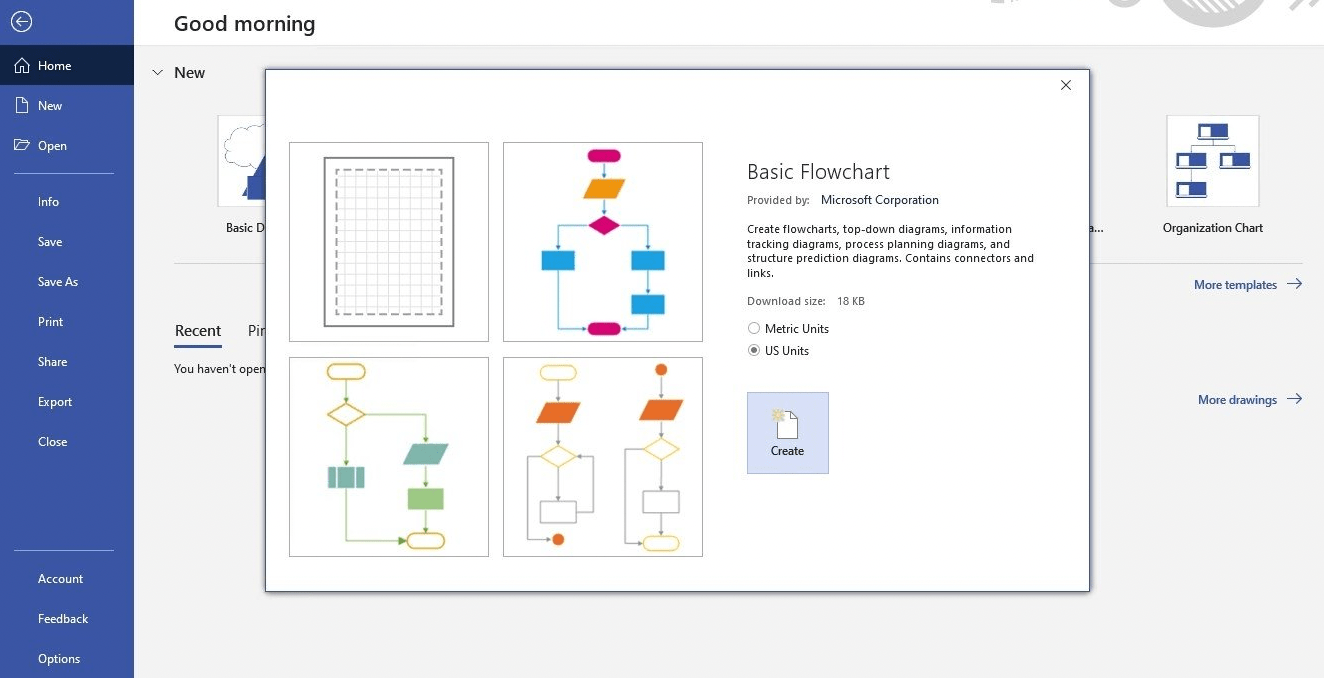
How to Automate your Processes in NO TIME!
How to map a Process
If you’ve never mapped a workflow before, getting started can be slightly intimidated. To help you understand the process, we’ve outlined the internal process should follow before you start making corrections.
Step 1: Identify the problem
Start out is by analyzing data and asking for feedback from your team.
- Is there an activity that’s always falling short?
- Are your team members dissatisfied with the way something gets done?
- Have you received customer complaints?
Once you answer these questions and identify the problem that needs to be corrected, use this as the title of your project.

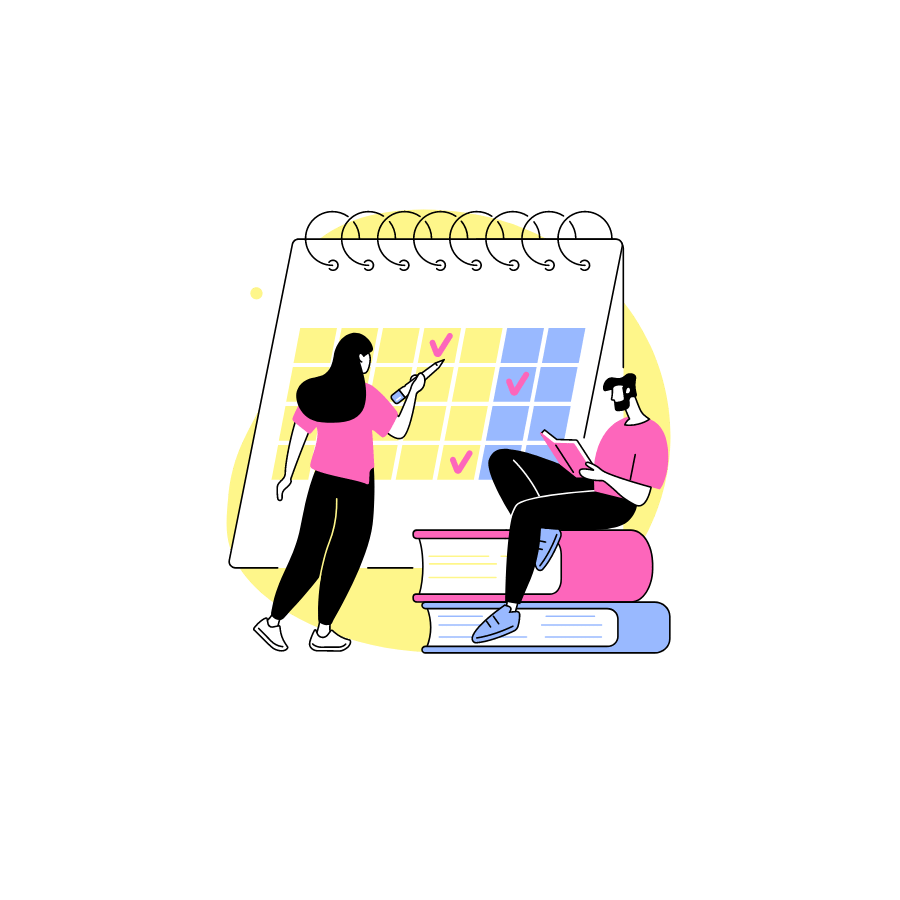
Step 2: Determine tasks and activities that need to happen
During this step you will gather all the information you can about the process to be outlined.
» Identify all the stakeholders, determine who owns each task, and how many steps are involved. If possible, try to also gather data on resources, channels, and platforms that your team relies on.
The more information you have, the easier it’ll be to draw your workflow.
Step 3: Define a beginning and an ending
Defining boundaries is key when it comes to workflow mapping.
» It may be a good idea to split long processes in small ones or sub-processes. I will simplify the analysis.
If you’re analyzing employee onboarding, for example, your workflow probably starts when a new employee accepts an offer and ends after they’ve been employed for 30 days.
Whatever the beginning and ending looks like, developing clear delimitations will help in later steps.
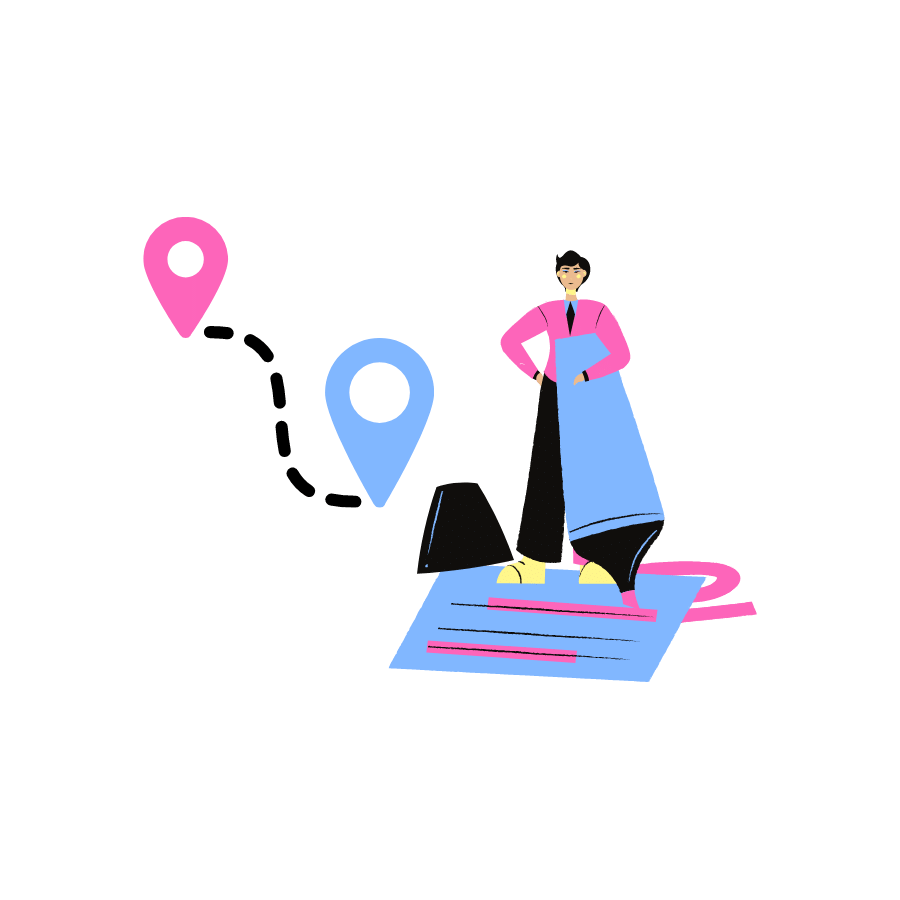
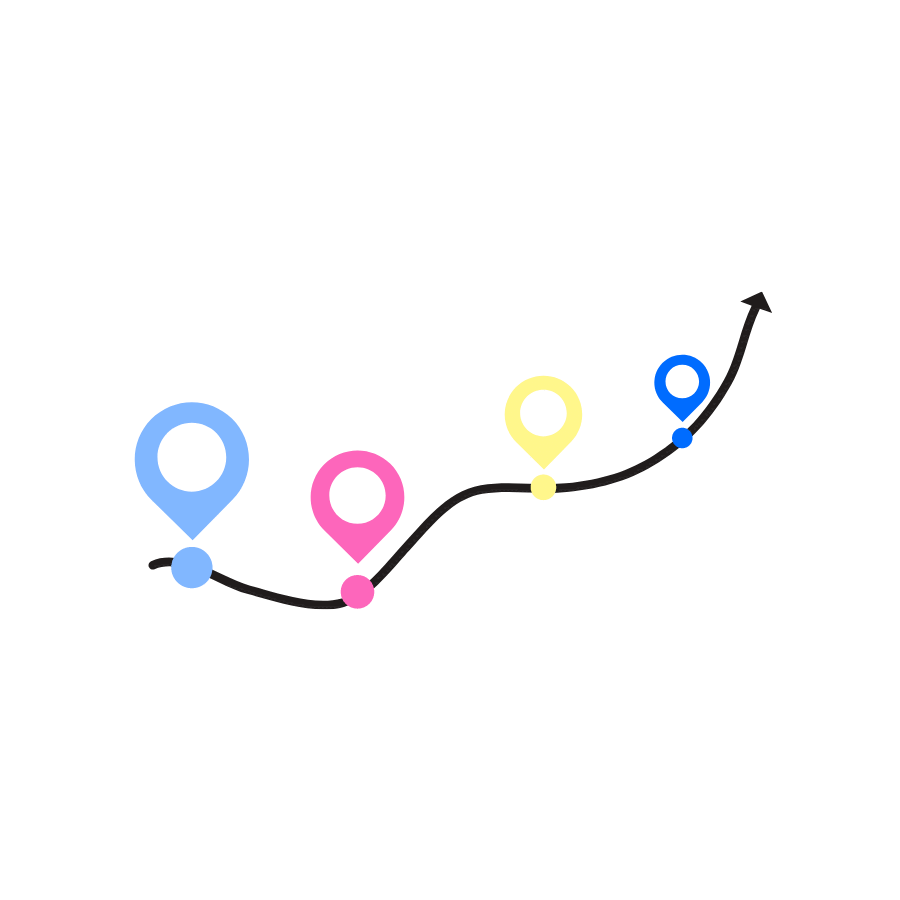
Step 4: Map out the sequence of steps
» At this point you will start mapping out the steps, tasks, and subtasks associated with the workflow.
We recommend starting every task with an actionable verb and outlining who owns it.
For example, you can say “Export customer information, owned by Kyle.” Alternatively you can just name the department in charge (usually for bogger teams)
Step 5: Draw your flowchart
Try to be as visually accurate as possible. Use arrows, shapes and colors to help stakeholders understand what the chart means, interactions between them and when.
We recommend using an advanced workflow mapping tool, so you can draw intuitive flowcharts.
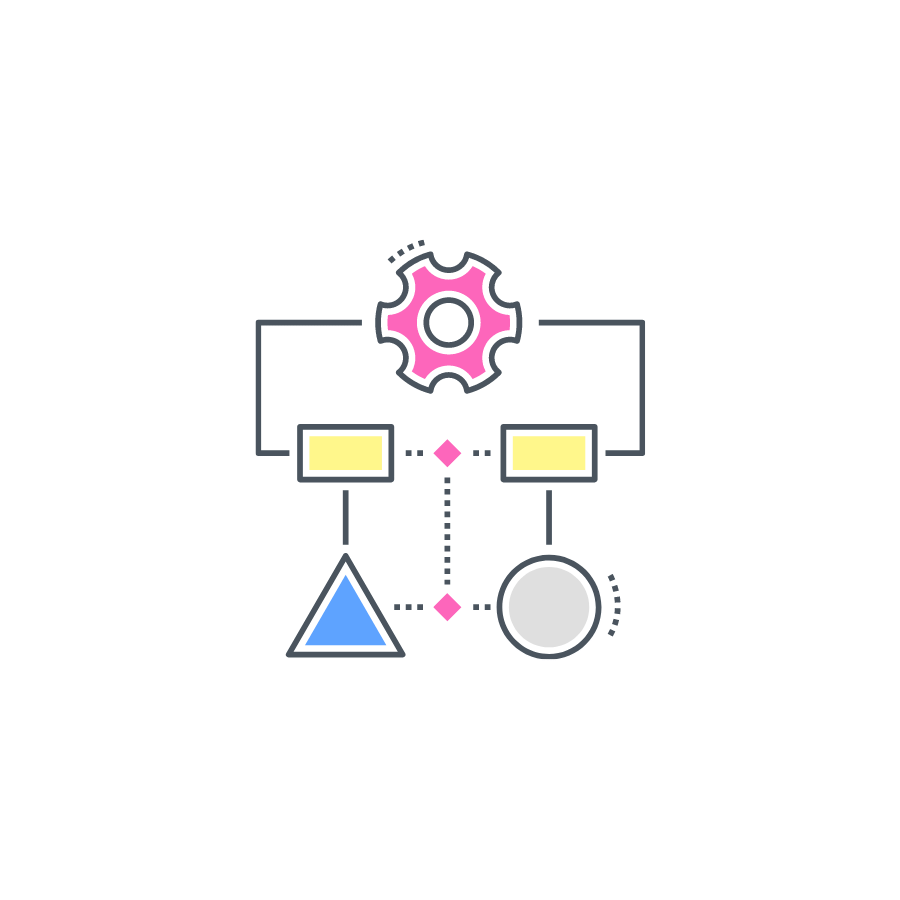
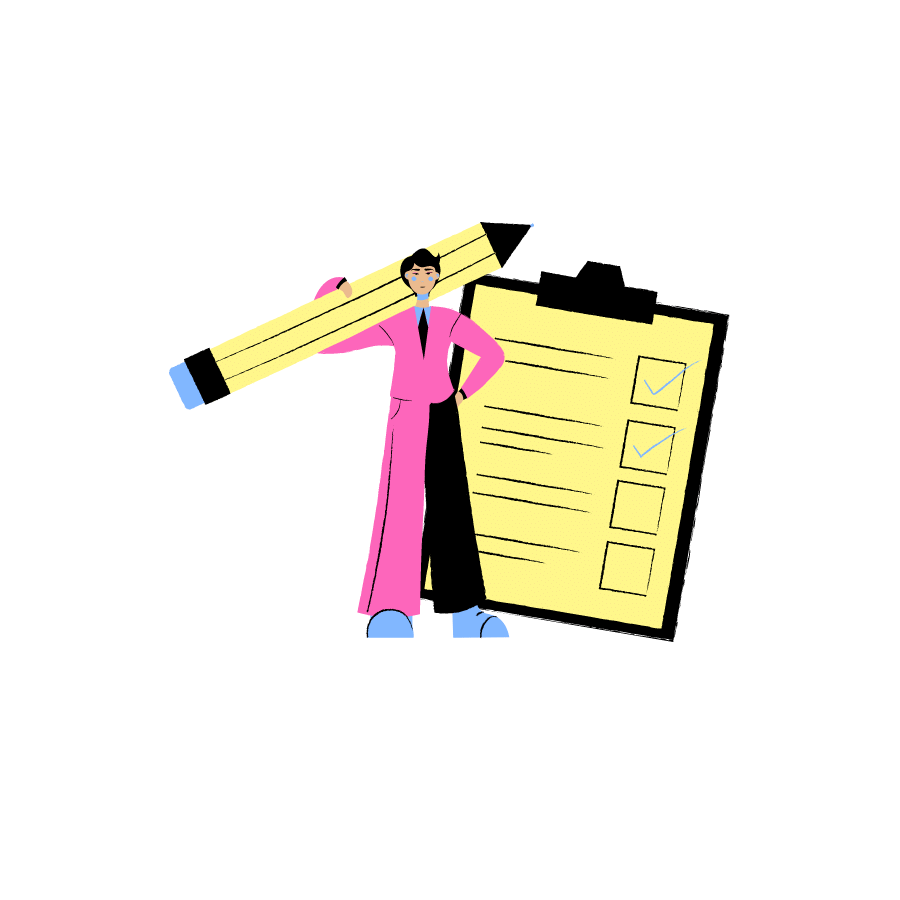
Step 6: Get feedback & finalize flowchart
The last step in the process is to review the flowchart with everyone involved and make sure you have all the needed information.
Remember to have the right title, date, and any other piece of information that’ll help guide the reader.
After the workflow mapping: Process Automation
Next time you start a workflow automation project, make sure you choose the workflow process mapping that better suits your needs and map your process before you begin.
But now, how do you take your workflow diagram and turn it into an automated process?
» With Virtus Flow Workflow Automation Software Tool
» VF helps you to easily automate any business process (without coding); no matter how complex the process may be.
It gives you the tools to:
- Create digital workflows.
- Add all necessary rules, conditions and approval steps.
- Manage tasks, documents, notifications, to-dos, tickets, etc. from a single dashboard.
- Automate information delivery, storage, retrieving, communications, etc.
- Collaborate with internal and external users.
- Manage workflows, employees, vendors, clients, etc.
- Create Web Forms, etc.
» The right process management tool is the one that allows you to do everything you want to.
Proper business processes improve your organization and lead it to success. Implement them with modeling and workflow automation tools in alignment with your business objectives.
When you follow these steps, your team members will increase productivity, provide better services and have real-time eyes on the work they do.